Helping You Choose The Right Marketing Tools
Get Expert Online Marketing Tips Delivered Right to Your Inbox!
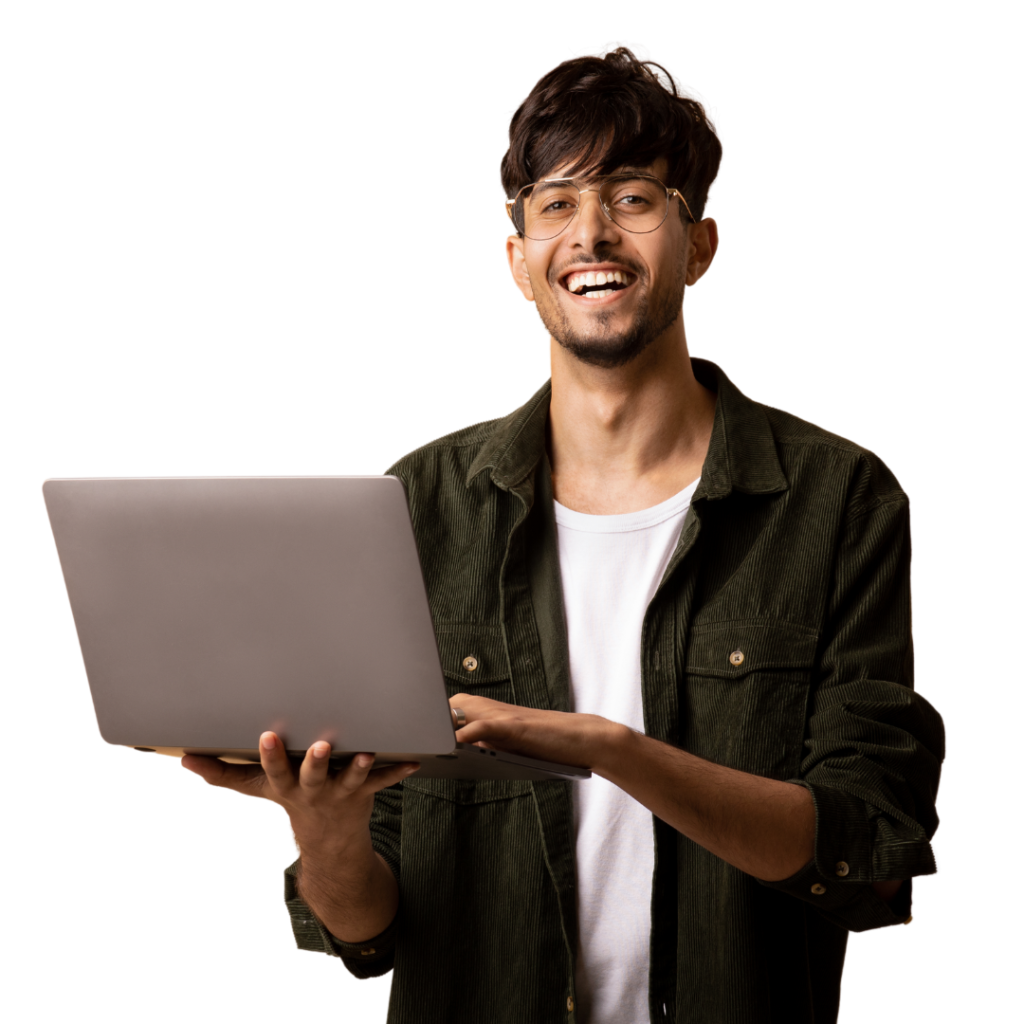
Recent Posts
Discover the best Liquid Web alternatives for 2025! Our comprehensive comparison reveals why high-traffic users are switching and presents 12 top managed hosting options for your needs...
Americommerce by Cart.com Review 2025: Everything You Need to Know Thinking about AmeriCommerce by Cart.com for your ecommerce needs in 2025? With so many online store builders and shopping cart...
Introduction to Affiliate Marketing If you’re wondering how to start affiliate marketing as a complete beginner , you’re in the right place. Affiliate marketing offers a great opportunity to earn...
Moosend Moosend Review is a powerful email marketing platform designed to help businesses create, automate, and optimize their email campaigns with ease. Whether you’re just starting out or looking to...
Introduction In today’s competitive digital landscape, knowing how to check competitors email marketing campaigns is essential for staying ahead. By analyzing what your competitors are doing...
Introduction to Email Marketing Email marketing is one of the most effective ways to reach and engage your audience, but like any strategy, it comes with its own set of challenges. In this post, we’ll...
In the ever-evolving world of online marketing, landing pages have become an essential tool for driving conversions and generating leads. High-converting landing pages are the linchpin of any...
In the ever-evolving world of online marketing, landing pages have become an essential tool for driving conversions and generating leads. High-converting landing pages are the linchpin of any...
In the ever-evolving world of online marketing, landing pages have become an essential tool for driving conversions and generating leads. High-converting landing pages are the linchpin of any...

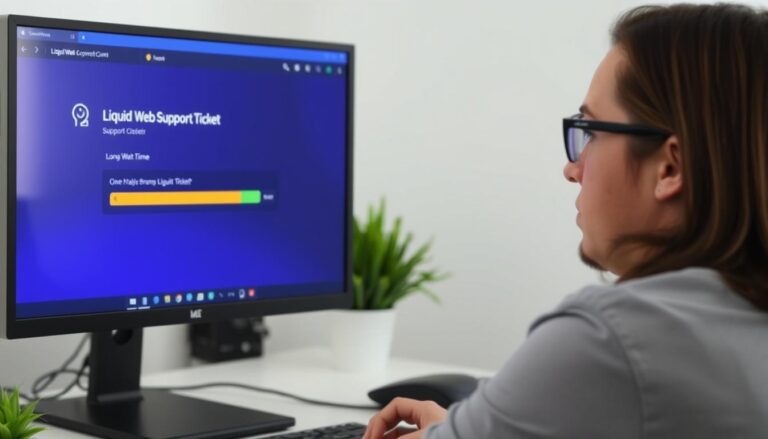

![How to Start Affiliate Marketing as a Complete Beginner [2025 Guide]](https://prograte.tech/wp-content/uploads/2025/05/How-to-Start-Affiliate-Marketing-as-a-Complete-Beginner-2025-Guide-768x480.webp)





