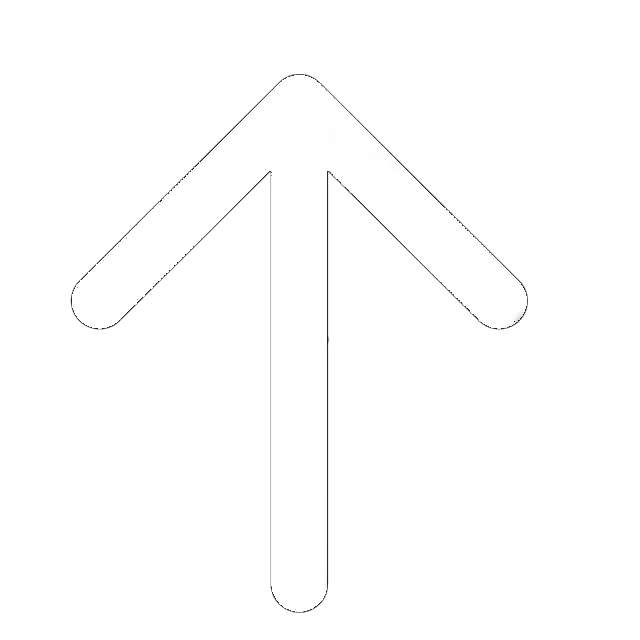Avira vs. Avast: Which is Better?
When comparing the effectiveness of avast vs Avira Anti-virus software, which is the better of the two? This is one debate that has been raging for a very long time as users who have a preference for one or other put their case forward as to why their preferred program is better than the other. Malware and Spyware have long been a problem for computer users since the time computers were created.
Avira and Avast are always going neck to neck when compared. Both deservingly acquired respect and trust. At first glance, they have a lot in common. These two products primary concern is usability and security of one’s digital experience. What can reinforce your trust is the company’s readiness to keep you updated. On the other hand, Avira is less transparent with their update section, which does not allow to measure the improvements made on their product.

Today, the need to insulate our systems against external threats has never been more important. The quality of Anti-virus software you use goes a long way to determine how safe your device and data will be. Avira or Avast software are two very popular software used by many computers all over the world to protect their devices, and both have proven to be very reliable programs.
Avast vs. Avira evaluation shows that Avast is undoubtedly a winner due to its outstanding results. The struggle was real because both antiviruses were doing their best during the tests. The review will pinpoint the key aspects that affect the overall score: security, protection, scanning, usability. We will also consider the characteristics of pricing and payment as relevant for the review.
To arrive at a verdict, it is imperative that we look at the various features of both programs and compare these features to arrive at a logical conclusion regarding which of the program is the better option.
Security
Avira and Avast seem to be caught up and maintaining their database fresh. The latest Avast stable release was on 25 June 2019 and Avira’s on 11 March 2019. Overall, both products have a decent rate of protection and detection from viruses and other threats. Testings have shown that Avast is more proficient in detection and reflection of virus attacks.
Avast lacks any security leaks or loopholes that enable hackers or malware to impose a threat. At the same time, many features are running automatically, without the necessity to set them manually. It is great in case you are not a big fan of customizing software settings. Some users might not be happy with the installation process. But other than that it doesn’t have any issues to complain about.
Avira manages to protect your PC from all known threats nowadays. Avira has decent virus detection coverage. The user’s negative reviews mostly concentrate on low-quality service as well as glitches that can cost money. Avira requires improvements because some of its components have to be installed as an additional software. Avast has a more integrated system focused on multiple features within one product.
Antivirus Protection
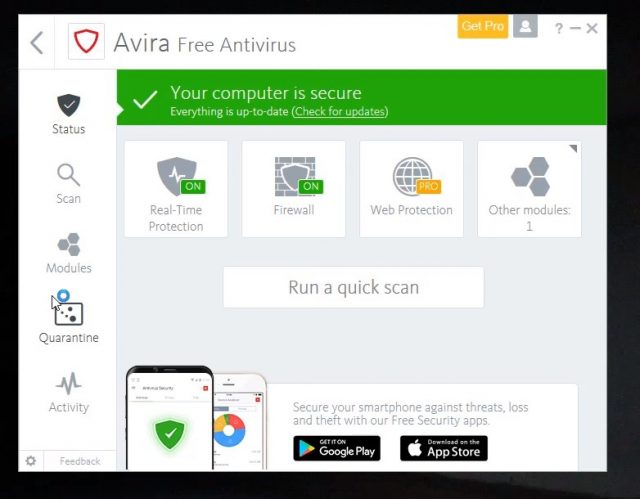
As already mentioned, Avast’s integrated system has several features that advance it in comparison to Avira. This aspect simplifies user experience and allows you to run checks effectively. On the other hand, Avira doesn’t look like a bad option, but it could be more convenient. In other words, you don’t have to ask your software to do their job.
Independent testings show a slight difference in Avast and Avira results, but their scores are high regardless. Both antiviruses show high Real-World testing results, with scores of 5.5. and 6 out of 6, according to AV-Test. However, Avast is more precise in the detection of widespread malware. Avast can detect nearly 20% more attacks and threats. Avira shows a lower rate in comparison to other antivirus products.
IT experts tested for 10,684 malware samples using Avast. The program scored a 100% rating during the months of November and December. For November, it posted a virus blockage of 96%, and for December it hit a perfect record of 100% for the same number of samples. Against widespread malware, Avast scored 99.9% in November and 100% in December.
AV-Test rating: 6/6 star rating.
Avira Anti-virus, on the other hand, scored a relatively healthy score of 97.9% for the same number of malware samples (10,684) in November and a perfect score of 100% in December. Against widespread malware, Avira scored 99.9% in November and 100% in December.
AV-test Rating: 5.5/6 star rating
However, usability characteristic was not affected at all. Avira shows stable results in this category. In specifics, false warnings and false blockages are rarely the common issues for Avira or Avast. Avast got one point in false detection of legitimate software as malware in May. This issue was fixed during the June test run.
Late 2014 reviews indicated that the update system might present chances for attacks. Specifically, Avira has shown crucial vulnerabilities in its code. In its turn, Avast lacked such an issue. For that reason, Avast is initially prone to the problem of sudden attacks during the software upgrade. This aspect should be underlined since it shows that sometimes the protection software can have their inconveniences in the unexpected nuances.
Avast also collects information that predicts user behavior (similar to Behavior Shield). It allows to analyze and designate some suspicious actions and prevent a potential attack. Avast has more features that will enable it to eliminate any chance for the worst-case scenario.
CyberCapture feature alone deserves attention it is an important feature of the updated Avast. This is a next-generation cloud-based intelligent file scanner designed to protect against the latest types of threats. CyberCapture is constantly updated with new samples of the latest viruses and malware. This means that this mechanism will be constantly improved, increasing productivity and detection efficiency.
Avira is a bit more flexible with a preferred pattern of scanning. On the other hand, this process has to be more automated, since AI can judge better on the specific characteristics that your PC needs. Yet, Avira handles all known malware threats. It also recognizes them before they reach your PC.
Scanning
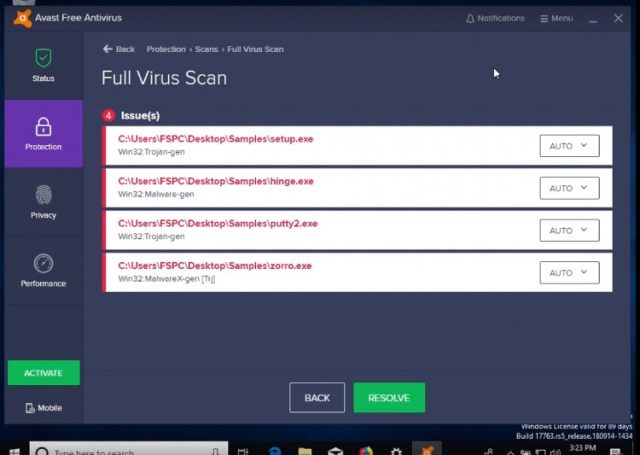
Avast and Avira scanning enables to analyze and indicate malware beyond software and local files. Both programs are proficient for performing an adequate checkup on-demand and automatic basis. Avast provides several types of scanning and several options of scan settings; the same goes for Avira.
Namely, you can use Smart Scan, that utilizes a complex review of malware, Internet tools review, and performance issues. Full Scan – an in-depth scan that also checks storage drives and memory (including rootkit programs). Boot-time Scan – analysis of the system before its startup, Custom and Target scan – specifically concentrating on the selected folder or specific parameters you chose. Explorer scan – reviews specific files from your desktop.
You can change the sensitivity setting from medium to higher, which will provide more in-depth analysis. The test will review all files in detail, rather than paying attention to parts affected by code. Avast also suggests media, hard disks, system drive areas for scanning.
Avira has a similar pattern and options range. Quick and full scans check for viruses and background processes; every closed and open file are reviewed and reported. The premium package offers real-time on-access scanning; profile-based on-demand scans, and scheduling for these types of scans and updates. Avira is also attentive to rootkit threats and Internet updates. Avira is said to be more precise with malware detecting and its subsequent blocking.
Firewall Protection
A firewall protects unauthorized access and monitors unwanted activities. Both Avast and Avira gives the feature of firewall in their Internet Security Suites. The significant difference between the two software is firewall: Avira integrated firewall security in its Free version. You can find this option for free in Avast VPN and paid Avast Premier suites. Arguably, more functionality for a lower price (or no price at all) can be estimated as a big pro.
Avast has a two-way firewall component of detecting and preventing the attacks. Avast firewall dismays malware and dangerous attacks from altering your files. Specifically, it immediately sends the suspected file in a sandbox so that you can review it later. Avast firewall allows you to customize settings, but it is highly recommended to leave them by default.
Avast firewall automatically deals with new connections and potential threats.
Avira’s firewall is an additional feature within the antivirus. Personal firewall reinforces Internet operations security. Avira automatically suggests to install the Free Security Suite and customize its settings. It blocks spyware attacks and dangerous cookies.
Avira’s firewall also checks for weak spots in the system and Internet connections by default. Our specialists noted that free Security Suite doesn’t provide firewall options. But in a paid version of Avira firewall runs automatically, but it can be switched off if you want (not recommended, though).
Malware Protection & Phishing Protection
Malware does not specifically mean viruses, but also adware, spyware, ransomware, and other unpleasant surprises. Second, phishing is a fraud code that attempts to acquire all your personal information. Phishing is more associated with cyber-attacks; it can come in the form of emails or fake websites.
Avast is appraised for its high level of resistance to malware attacks. Avast features and scanning are designed as a multilayered system which detects and stops threats. Avast developed CyberCapture technology back in 2016. It recognizes new threats and stops them before they reach the destination.
CyberCapture is the best way to block either phishing or malware attacks. Since at the moment morphed files are recognized, they become reflected. Avast’s CyberCapture gathers information and refreshes their databases so that they can defeat users’ PCs. Avast also upgraded their anti-phishing and sensitive data shield protection in October 2018.
Avira has a different pattern since users can choose the security level manually. It manages to defeat your PC and deal with malware in seconds. Avira has integrated heuristic detection of ransomware and other malicious attacks.
We’d suggest keeping Avira updated and double-check before choosing a website (but it has to be a job for software, isn’t it?)
Although Avira is good with malware detection, it has to improve other parameters of security. Avira shows weaker anti-phishing mechanism. It detects only 60% of dangerous websites and fails to alert you before it’s too late.
Features
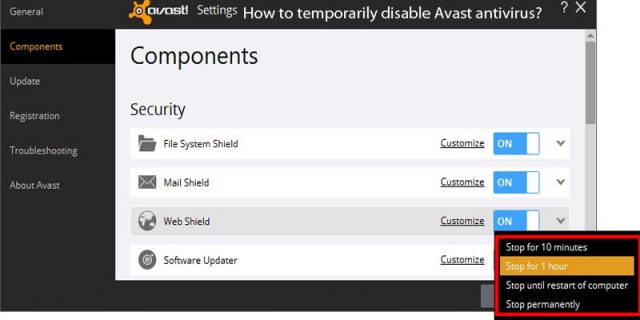
Avast’s most significant advantage is the feature of DeepScreen, which allows to pick up unknown files and programs that can be potentially dangerous. They are set in the sandbox, which does not allow them to spread further in the system.
Smart Scan feature provides scan within all seven criteria of protection: compatibility, router issues, password management, outdated software, viruses, and add-ons. Nevertheless, the upgrade of some elements requires a subscription to Avast Premium Pack.
Avast SecureLine VPN can be found in Ultimate Package or separately, with a one-year subscription. SecureLine VPN is also integrated in the free AvastSecure Browser. It provides unlimited speed and encrypted security to all actions made online. Another important feature is Behavior Shield that checks applications for malware. This feature can predict the possible breaking and corruption of other software.
Another strongest feature of Avast is sandbox. It applies to any downloaded file or unknown sources and captures them without accessing other programs and data. Avast’s sandbox is an isolated virtual space. Avira has a similar feature – Protection Cloud that works on the same principle. In some malware cases, Protection Cloud didn’t grant a high level of security.
Avira has slightly different naming, but a similar pattern of its features. It has Browser Tracking blocker and password manager. WebGuard mode is a feature that checks and determines Internet security.
Avira auto-updates drivers and programs, fixes software malfunctions, clean up PC, and creates new storage space only in case of buying advanced products. Most of the great features are available after subscription and paying for software. It is instead an exciting method of providing essential features.
Free version of Avira Antivirus has ransomware protection, antivirus protection, and phishing protection. Avira’s Phantom VPN also applies to free and paid versions. Free version of VPN has a limit, while the paid version provides unlimited surfing. Avira Phantom VPN lacks any IP or DNS leaks, without any bandwidth limitations. It doesn’t impact other software performance.
System Performance
Avast shows less decline in performance without active scanning. The quick scan was estimated as good and having no tremendous impact on the system. Avast’s full scan slowed PC processes for about 27%. Avast has a feature of boot scan, which can run for an estimated two hours, but it manages to be relatively better. In comparison, Avira offers a different pack for doing the same, while Avast has the feature within the software.
Some reviewers noted that Avira’s not-active scanning state increased the completion time roughly for one minute. Quick scan has shown the best time result. Full scan took twice as long, slowing PC for 35%. Interestingly, Avira does not offer boot scan. It suggests optimization for programs and files in Avira Free System Updater. Although the mechanics remain the same, it might be a bit confusing for inexperienced users.
The latest performance test indicated the obvious winner in a category. AV-Test results show that Avira’s influence on PC performance is bigger than Avast. Avira got lower scores in the following categories: launch of popular websites, slower installation of frequently-used applications, slower copying of files. In contrast, Avast affected the launch speed of standard software applications and no impact at all on frequently used application download. These results are relevant both for standard and high end PC.
AV-Comparatives also underline Avast as an undeniable leader in key test cases. Avira is more impactful on application installing and downloading files; Avast affected launch applications in first and subsequent runs. However, some tests are made on specific hardware (Intel Core i5-6006U machine with 4GB RAM and SSD drive). The results may vary visibly for other systems. We recommend choosing the software that does not create potential hardware malfunction.
User Interface
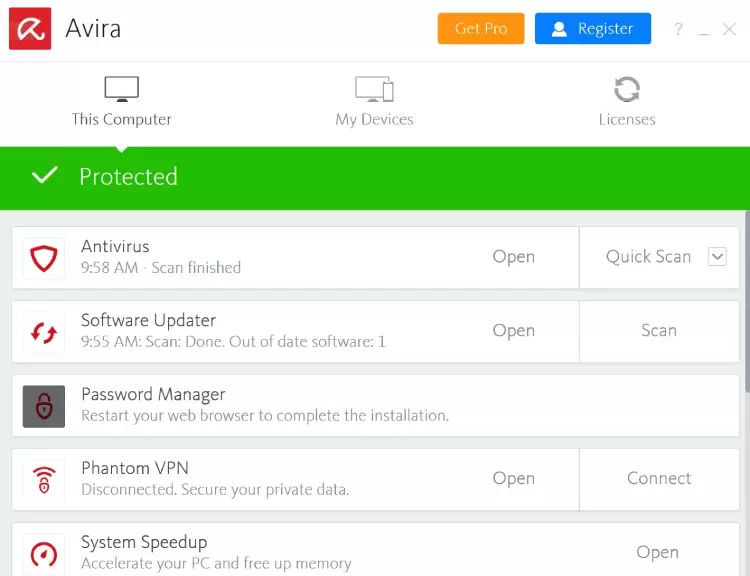
Both antiviruses show a friendly design that does not require additional knowledge or too much time for figuring it out. The user interface is not a core feature that defines antivirus performance, but it is more relevant for your experience. It is also responsible for accessing all necessary tools as simple as possible.
On the other hand, it is rather the debate of your aesthetic sense, and what you consider suitable for working with.
Avast has a dark modern interface – quite a trademark of its own. It allows modifying settings to make it simpler and more user-friendly (like searching for the preferred configuration). The main screen offers information about PC protection status and Smart Scan run. It has a left-side toolbar with core three tabs: protection, privacy, and performance which allow accessing Mobile device quickly.
Avast is objectively better in its operation. It feels more advanced and convenient. Many describe Avast interface as being intuitive, and many functions are easy to reach. Avast also provides reports on previous scans (also easy to find in settings).
Avira has light interface, recently updated in favor of new design tendencies. Once again, it is a matter of taste, but light design have a fault of being hard to read and orient. Considering that there are a lot of features, one expects to have an easier experience. It is possible to say that Avira can improve their interface and make it better.
Avira’s main screen enables quick access to Real-Time protection, firewall manager, and update options. Home screen also has an indication about current protection status. The sidebar provides access to other features, like activity (tasks), quarantine (captures items), modules (in-detail access of real-time and firewall features), and scan (full variety of scan types). Avira interface also allows contacting the company.
Pricing & Plans
Pricing
The pricing question is always hard to answer because everything is quite obvious from the first sight. Avast price can be viewed not only as product experience, but also excellent customer support. Avira is definitely cheaper and gives a decent level of protection. But, honestly, it lacks necessary and expected feedback.
Avira has three different plans, Prom Security Suite, and Prime, all coming with an option to choose the number of devices and time of subscription. Significantly, Avast has a lot more additional products, but we will concentrate on core Internet Security, Premier, and Ultimate. Unlike Avira, Avast offers 1, 2, or 3-year subscription, without the possibility to buy a product for one month.
Avira allows you to choose from one to five devices for the package, with Prime package providing an unlimited amount of devices. Avast includes access for one, three, five, and ten devices. Avast has more limited options, but in comparison to free and paid products, it is justified.
Avira prices range from the cheapest Avira Antivirus Pro $3.29 for one month and one device to more expensive Avira Prime $59.96 for one year and five devices. The deal is fair, because Prime provides all necessary features and access to future products. However, although Pro package is cheap, it seems like an unbeneficial subscription in comparison to other options.
Avast Premier Package will cost $69.99 for a year and one device, while full package with all additional product in one will cost $119.99 for a year and one device. In comparison, Avast Premier package for a one-year subscription and ten devices will cost $219.99. Arguably, Avast is expensive, but these prices are justified by the range of provided services and constant support from the company.
Trial and Free Versions
Both antiviruses offer trial versions, so the users can decide whether they want to buy the product in the future. The difference between trials and free versions are in features and coverage of the antivirus protection. If you don’t want to pay, it is still up to you to cancel the subscription at any time. Both Avira and Avast reasonably allow their customers to feel free to decide.
Avast allows downloading 30-days trial version from the official website as well as Avira. However, they have differences in providing personal data and checkouts. Avast asks for managing personal settings after downloading the launch program. In contrast, Avira requires registration as a first step before downloading the program.
In some cases, it seems that Avira also requires the user to provide their payment details and methods. Avira’s official support website states that authorization and payment methods are necessary. In particular, it ensures the security gap that can appear between the free trial period and the moment when you decide to pay. However, it is possible to skip the billing period if canceling the subscription one day before the billing date.
On the other hand, Avast also asks for manual cancellation. Avast also asks for personal and payment details after installing the trial. Yet, it’s easier to check the terms and details of your subscription on the settings panel. It is possible to switch to Avast Free Antivirus after having a 30-day trial period of other products.
Payments & MoneyBack Guarantee
Avira and Avast allow their customers to change plans and cancel subscriptions any time suitable. Both products provide a 30-day-refund guarantee. Usually, payments are provided within all possible means of online payment. Yet, you have to check whether or not your card is supported by the system.
However, sometimes, there is a trick. Avira notes that if you want to request a refund, you have to do it within 14 days after your initial purchase for a one-month subscription. You can do this on Avira website, manually, or through customer support assistance. If you want to cancel the product after 30-day money back guarantee period, you have to contact the company directly through a website.
Avast is more transparent, and you also can manage cancellation though the program. However, Avast official website provides better assistance with refunds and has a convenient application form. Avast provides notices when a free trial period is close to an end. You have to describe the reasons why you don’t want the product and submit your order number and other relevant info.
However, sometimes, it is better to contact the representatives and consult with them. In this aspect, Avast provides better customer assistance than Avira. Also, Avast’s official website is more transparent in terms of their refund and payment policies.
Verdict
Avast Anti-virus program is a better option compared to Avira for various reasons. As you would see from our detailed analysis down below, Avast offers users better data and device protection options through the extra utilities the program has. It also has better malware detection capability than Avira. Avira, on the other hand, edges it in the area of system performance impact. Below we preview why users who have used both programs may prefer Avast over Avira.
Avast highlights:
- Compatible with all modern platforms.
- Different levels of protection against malware.
- Effectively detects phishing sites.
- A strong security plug-in for browsers which automatically detects suspicious websites.
- New passive mode for running multiple security products in parallel.
Avira highlights:
- Compatibility with Windows, Android, iOS or MacOS
- Light and fast updates
- Focus on ransomware protection
- Premium and free versions
- Check of attachments, downloads and USB devices (paid versions)
- Premium cloud protection capabilities
- Repair of damaged files
- Unbounded customer support (paid versions)
- No adds (paid versions)
- Gamer mode