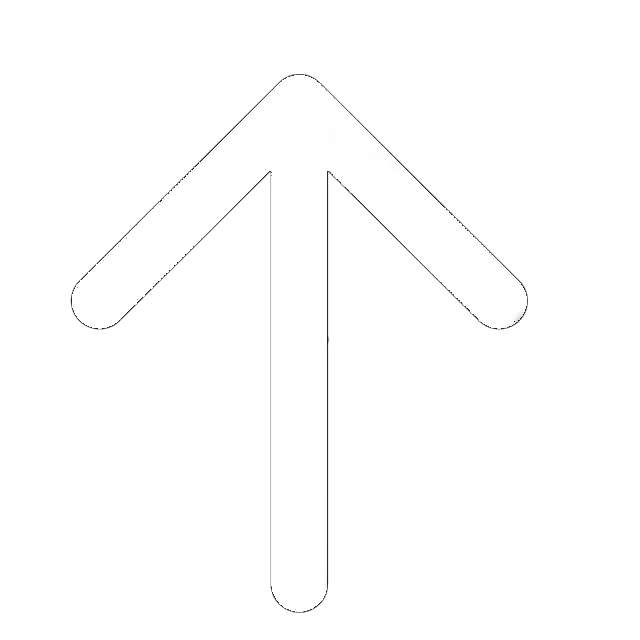Avast or Kaspersky: Which one to choose?
For many years, Avast has been one of the most popular antivirus products on the planet. With over 400 million active users, it’s a leading solution with an ever-growing fan base. Kaspersky also has 400+ million users under its wing. So, which software is the best pick in this Avast vs Kaspersky competition?
Avast is a user-friendly, low-impact, and feature-packed option, with a generous free edition. Kaspersky is more fairly-priced and has a couple of trumps up its sleeve, but will it be a better investment for your money? Join us, and let’s find answers to these questions and more.
Main Features of Kaspersky and Avast
We start by comparing the feature sets. In 2022, ransomware, phishing, and webcam hijacking are almost as dangerous as Trojans, viruses, and other types of malware. Both Kaspersky and Avast offer several packages to pick from and include lots of extras with the most expensive tiers.
Kaspersky antivirus
If you want to familiarize yourself with the Kaspersky products, we recommend starting with Security Cloud free. It’s the entry-level package and is 100% free of charge. With it, you’ll get basic antivirus protection, nothing more. We’ll talk about the available options in the Pricing section. Right now, let’s take a look at all the available Kaspersky features:
- Core protection against all known malware
- Advanced protection (blocks network attacks)
- Webcam protection (keeps the “peeping Toms” at bay)
- Ransomware protection
- Safe shopping/banking (launches an encrypted browser to protect your transactions)
- Safe Kids (GPS tracker and blocker of explicit content)
- Password manager (managing and synchronization of your passwords)
- File protection (backs up the most critical data on your device)
- File shredder (gets rid of sensitive files – they can’t be restored)
- VPN (for masking your online activity)
- Two-Way Firewall
- Tune-up tools
- Email Filter (protection against spam and malicious email)
Avast antivirus
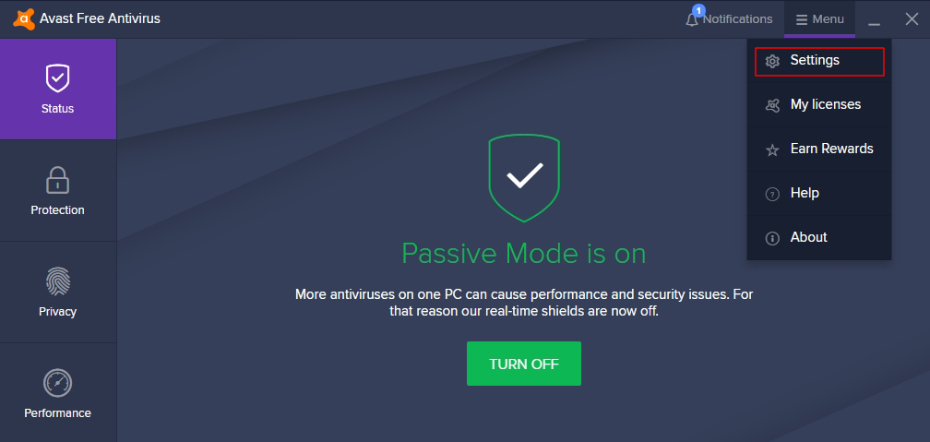
For essential protection, you can go with Avast Free. Yes, this company also offers a capable free edition, and, like Kaspersky, to get the more advanced features, you’ll have to upgrade. Avast has always been one of the most forward-thinking antiviruses and makes sure to implement all the latest developments in the industry. The complete list of the extras looks like this:
- Anti-malware protection
- Anti-ransomware protection
- Password manager (a more advanced edition is available with the higher tiers)
- Safe shopping/banking
- Advanced firewall (24/7 protection against network attacks)
- Anti-phishing protection
- Spam blocker (blocks malware and spam)
- Sandbox (a safe environment where you can launch potentially dangerous files)
- Webcam protection (prevents the criminals from taking control over your webcam)
- Data Shredder
- Automatic updates (self-explanatory: downloads all the latest updates automatically)
- Cleanup (gets rid of junk and boost overall performance)
- SecureLine (A decent VPN with a secure server base)
Verdict
In many ways, Avast and Kaspersky are identical to each other, and they both have an impressive line-up of features. Still, we believe that Avast is the better choice, as its list of extras is a little bit wider, and you get more essential features with the entry-level and average packages.
Malware Protection: Kaspersky or Avast
The #1 priority of any antivirus product should always be malware protection. That’s why in this section, we’ll carefully go over the security capabilities of Avast and Kaspersky and see which product has a stronger line of defense. Let’s start with Kaspersky and then move on to its rival.
Kaspersky antivirus
Malware is evolving at a rapid pace, and without a proper layer of defense, no antivirus will be able to block it. Kaspersky has one of the most advanced anti-malware engines on the market and is continuously adding new modules to battle the latest threats. To check this software’s real-world capabilities, we ran it through a series of tests and compared them to the results of leading third-party testers.
In the most recent AV-Test evaluation, Kaspersky earned a perfect 6/6 score. AV-Comparatives also gave it the highest score, putting it on the same pedestal as Bitdefender, Norton, ESET NOD32, and other high-rated antivirus solutions. MRG Effitas, another world-respected testing lab, put Kaspersky in the top-five.
In the zero-day attack test, however, this antivirus wasn’t as consistent as we’d like it to be. With 98% in November against 100% in December, it isn’t the most reliable pick.
Avast antivirus
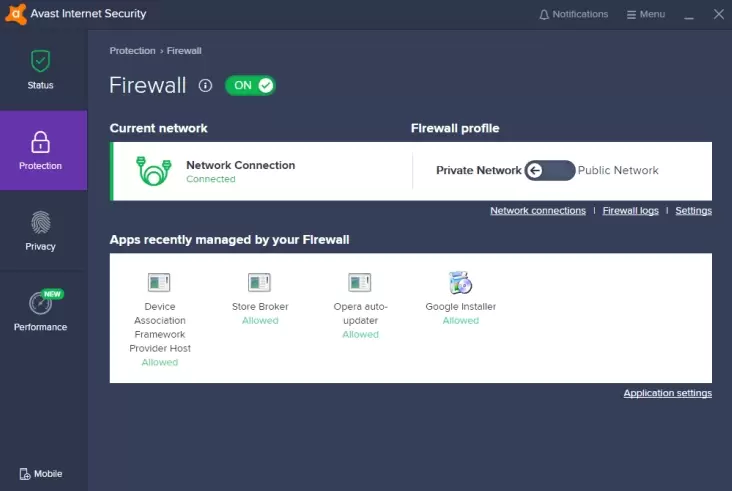
Much like Kaspersky, Avast is a “traditional” antivirus solution and relies on its real-time protection modules. Recently, Avast went from an average-at-best antivirus solution to one of the industry leaders. In the AV-Test and AV-Comparatives tests, it performed similarly to Kasperksy. Avast earned a perfect 6/6 score in the AV-Test evaluation with a 100% detection/elimination rate.
MRG Effitas only tested the business edition of the Avast software, and it performed poorly. However, we’re only comparing the home editions of both products, which is why these results don’t change anything. In the zero-day protection test, Avast came forward with a 99% protection rate. It’s been showing the same result for almost a year, which puts it ahead of Kaspersky in this regard.
Verdict
As mentioned earlier, the entry-level and average Avast packages are more feature-packed. That means they provide better protection against all known threats, including ransomware and webcam hijacking. And since statistically, most modern-day antivirus users don’t own the most expensive tiers, Avast offers better protection for its users. As for the lab test results, they are pretty much equivalent to each other.
User Interface and Impact on the System: Avast vs Kaspersky
Along with malware protection, ease of use and system performance impact is one of the key aspects of any antivirus. Both Kaspersky and Avast name user-friendliness and ease of navigation one of their highest priorities. It’s time to take a closer look and see which product takes the price in this regard.
Kaspersky antivirus
It doesn’t take an expert to learn one’s way around the Kaspersky user interface. It is straightforward, intuitive, and everything is always within reach. You can check the status of the system on the main page. To set up a Scan, check out the latest Updates, and access the Tools, click on the respective buttons at the bottom of the screen.
In the Performance tests conducted by AV-Test, this antivirus earned a perfect (6/6) score. AV-Comparatives, in turn, awarded Kaspersky with ADVANCED+, the highest possible rating. That means you can launch it even on an outdated device with old hardware. When working in the background, this software requires minimal computing resources to run. However, the installation takes up to 20 minutes, which is quite long.
Avast antivirus
Avast achieved similar results in the AV-Test and AV-Comparatives tests – 6/6 and ADVANCED +. Still, it was slightly better in the “Slowing down when launching popular websites” category. As for the user interface, Avast has always been ahead of its competition. The user doesn’t have to “fine-tune” anything: just install the software, launch it, and it will do everything else in the automatic mode.
You can launch a quick scan from the main dashboard. In the lower corner, the program warns the user of any potential threats/issues that need fixing. Status, Protection, Privacy, and Performance – all the main menus – can be accessed with a single click. There are enough settings to satisfy the pros, including manual scans, automatic updates, and more. It takes approximately ten minutes to install Avast, or even less, which puts it ahead of Kaspersky.
Verdict
Do we have a winner in this round of the Avast vs Kaspersky comparison? Yes, we do, and Avast takes the lead once again. It’s not that this antivirus is miles ahead of the competitor. However, thanks to the slightly more intuitive interface, lower impact on performance, and faster installation time, it proves to be the better choice for regular users.
Pricing: Avast Antivirus vs Kaspersky Antivirus
The more packages and various pricing options, the better – that’s a universal rule for any antivirus/anti-malware suite. To figure out which product is more competitive and appealing, we’ll need to examine every available package and also check out the prices. Let us get right to it.
Kaspersky antivirus
Here is a list of the Kaspersky packages for home users:
Kaspersky Security Cloud Free. Entry-level protection for one single device – that’s all Kaspersky Free is good for.
Anti-Virus – $39.99 a year. It is the most affordable paid package, only available on the Windows OS. With it, you’ll get:
- Advanced malware protection
- Multi-layered ransomware protection
- Vulnerability Scanner (checks for any flaws in the system)
Internet Security – $59.99 a year. Kaspersky officials claim that Internet Security is their most popular package. It covers not only Win-run PCs, but also Mac, Android, and iOS-run devices. Here’s what it has to offer:
- Anti-phishing protection
- Webcam protection
- Safe banking/shopping
- Two-Way Firewall
- Email protection
- VPN
Total Security – $79.99 a year. Includes all the features from the previous packages and adds a list of extras:
- Advanced password manager
- File protection
- Data shredder
- Parental controls (Safe Kids)
Security Cloud Personal – $89.99 a year ($149.99 a year for Family). It is the ultimate Kaspersky tier and comes with an impressive set of features. Personal is only available for one single account. Family, in turn, can be installed on 20 devices. Along with every single feature we just discussed, Security Cloud also has:
- Cleanup tools
- Family sharing
Avast antivirus
With Avast, you can choose one of the following four packages:
Free Antivirus. Protection against malware and ransomware – that’s what you can expect from Avast Free. On top of that, it comes packed with the basic editions of the Wi-Fi scanner and the password manager. Compared to Kaspersky free, it’s a lot more capable product and is supported on Win, Mac, Android, and iOS.
Internet Security – $59.99 a year. The entry-level paid package adds several features, including:
- Advanced anti-ransomware protection
- Anti-phishing protection
- Anti-spam protection
- Safe shopping and banking
- Two-way firewall for network protection
- Sandbox
Premier – $69.99 a year. The third available Avast tier is only $10 more expensive than Internet Security. With it, the users get access to:
- Fully automatic updates
- Data shredder to securely remove files
- Webcam protection
Ultimate – $99.99 a year. While the most expensive tier will cost you almost twice as much as Premier, it might still be worth the money. That’s because, on top of the previous features, it adds:
- Password Premium
- Cleanup Premium
- VPN (SecureLine)
Verdict
It takes one quick look at the Kaspersky packages to figure out that it’s got a more attractive pricing policy. You can get Anti-Virus, the entry-level paid package, for 40 dollars; the basic Avast tier is more expensive and costs 60 dollars. The same is true for all the other available editions. That’s why Kaspersky is taking the “trophy” in this round of the competition.
Customer Support
To help resolve any potential customer issues, both companies have a wide range of instruments. We’re talking about FAQ sections, knowledge bases, and, of course, direct help. Let’s see which antivirus provider has the best customer service in terms of coverage, response speed, and usefulness.
Kaspersky antivirus
On the official website, you’ll find guides on purchasing a license, working with the antivirus, and security tips. There’s also a FAQ section that can help you take care of everything on your own, along with a How-to-Videos section. The local forum is called Community and includes dozens of topics. Plus, you can submit a ticket, and they’ll send you an official response within 24 hours.
Furthermore, with Kaspersky, users can always rely on high-quality phone support and live chat. The professionalism of the support agents is another big pro for the Kaspersky customer service. Sadly, they weren’t as quick to respond as we’d like.
Avast antivirus
The forum, knowledgebase, and “how-to” sections of the Avast support page are very similar to what Kaspersky has to offer. During our review, we were impressed by this company’s phone, ticket, and email support. The agents are faster, more helpful, and are always ready to lend that helping hand. There’s no live chat, however, and in that regard, Avast fails behind Kaspersky.
Verdict
When it comes to customer support, Avast and Kaspersky are on par with each other. Avast doesn’t have a live chat, but it’s got a much more active support group, which, in some ways, is more important. That’s why we can’t single out any of these two products. Therefore, let’s call it a draw and move on!
Our Verdict
That concludes our Avast vs Kaspersky comparison! We talked about their respective feature sets, malware protection capabilities, user interfaces, pricing, and customer support. So, which antivirus is better? If you’re looking for an affordable antivirus with decent customer service, Kaspersky will be the right choice. However, users in the market for a more reliable, feature-packed, and user-friendly solution will be better off with Avast.
Avast highlights:
- Compatible with all modern platforms.
- Different levels of protection against malware.
- Effectively detects phishing sites.
- A strong security plug-in for browsers which automatically detects suspicious websites.
- New passive mode for running multiple security products in parallel.
Kaspersky highlights:
- Support for Linux platforms and the latest versions of Microsoft Windows
- Strengthen protection from new harmful programs
- Real-time antivirus security
- Active infections healing
- A flexible and fast scanning system