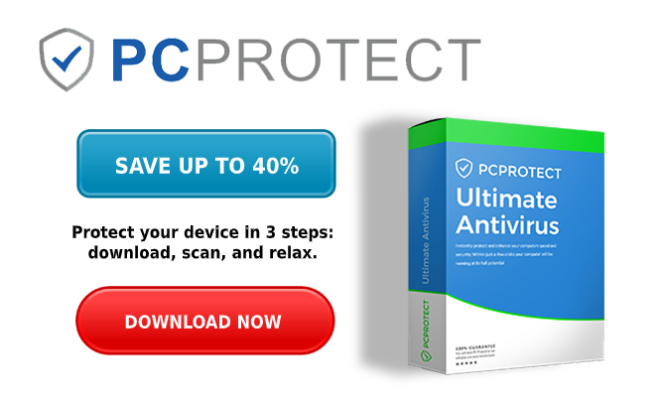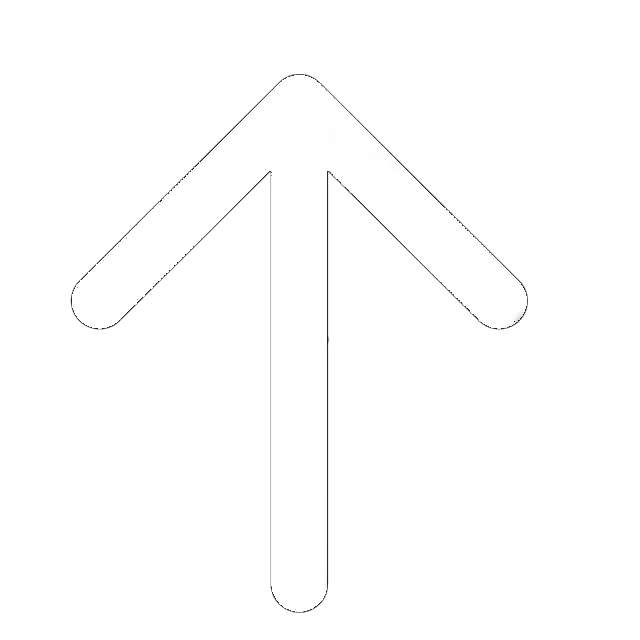Before we get to the actual discussion, it’s worth mentioning that this brand belongs to SS Protect Unlimited. The same company owns the TotalAV and Scanguard brands as well and is based in the UK. As for PCProtect, it offers not only antivirus protection but also a VPN for online anonymity and essential tune-up tools for optimizing system performance.
But the question is – will this software be able to protect you in 2022? Does it have what it takes to compete with the likes of Kaspersky, Bitdefender, Avast, and the other industry-leading solutions? Join us in this review and let us find out whether PC Protect is a reliable antivirus or not. We’ll also go over all the available packages, talk about the pros, cons, customer support, ease of use, and come up with a verdict at the end.
Pros and Cons
Now we have a basic understanding of what the PCProtect antivirus is about, so let us take a quick look at the pros and cons. It will help you create a better image of what this product is capable of and whether you need it or not.
- Easy to use, friendly interface
- Generous 30-day money-back guarantee
- Available both for desktop and mobile platforms
- Ultimate plan can protect up to five devices
- Comes with basic system boost tools
- Scans take long to complete, but they are quite thorough
- Minimal impact on the system
- Antivirus protection leaves a lot to be desired
- Not the best customer support agents on the market
- Most of the optimization tools are copies of Windows Features
- The VPN that comes with AV is slow and doesn’t provide stable connection speeds
Highlights
- Looks and feels great, it is simple and easy to use
- Boosting and optimization tools are effective
- 24/7 Chat and email support (phone support is also available)
One of the best facts about PC Protect – it is available on Windows, macOS, iOS, and Android. It works equally great on Smartphones and tablets (plus, the website claims there’s also a Chromebook version coming). Strangely enough, you won’t find any information about the Virtual Private Network, but it is available with all the paid plans. The bad news is – it continuously collects personal data and shares it with various third parties, which is a big con.
Our team examined the privacy policy, and it clearly states that SS Protect Limited is collecting user data. Furthermore, since the HQ is located in the UK, they are obligated to share all that info with the authorities (The United Kingdom is a part of the Five Eyes surveillance alliance). On the security side, however, PCProtect’s VPN is reliable: you get AES 256-bit encryption, SHA-512 authentication, and the so-called RAS-4096 handshake. All of them combine can guarantee your data will be safe during online sessions.
Overall, they grant access to servers in 43 countries around the world, including some located in Brazil, South Africa, and more. But, even when connecting to a nearby server, you should expect to lose +/- 50% of the connection speed. On far-away servers, speed and stability are even worse. On top of it all, we found that there are some DNS leaks, which “beat” the very reason for using a VPN.
As for the firewall, it’s nothing special and doesn’t have many advantages when compared to the built-in Windows firewall. It’s also worth mentioning that some antivirus products flag the official PCProtect website and some of its files as malicious. While that doesn’t necessarily mean it is true, you should still be careful.
Best For
- People looking for an all-in-one kind of a product
- Users in search of a low-impact antivirus package
- Fans of flexible and versatile software for desktop and mobile platforms
Reliability and Security
At its core, PCProtect is still an antivirus, despite all the additional tools and features. Therefore, it was essential to check the product’s performance in the real world and to evaluate its anti-malware protection capabilities. Sadly, it wasn’t tested by any independent lab testers, including AV-Test and AV-Comparatives. It’s always best to compare the results of in-house testing with third-party labs, but, in this case, we had to rely on our tests solely.
You might’ve heard of the AMT (Anti-Malware Testfile) created by EICAR and CARO – it was specifically designed to test antivirus programs. We ran it on a computer with pre-installed PCProtect, and it did nothing to prevent us from planting and launching the “malicious” files. It did flag them as dangerous during a full scan, but that doesn’t do it any justice.
Yes, reliability and security aren’t this software’s strongest sides, to put it mildly. You’ll be better off with the Windows Defender, as it’s a more advanced solution. In our tests, it immediately blocked the Testfile; furthermore, Microsoft’s antivirus is continuously included in third-party tests and always shows decent results.
We have also to say that PC Protect comes with anti-rootkit, anti-spam, anti-phishing, email, and adware protection. These modules work decently and will make sure you’re free of phishing websites, adware that “attacks” the system with ads, spam, and more. This software’s firewall is average at best, but it creates an additional wall of defense against phishing and other types of online threats.
System impact, in turn, is very low, and you’ll hardly notice PCProtect in the background. Of course, during a full scan, it requires more resources to run, but, again, the impact is below average. The software can be installed on older computers, as it requires minimal RAM. And while the CPU will be doing most of the work, even a 2-core unit will suffice.
Ease of Use
As mentioned in the Pros, ease of use is one of this product’s strongest suits. You don’t have to be a professional to make sense of it all; even a novice will be able to start using all of its components once the installation is complete. The main dashboard looks quite “fancy” but it is very easy to navigate. All the essential menus and options are located right in the middle – you won’t miss those big icons.
Overall, there are four major categories, and they’re also located on the left. To access antivirus, System Boost, Disc Cleaner, and Web Security menus, you’ll need one single click. There’s even a big green button that says “Scan Now” – click it once to start an immediate scan of the system. Once the check is complete, PC Protect will offer you to either whitelist, quarantine, delete the files, or do nothing.
Antivirus provides real-time protection against all known threats. System Boost specializes in uninstalling unnecessary programs and “tidying” everything up to boost performance and make the system start faster. However, it’s not nearly as effective as the rivaling products and mostly implies the built-in OS features. Don’t expect it to do any deep cleanups.
To get rid of cookies and clean the browser history, use the Browser Manager (it is located right below the four major menus). There’s also a disc cleaner – good for deleting junk and getting rid of duplicates (it’s not particularly effective, though). In our tests, the Windows Cleanup utility managed to free up even more space than this tool.
Package Features – What Does PCProtect Have to Offer?
Let us go ahead and talk about the various packages and the features that they offer. But before we do that, keep in mind that auto-renewal is activated by default, and the promotional (first-year) prices are much lower than the regular rates. That means you’ll be automatically charged for almost triple the price of the initial charge. For example, for the first year, Essential costs $24.95; the regular rate, in turn, is $99.95.
PCProtect Free
As the name suggests, this is a 100% charge-free version of the software package. And, it is quite limited: while it will scan the system just as thoroughly as the paid editions, it won’t fix anything. To do that, you’ll have to upgrade to Essential, Pro, or Ultimate. In many ways, PCProtect Free is useless, as it can’t do anything against the threats unless you switch to a higher tier.
PCProtect Essential Antivirus
It is the entry-level package and can only protect one single device. With it, you’ll get ransomware, real-time, phishing, and malware protection. And here’s a list of all the additional features:
- Disc Cleaner (frees up space on the hard drive by getting rid of junk and duplicates).
- Optimization and Performance Tools (self-explanatory – these tools are made for boosting overall system performance).
- Firewall Protection (an additional layer of protection).
- Web Shield Extension (a browser extension).
- Web Browser Cleaner and Manager (use this instrument for boosting browser performance).
It is it for Essential’s list of features; while it looks quite decent, most of these tools are OK at best. We already talked about their below-average capabilities earlier in this PCProtect review. We’re not saying that they are entirely useless, but the built-in tools in most operating systems are just as good. If you only need protection for one device, we recommend sticking with Essential, as it offers the best value for money.
- Promotional Price – $24.95
- Regular Price – $99.95
PCProtect Pro Antivirus
With Pro, you can protect up to three devices, and, according to the company, it’s the most popular tier. It comes packed with everything from Essential and adds additional Performance-Optimization tools and a Safe Password Vault. Other than that, it is the same as the previous one. Make sure that you do need protection for three simultaneous connections, because if you don’t, then the basic package will be a better pick.
Compared to rival products, it’s not nearly as impressive. For example, the 1-year subscription plan for Kaspersky Antivirus costs 39.99 dollars, and it’s significantly better and more reliable. But, it only protects one single device. Bitdefender‘s 1-year entry-level plan can be yours for the same price-tag; and, it covers three devices – we recommend switching to Bitdefender instead of sticking with PCProtect Pro.
- Promotional Price – $39.95
- Regular Price – $119.95
PCProtect Ultimate Antivirus
It is the most expensive package, and it protects up to five simultaneous connections. Plus, on top of all the previous features and tools, it adds 24/7 Priority Super Fast Support. We’ll talk about customer service in a moment; for now, let us say that the owners of Ultimate will be prioritized over the regular users. It is a common thing among antivirus and VPN products.
The second additional feature is the Smartphone Optimizer and Protection. As the name suggests, it is intended for Smartphones (both running on iOS and Android). Just like all the other system boosting instruments from the PC Protect package, it doesn’t carry a significant value.
- Promotional Price – $59.95
- Regular Price – $149.95.
Money-Back Guarantee
Regardless of the subscription plan you choose, PCProtect will always provide a 30-day money back guarantee. It means that within those 30 days, you can request a full refund. During our test, we contacted customer support, and they came back at us relatively quickly. They didn’t ask any questions and returned our subscription fees in full.
We recommend letting support deal with the refunds rather than trying to do it all by yourself. Submit a ticket in the Support menu on the official website, or use this email instead: billing[@]pcprotect.com. There are absolutely no limits or restrictions with this software’s refund policy (we’re talking about traffic or connection time limits). For canceling a current subscription, use this email – cancel[@]pcprotect.com – or, again, submit a ticket.
Or, log into your account and choose the “Disable Antivirus” option – that will also allow you to terminate your current subscription. If you’re just a regular user and want everything to go as smoothly as possible, sending customer support a letter will make sure there are no misunderstandings. One final thing: there are no free trials available with PCProtect; as mentioned earlier, you can always take advantage of the free edition.
PCProtect Support and Customer Services
On the official website, you’ll find a FAQ and a knowledge base. They both offer quite a lot of easy-to-understand info that you can use to solve most of the possible problems on your own. In addition to that, PCProtect also provides support via email, phone ((1)833 201 8683), and even a LiveChat. The email system and the chat are available 24/7, but if you want to get answers as quickly as possible, we recommend the Live Chat.
However, it’s noteworthy that we weren’t satisfied with the agents on the other side of the chat. They didn’t respond to most of our questions, and we had to use the ticket system to get more helpful answers. Finally, the users can seek help on this product’s Twitter, Facebook, and Google+ pages. While there are multiple ways to contact the PC Protect customer support, the attitude and the level of professionalism leave a lot to be desired.
Compared to some of the best rivals like Kaspersky, AVG, and Avast, this company’s customer service is average at best. On the bright side, the ticket system is quite reliable – the same can be said about phone support. Add down-to-Earth, easy-to-understand tutorials, and FAQ/knowledge base sections, and you’ll see that it’s not as bad as it looks. After all, this is a relatively young company, and we’re hopeful that over time, they’ll fix all the flaws.
PCProtect Alternatives & Competitors
Now that we went through all the key elements of PCProtect, talked about its strong and weak sides, let’s take a quick look at the alternatives. We hand-picked five antivirus products that, in our opinion, are more capable and will be a better investment of your money. Use the comparison table to consider all the pros and cons before coming up with a decision. Here is the list:
Final Verdict
It’s time to sum everything up and to evaluate PCProtect in our verdict. Sadly, we have to say that this is a rather average antivirus solution and won’t be able to protect you at the highest level. Plus, the system performance boost tools are all quite basic and aren’t better than the default tools in most operating systems.
The VPN, on the other hand, is highly secure and reliable. However, it lacks behind the leaders in terms of speed and connection stability. Compared to other Virtual Private Networks that come bundled with antivirus products, it is not nearly as impressive. Besides, the privacy policy isn’t user-oriented at all, and your private data will most likely find its way into the wrong third-party hands.
And while there are multiple ways to contact support, it isn’t swift to respond, and the Live Chat is far from perfect. You can take the free version for a spin and see how it performs in real life.