The Best Mac Antivirus Protection at a Glance
Of course, many Apple users believe they are safer than users of other platforms and products. However, the relevant studies and reports show that this sense of security may play a cruel joke with all of us. Cybercriminals don’t care what platform you use; they care how to break through it, so you have to be prepared for fighting back.
The majority of antivirus brands are creating special offers for Mac users considering specific requirements needed to make the software effective and functional. Usually, high-tier suites offer strong offline and online protection for the customers, from important features to combat malware to extensions that allow safe browsing. On the other hand, lower-tier suites may also provide the most important coverage for your Mac – protection against malware.
Of course, it is hard to tell what option will be the perfect solution for a person. Every individual looks up the choice considering all aspects and factors that are priorities for them. The price and subscription billing will be the primary criteria to check for one, while others will look at specific features present in the package.
In this review, we will focus on the features, malware protection quality, and other criteria that make the antivirus perfect fit for you. We will also consider such aspects like ease of use and system impact as crucial when making our top of antivirus solutions. We do rely both on the fact of product testing by independent labs and our testing.
- McAfee Total Protection for Mac (review)
- Intego Mac Internet Security (review)
- Norton 360 Deluxe for Mac (review)
- Bitdefender Antivirus for Mac (review)
- Sophos Home Premium for Mac (review)
- Avast Security Pro for Mac (review)
- Kaspersky Internet Security for Mac (review)
- AVG Antivirus for Mac (review)
- ESET Cyber Security for Mac (review)
- Trend Micro Antivirus for Mac (review)
1. McAfee Total Protection for Mac
- Decent malware protection
- Good anti-phishing layer
- User-friendly interface
- Has a personal firewall
- Covers multiple OS and devices at once
- No tests for the past several years from any independent labs
- Fewer features in Mac edition
Although there are no significant independent test results, our tests showed that McAfee could predict and block the most common malware for Mac and Windows. McAfee has browser protection that helps you to avoid phishing websites and malicious links in your emails. On the other hand, McAfee is not that great with ransomware threats, which should be taken into account.
McAfee has a firewall that guards your network against hacking or malicious attacks. Overall, McAfee is an example of antivirus that works perfectly by its design but still needs the attention of industry specialists to deserve the undoubted praise.
McAfee Total Protection ensures your privacy and identity security. It includes virus protection, spam filtering, file encryption, and network shield. At the same time, you have a secure VPN, Password Manager, and Performance Optimization, all in one subscription.
McAfee is easy to use, and its interface is quite intuitive for people who are not tech professionals. You can always check the status of all devices on the home screen and schedule the scan of the system within several clicks.
McAfee Total Protection offers you a discount for the first year subscription. $34.99 for an individual suite, which covers 1 device, multi-device suite will cost $39.99 for 5 devices, and family plan – $44.99 for up to 10 devices covered by one suite.
2. Intego Mac Internet Security
- Strong firewall protection
- High scores in independent lab tests
- Strong real-time protection from Mac targeting malware
- It has the feature of Parental control
- Weak Windows malware detection
- Weak phishing and malicious websites’ protection
Intego shows 100% malware detection and blocking results in both independent and individual tests. On the other hand, Intego shows that it can fight back Mac designed threats, while some of Windows threats remain unnoticed by the software. It also is not as effective as other brands with your browser protection, although it offers a Safe Browsing extension for Safari and Chrome.
Intego has quite impressive scanning options and malware protection features that allow you to scan every file and component for avoiding the infection. NetBarrier blocks connection for specific local devices and networks. Intego offers you data backup, parental control, safe storage, and VPN.
At the same time, Intego has a Mac Wishing Machine feature that helps you to clean the system from the junk and inactive apps. Personal backup saves essential files from any threats.
Intego is designed for the user’s convenience. Installation may take some time, but after that, it is very easy to navigate on the home screen and choose the needed option, either for a scan or checking the system.
Intego offers one-year or two-years subscription plans; the price will also depend on the number of connected devices. Intego Internet Security will cost you $24.99 for 1 device, $39.99 for 3 devices, and $79.99 for 5 devices. On the other hand, the Premium Bundles, with all additional features, costs $69.99 for one device.
3. Norton 360 Deluxe for Mac
- Decent Mac malware protection
- A lot of helpful features that come in the package
- Unlimited VPN
- Strong anti-phishing protection
- Weak Windows malware detection
- Not an impressive Password manager
Norton demonstrates great malware protection of the most recognized Mac threats. The antivirus can disinfect the files and delete the malware before it affects the system. However, Norton is not very effective against standard Windows malware, and it overlooked several samples in our tests.
Norton has a strong anti-phishing feature, which blocks fraudulent web pages before they can harvest the information. Norton 360 Deluxe edition also offers you a full-featured and unlimited VPN protection, firewall, exploit prevention feature, a file cleanup scanner, and covers multi-platform devices of your choice.
At the same time, Norton includes a good password manager that allows you to sync your data on various platforms. However, it is not as advanced as we would like it to be, but it is still a nice additional feature.
Norton has quite a sophisticated but comprehensive interface. You can reach all necessary features within several clicks from your home screen without any additional effort. If you aren’t tech-savvy, Norton will be a friendly option for you.
Norton offers a discount for the first year subscription, which will cost you $49.99. The renewal of it will be $99.99. As we mentioned, it is a decent deal for multi-platform coverage and connection of 5PCs, Macs, smartphones, or tablets.
4. Bitdefender Antivirus for Mac
- High scores from independent labs for Mac and Windows malware protection
- Helpful browser extensions
- Fair pricing
- Clean and user-friendly interface
- VPN’s full features are unlocked after a separate subscription
Bitdefender shows one hundred percent results in independent lab tests for Mac-specific malware. At the same time, among many products, Bitdefender was able to fight back Windows-specific malware. These scores are perfect for the product, and Bitdefender auto-updates will ensure that your system is safe from the newest threats.
Bitdefender also includes proper ransomware protection and file backup. It has a nice feature of an anti-tracker browser extension for Chrome, Firefox, and Safari that keeps you safe from trackers and harmful adware. Additionally, Traffic Light browser extension marks search results with green or red icons, making it even easier not to click on harmful websites, avoiding them at any cost.
However, Bitdefender includes VPN with quite limited traffic. If you wish to have more features of it, you are obliged to sign up for the VPN separately.
The Bitdefender interface is clean and easy to navigate through. We would call it user-friendly and emphasize that you can easily set your preferences and check all features in several clicks. The home screen also gives you advice on what features or setting you should pay attention to.
Bitdefender also offers you a first-year subscription discount, which will cost you $29.99 for three devices. After that, the standard price will be $59.99. You also may save some money and buy a 2 or 3 years subscription with a discount.
5. Sophos Home Premium for Mac
- Sophos has remote management
- Webcam, phishing, and ransomware protection
- Includes parental control features
- Reasonable pricing
- Lack of independent lab tests
- Parental control requires some improvements
- We would love to see more advanced features (similar to Sophos version for Windows)
Sophos lacks reviews both from AV-Test and AV-Comparatives, which we hope would be improved in the future. Our tests show that Sophos can deal with both Mac-specific and Windows-specific threats. Still, the detection rate for Windows threats was less than 90%, which should be kept in mind when installing it.
Sophos includes decent ransomware protection, webcam, and mic spyware protection features, blocking and disabling the unwanted programs from accessing them. Sophos also includes a simple parental control feature that helps to keep your kids away from unwanted content.
However, Sophos has proven to be more efficient on the Windows platform, which still doesn’t mean that the Mac version is rubbish. We still believe that Sophos will do great with some quality improvements and some reviews on their features included in the Premium package.
Sophos’ interface is clean and doesn’t include any unnecessary features. You can find everything needed on the home screen and quickly check all relevant pages within several clicks. It is easy to set a scan or add a new device to monitor it.
Sophos offers you a year subscription for $60 that covers ten devices that run on Windows or macOS. Of course, you can download the free version, but it won’t offer some additional features.
6. Avast Security Pro for Mac
- Certified and tested by independent labs
- Proper phishing protection and online extensions
- Good network security scan
- Decent malware protection
- Online security extension requires manual installment
- The network scan isn’t as impressive as in the Windows version
Avast shows 100% detection and removal rates in both independent lab tests. Our tests showed that Avast could combat common threats and block new malicious samples before they get access to your files. From past lab results, Avast was able to improve its performance scores, and we didn’t notice any visible impact on the system while scanning.
Avast offers such features like network security scan (Wi-Fi inspector), file, web, mail, and ransomware shield. This antivirus also includes excellent phishing protection for Chrome, but it requires manual installment, which may be not obvious. Avast also uses site rating and do-not-track features that allow you to avoid malicious websites even before you enter them.
Avast uses more colorful than other software interfaces, which is not bad per se. It is easy to navigate through the home screen and find all the necessary options. You can easily set your preferences on the Menu screen.
Avast Premium security for a single device will cost you $69.99 per year, and if choosing a multi-device option for up to 10 devices, the price will be $89.99 per year. The difference lies in the number of devices covered.
7. Kaspersky Internet Security for Mac
- High-quality malware protection
- Effective parental control feature
- Network and privacy protection features
- Good additional tools
- VPN and Safe Kids require an additional subscription
- The Safe Money feature is limited
Kaspersky Internet Security manages to combat both Mac-specific and Windows-specific malware with ease. It received high scores from independent lab tests, and we can back up these results. Indeed, Kaspersky was able to detect all of the samples, with a slight impact on system performance.
Kaspersky has excellent phishing protection and offers plug-ins for Safari, Chrome, and Firefox that checks your internet traffic for avoiding malicious websites. Safe Money and Safe Browsing are other features that keep your credentials and data safe, but they need an additional subscription. Parental control – Kaspersky Safe Kids – also shows great results with detailed settings.
Your Mac files are also backed up in case of an emergency. At the same time, Kaspersky Password Manager syncs data from several devices and allows you to manage them with ease.
Kaspersky has a pleasing and clean design, with a user-friendly interface. Everything you need to modify or set is reached within several clicks. The home screen also may show some recommendations for more efficiency.
One year subscription for one Mac will cost you $23.99 with a possibility to download a free 30-day trial. In comparison, a 5-device subscription for one year will cost $44.99.
8. AVG Antivirus for Mac
- Proper detection of Windows and Mac malware
- Certified by one independent lab
- Clear and user-friendly interface
- Lacks some scheduled scanning, website rating, and other essential features
AVG may be a free or paid option for your Mac, but regardless of your budget, it manages to protect your system. Although AV-Comparatives indicated that AVG blocked 99.90% of samples, our tests showed that the software detects one hundred percent of Windows and Mac designed malware. It is precise and effective to combat malware.
Although AVG includes phishing and ransomware protection, it poorly manages to keep those malicious websites from your sight. AVG’s Web Shield can block malicious websites, but sometimes it overlooks these threats. On the other hand, it has an active Do Not Track component that disables ads and trackers to sneak on your online activity.
The paid version has a personal files security manager. We would note that AVG can do better, and we hope they will in the nearest future.
AVG has a dark and simple design that is pleasing to watch. It is somehow similar to Avast by the color scheme and home screen design. It doesn’t require any additional efforts to set a scan or check the necessary features.
You may get a free version with a virus, spyware, malware, and browser protection. To unlock additional features for one device, you will have to pay $69.99.
9. ESET Cyber Security for Mac
- Good scan scheduling options
- Excellent detection of Mac and Windows malware
- Easy and user-friendly interface
- Slow scans
- The last time was certified back in December 2018
ESET shows great results with malware detection, block, and deletion of both Mac and Windows malware. You can easily schedule a scan, but it will take more time than other products to perform it. Moreover, we would like to see more tests from independent labs, which will allow us to compare our results with theirs.
ESET is good with its basic antivirus, malware, and security features. If you choose an advanced suite, you will unlock such features as firewall, parental control, and other online browsing plug-ins for secure internet experience. Cyber Security suite is more limited to standard antivirus protection features.
Still, the Cyber Security suite includes phishing protection and email protection.
Although the ESET interface includes many detailed settings, it is easy to navigate through it. It uses light design and all necessary information on the home screen. It doesn’t require any additional effort to understand it.
One year subscription for one license will cost you $39.99. Advanced protection that covers multiple platforms will cost $49.99 per license.
10. Trend Micro Antivirus for Mac
- Certified by independent labs
- Quick full scan
- Good phishing protection and social network scan
- Includes many great additional features
- Parental control is not as versatile as it should be
- Webcam privacy lacks details
Both independent lab tests and our tests show that Trend Micro does a decent job at defeating Mac and Windows malware. The product is certified and shows that young brands are capable of designing good malware protection.
Trend Micro also shows a definite variety of features included in their suite. Real-time scanning, camera and microphone protection, web protection, and essential plug-ins for browsers are among many pros of the software. Trend Micro offers Folder Shield keeps your data safe from ransomware. Its anti-phishing protection also shows decent results.
Besides, you get social network privacy scans for avoiding the unwanted leak of information. However, Parental control showed a lack of content filtering options. Webcam privacy feature also seems to be weaker in comparison to its competitors.
TrendMicro user interface is easy and clean, almost minimalist. The home screen includes all the necessary information and statistics that you need to know. Everything is easy to navigate and set up.
Trend Micro offers a discount for the first year of subscription for one device, which will cost you $29.95 instead of standard $39.99. Maximum security that covers five devices will cost $39.95 instead of $89.99. For both versions, you can download and try the free trial version.
Mac Antivirus: Do I Really Need it?

According to the latest report, Malwarebytes has underlined that the volume of Mac threats increased by more than 400% back in 2019, surpassing the amount of Windows threats that existed before. The report also showed that threats themselves used zero-day vulnerability and targeted the Firefox browser for malware infection. This information regards Mac and other Apple products that become more vulnerable before malicious threats.
Although it may seem that Mac perfectly manages to keep itself safe. Mac systems have such built-in security measures:
- Gatekeeper that blocks any unauthorized apps to run on your computer without permission.
- XProtect that detects malware and blocks its installment process.
- Malware removal tool that remediates the infection after the system update.
However, Mac users are not safe from Windows designed malware or any other new codes and programs that can sneak from Gatekeeper or XProtection attention. At the same time, some of the most pestering malware, like ransomware and adware, are becoming more sophisticated and intrusive, which requires additional layers of security. Moreover, you should always watch out those unprotected networks you are joining in public spaces.
Simultaneously, every OS may have specific vulnerabilities. You might have heard about Windows 10 security flaws fixed whenever new updates come out. The same may occur with your macOS update.
No worries, we are not here to shade the competence or professionality of Apple (or any other) developers. We are just emphasizing that every system may have a flaw that will be fixed soon after its discovery. Until then, many users may be targeted.
Overall, it is always the user’s choice to install or avoid using antivirus programs. If you believe in your macOS strength, we are more than respectful of this decision. Still, it is sometimes fun to check the options of additional security possibilities that can reassure your safety.
How to Choose the Perfect Mac Antivirus?
First, you should always pick the option that creates less impact on the system and doesn’t interfere with your system. Look carefully at the system requirements, search for individual reviews from other users, and run a small test with a trial version of the product. If you see any change in your computer behavior, then it is better to continue your quest.
The second criterion you should check is the ease of use. You don’t have time to become a qualified IT specialist if you are far from being one, but it is always refreshing to learn something new. Thirdly, the product should be certified and reviewed by independent test labs; it should protect your computer from most types of threats.
Last but not least: the perfect Mac antivirus has all essential features to make your online and offline experience the easiest one. If it is crucial, the subscription should provide you with the option of covering as many devices as you need or provide parental control. At the same time, look at Safe Browsing features and malware protection quality.
Independent Lab Tests
Among the most respected independent labs, AV-Test and AV-Comparatives regularly update their findings in terms of four criteria: malware protection, performance, and usability. However, the most recent updates were made in December 2019 by AV-Test and June 2019 by AV-Comparatives. We still consider these findings helpful and wait for more new tests and insights. The tests were made on macOS Mojave and earlier versions.
At the same time, back in June 2019, AV-Comparatives found a security flaw in macOS Mojave, allowing the applications to bypass Gatekeeper (the security measure built-in macOS). However, we hope for more tests, since it is not clear what flaws can be found in the Catalina version.
AV-Test presents the undoubted leaders of these tests are Avast, AVG, Bitdefender, Kaspersky, Norton, and Trend Micro, scoring the highest in all three categories. Some of these leaders like Avast and AVG have improved their performance, and some like Intego weren’t tested in the June list. The tendency to enhance and learn shows positive aspects of independent tests.
We can also underline that still McAfee and Sophos aren’t present in the AV-Test list, which we would love to see in the future. ESET has shown good scores in the December 2018 test, but its performance could be better, as it showed 5 out of 6 points.
AV-Comparatives was also in favor of almost all brands we listed in our top-10. On the other hand, Intego shows its inability to detect Windows malware, which we also noticed in our tests. No sign of McAfee or Sophos, but we hope for more reviews in the future.
Malware, Spyware and Adware Protection for your Mac

First and foremost, good antivirus should find against malware. There’s a difference between antivirus and antimalware features. Often antivirus deals with older threats, while antimalware fights polymorphic malware and zero-days exploit malware.
Still, don’t be confused that all antiviruses are designed to protect you only from older threats. In fact, the companies do their best to provide you with the best suite solutions, with top-notch protection against malware and viruses. Therefore, you should focus on the product that covers both viruses and malware.
You should always see how antivirus products deal with viruses and malware common both for Mac and Windows operating systems. Even though you are using Mac or Windows, you can expect that cybercriminals now try to break through the usual patterns or codes. The best antivirus solution should be able to recognize the unusual behavior and spot the malicious code before it passes through the Gatekeeper.
At the same time, malware encloses everything from viruses and trojans to adware and dialers. Antivirus should be able to detect these threats with quick and full scans. Also, the program should offer real-time protection.
Your antivirus should always ask for an update, or you can set an automatic update of the malware database. Please, pay attention that even trial versions will ask you for the update, as it is essential to synchronize with the latest renewals. Therefore, updates are not as much of a feature, but a crucial aspect that shouldn’t be dismissed.
Spyware is one of the many threats that can seriously mess up with your data security. Most of the spyware can come from malicious websites, pop-up advertisements, or unlicensed applications that go undercover as authentic ones.
On its turn, adware is one of the spyware types that disguises mostly as an advertisement in your email or websites. It can be pop-ups and banners, and they usually steal your data and then transfer it right into the hands of cybercriminals.
Notable, ransomware is no different from adware and spyware. Its mechanisms work in the same manner. The only difference is that your files are transferred to hackers, and you receive the ransom request.
Sophisticated antivirus programs have spyware, ransomware, and adware protection as separate features. The firewall is one of the features you should also pay attention to; if having one, your chances to defeat spyware or adware increase. VPN is another feature that helps you to combat these malicious programs.
If you want to test some antiviruses, just read about the best free antivirus.
To sum up:
- A good antivirus should have reliable antivirus and malware protection protocols.
- There should be adequate scanning options that don’t overlook even a single file that might be infected.
- Separate features of spyware, ransomware, and adware protection features.
- A good antivirus should offer you two-way firewall that serves as an additional security layer for your web surfing.
- VPN is a valuable bonus that covers your network connections and prevents man-in-the-middle attacks.
Useful Additional Features
All additional features should be considered from the standpoint of your particular interest. Of course, a good antivirus solution provides you with as many options as possible. Still, all these features should work correctly and protect your system and hardware.
You may check if your antivirus uses the behavior shield and latest technologies for heuristic-based scans. Behavior Shield is an additional measure that helps to discover malicious programs or codes before they access your system.
Sandbox is yet another useful feature that helps the program to combat against the newest malware and viruses. It runs the application in the safe space and analyzes its behavior, decoding whether it is safe or harmful. It allows the program to learn and adapt in the future.
If you are a gamer and an uninterrupted session is crucial for you, then Game Mode is a must-have feature included in the suite.
We would highly recommend looking up for such features as webcam and keyboard protection right away. Although these types of threats should be covered by spyware and ransomware features, the antivirus should address these aspects. Webcam and keyboard hijacks are among the most unpleasant things that can happen to one, from distant activity monitoring to stealing your passwords and personal data.
Speaking of passwords, a Password Manager is a must-have for any user. Most password managers are able not only to store passwords and credentials in encrypted vaults but to create unique and complex passwords, hard to decode, or steal. A password manager is managed by using a single master password; it is convenient as there is a possibility to organize your data on different devices.
For those who purchase suites for more than one device and have kids, parental control will be another must-have. Parental control enables you to restrict unwanted content from appearing on your child’s device or browser at all. You can adjust the restricted content by categories (allowing you to choose what age category content should be excluded from display) or exclusion list (specific websites will not be displayed).
If you are a gamer and an uninterrupted session is crucial for you, then Game Mode is a must-have feature included in the suite. It blocks alerts from displaying but continues to secure your system.
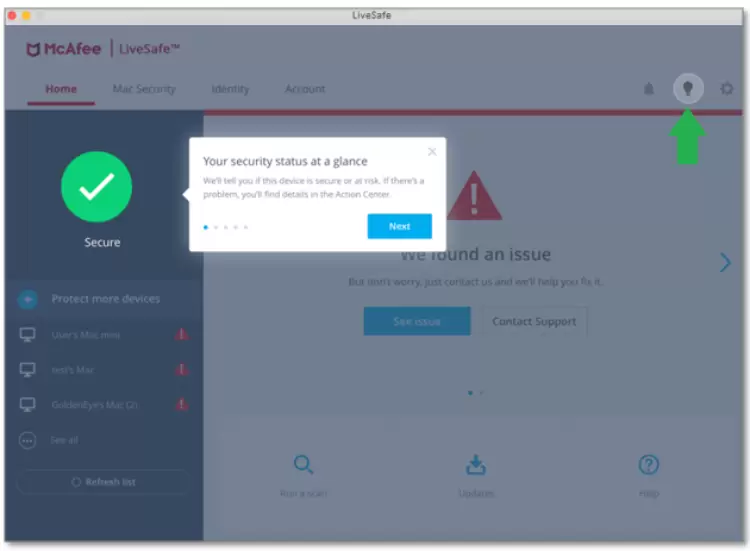
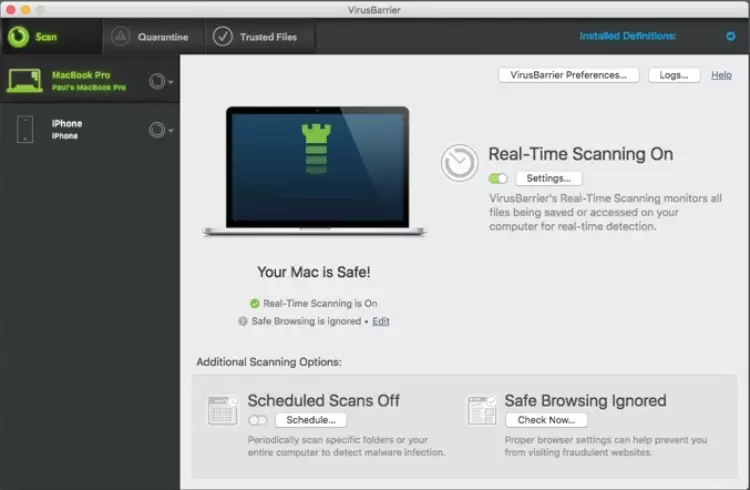
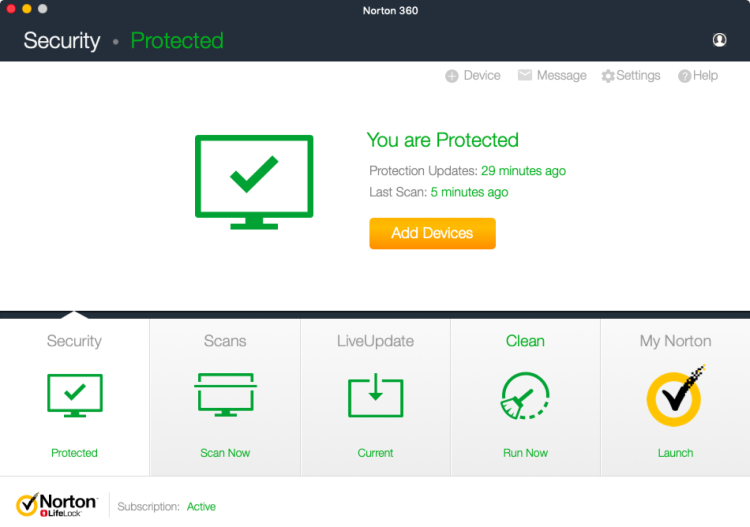
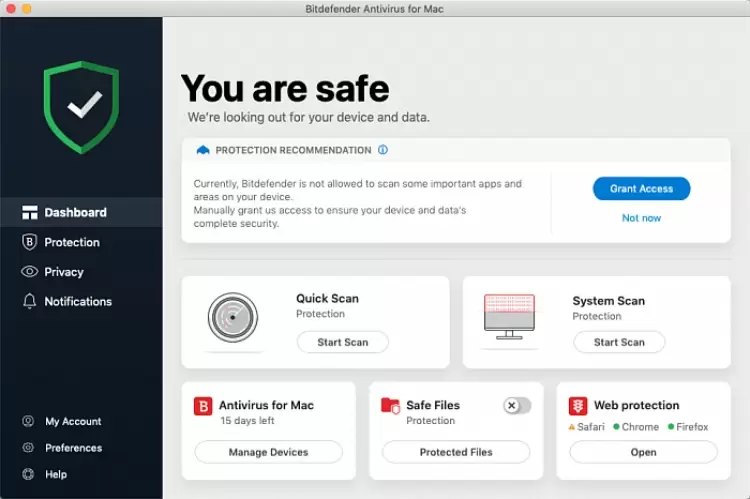
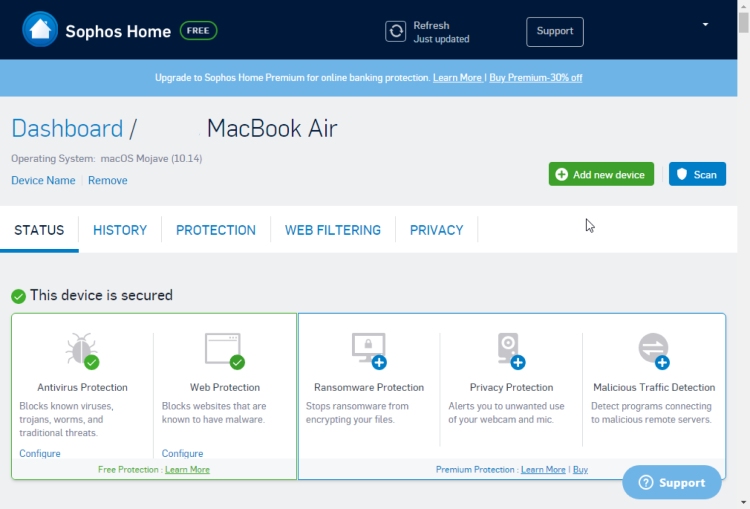


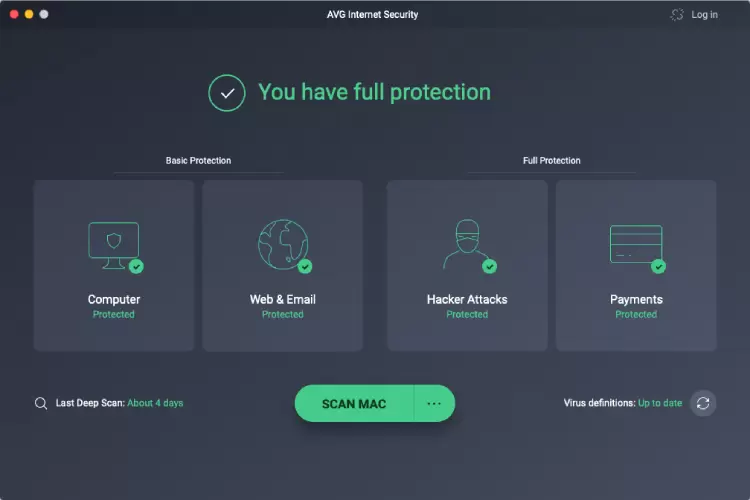
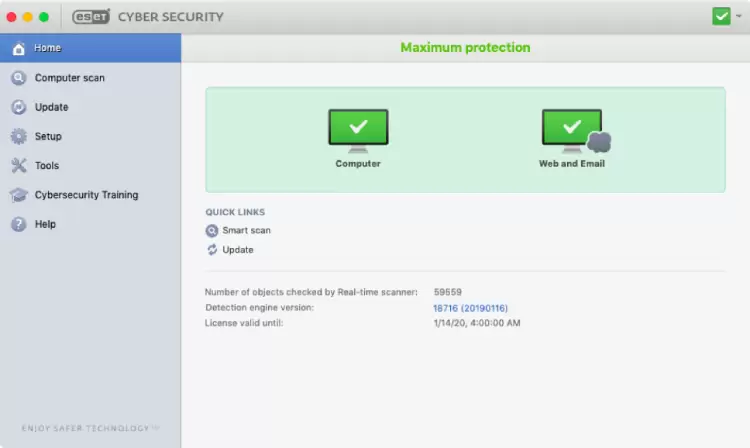
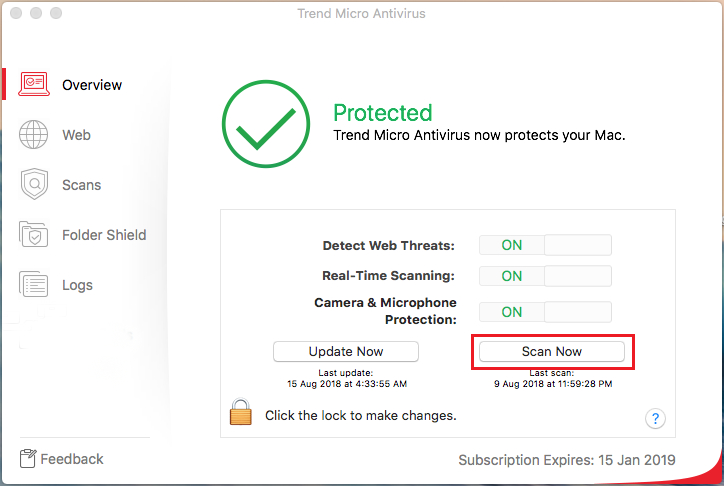
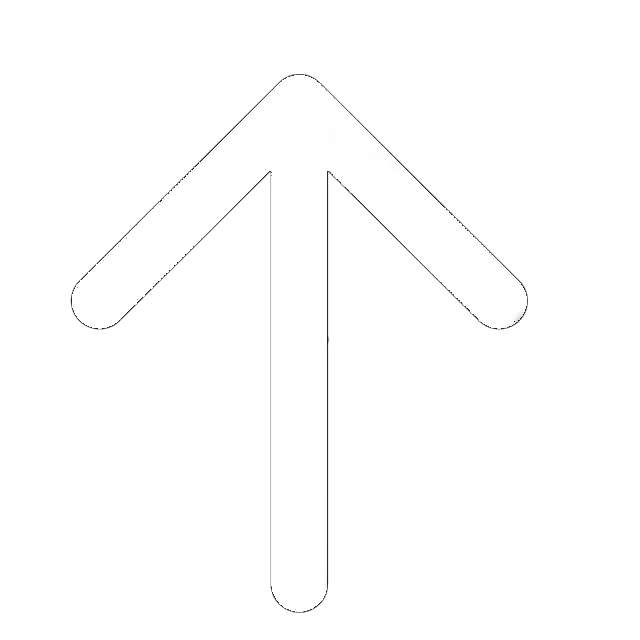
For me, internet security for Mac comes first because I often work via the Internet, and I am afraid of viruses. I agree with your top list that Symantec Norton comes first. It does not allow viruses to stay on my Mac and detects all internet threats. Good choice for me and I guess it will work just fine for others
I was in search for antivirus for MAC. I opted for Avast free Antivirus due to its strong and reliable (according to the tests) anti-malware protection. Also, I have it installed on my Windows laptop (I use it for work). it has good functionality in the free version as well, but the paid version is always better ?
Avast is by far good free Mac antivirus, which, even in the free version, can provide decent security. I have enough essential functions such as password manager, antivirus scanning, and anti-malware protection. Perhaps I will purchase a paid version later.
I tried to download these antivirus programs and even bought different antivirus packages, but for some reason, all of it load the system very much while scanning, and I have crashes. I do not know, maybe the problem is in the computer itself, but so far I’m still in search. Has anyone had the same problem?
the search for antivirus on the MAC for me is over. I opted for Avast free Antivirus due to its proper anti-malware protection. This antivirus is for all life occasions
at work I have it installed on Windows
If you are looking for a superfast antivirus to scan your system – Kaspersky is the antivirus for your mac. The high cost may not encourage you anyway. But if you can afford it, it is worth it.
I would you go for Intego. I used it before I sold my mac – it kept it safe.