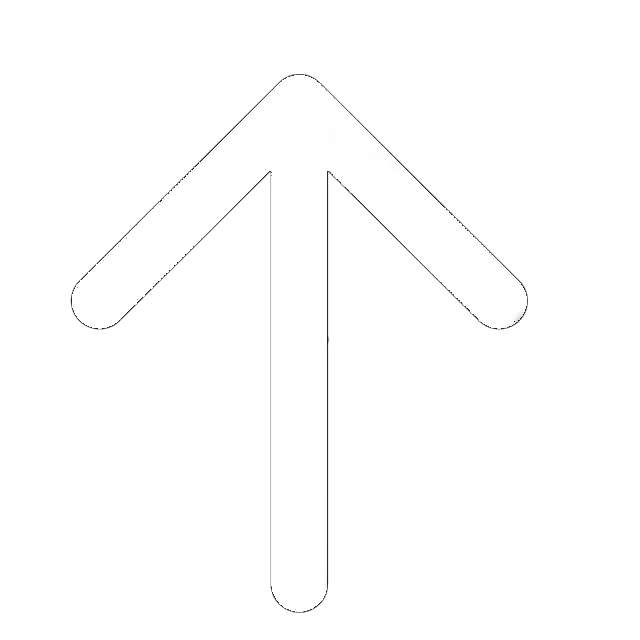Malwarebytes vs. Avast: Which One Is Better?
In 2022, online protection is a must. Without it, you’ll risk losing your data, getting your computer hijacked, and being attacked by ransomware, among other things. With hackers finding new, sophisticated ways of penetrating security, an antivirus is the only thing that can keep the threats at bay. Now, while there are many free offers on the market, they aren’t nearly as good as the paid alternatives.
If you’re looking for a good antivirus, both Avast and Malwarebytes will be a decent pick. These are leading solutions with strong fan bases and solid protection – but which one is the more suitable option? To help you better understand the pros and cons of both products, we made this comparison page. We took our time with testing and had all the necessary details to share with you.
Join us, and let’s look at the free editions, the paid options, the features, and pricing, among other factors. That will allow us to compare Malwarebytes and Avast and determine the winner. We’ll start with the standout features of both antiviruses and talk about the important extras. At the very bottom, you’ll find the final verdict with our recommendations.
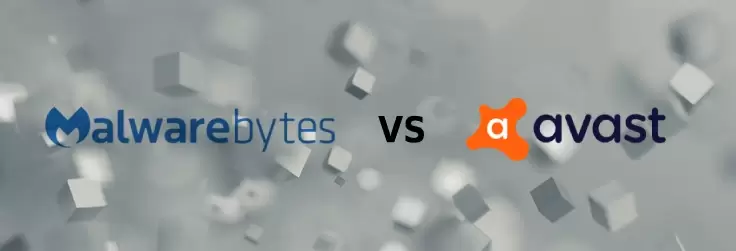
Comparative analysis of Avast and Malwarebytes Antiviruses
Here’s a list of Avast extras that are not available with Malwarebytes:
- SecureLine VPN. It costs $89.99 a year, and there’s a 7-day free trial to test it. Compared to the leading Virtual Private Networks like ExpressVPN and NordVPN, it’s not as impressive. Still, this is a decent tool and comes for free if you purchase the Ultimate Avast.
- Passwords+/Premium. The “plus” edition is available for free. It syncs across all your devices, secures your accounts, and more. Premium costs $19.99 a year and is capable of strengthening passwords and sending warnings whenever an account is breached.
- Secure Browser. It is Avast’s own, highly secure browser that comes with built-in security features. According to the experts (including our team), it’s quite good at protecting users against modern threats.
- Safe Price. If you’re shopping online regularly, this browser extension will be right up your alley. It finds all the latest coupons, allows you to compare prices in different stores quickly, and find the best deals.
- Cleanup Premium. For boosting overall system performance and getting rid of junk, this is a decent tool. It will cost you $59.99, however, which is kinda steep compared to most rivals.
- Driver Updater. This tool does exactly what the name suggests: it updates the drivers on your OS. The Driver Updater constantly scans the system and automatically downloads all the latest updates.
- Email Protection. Similarly to the previous extra, EP does just that – protects you from any potential email threats.
And here are the Malwarebytes exclusives:
- Chromebook protection. It’s a specialized version of the antivirus that handles phishing, ransomware, and, of course, malware. While Chromebooks have excellent built-in protection against most types of attacks, they are still vulnerable to phishing and ransomware.
- Live chat. It is the fastest way to get a hold of the company’s agents and get help. Sadly, the agents aren’t as fast or informed as we’d want them to be, but the live chat is still faster and more useful than the ticket system. Malwarebytes lacks phone and email support, though, both of which are available with Avast.
Malwarebytes free vs Avast free
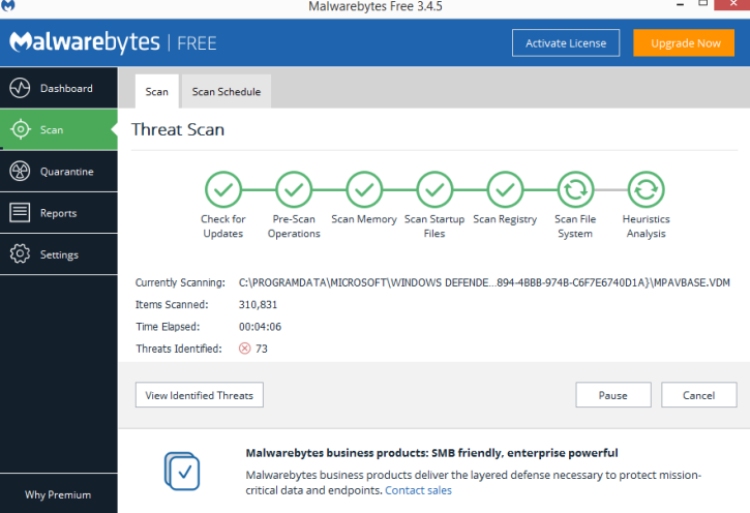
Both companies offer free editions of their antivirus software. Malwarebytes Free doesn’t provide real-time protection, which means you can only use it to clean an already-infected computer. While it’s better than nothing, we urge you to upgrade to one of the paid versions to secure your device. And don’t forget to take advantage of the Malwarebytes free trial before doing that (it lasts for 2 weeks).
In contrast, Avast free protects in real-time. On top of that, the users can get a Password Manager and a Secure Browser for free. In many ways, Avast offers one of the best free antivirus solutions out there. Another important fact: Malwarebytes free is only available for Win and iOS. Avast is also compatible with Android and Mac.
In any case, none of these products will be able to provide comprehensive protection. That’s because they lack ransomware, spyware, anti-phishing, and keylogger protection. Plus, they don’t include any firewalls. For that, it’s necessary to upgrade to paid antivirus programs. Let us talk about all the available packages with Avast and Malwarebytes in the next section and compare them to each other in more detail.
Paid Malwarebytes vs Paid Avast: Which is better?
With Malwarebytes Premium, the paid edition, you’ll get:
- Real-time protection
- Protection against spyware and ransomware
- A secure browser
The Premium for Home, the most expensive tier, includes the same set of features. The only difference – it protects up to ten devices.
And here’s what Avast Internet Security has in stores for you:
- Anti-ransomware protection
- A powerful two-way firewall
- Anti-phishing and hijacking protection
- A Sandbox (allows to run potentially dangerous files in a safe environment safely)
Avast Premier, the next package, adds:
- Webcam protection
- Data Shredder
- Automated updates
Finally, Avast Ultimate features:
- Cleanup Premium
- SecureLine
- Password Premium
Avast is ahead of its rival, not only regarding the free edition but also the paid versions. While Malwarebytes does offer a decent set of features, it’s still not on par with it. Besides, Avast is a very user-friendly and intuitive antivirus, and it won’t take long to learn your way around it.
The main features of Malwarebytes and Avast Antiviruses
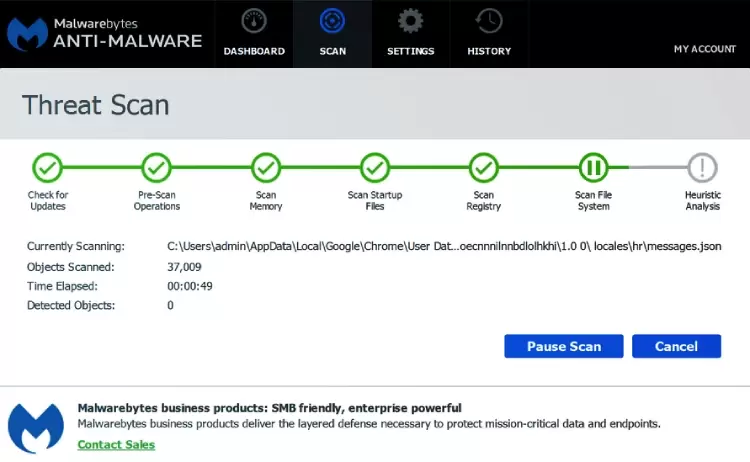
Features
Avast is known as one of the most comprehensive and feature-packed antivirus products. It also offers an impressive list of extras, as we just discussed in the previous section. SecureLine VPN, Secure Browser, and Passwords are just some of the available tools. Malwarebytes has the AdwCleaner (gets rid of apps that slow down performance) and Browser Guard (extension for Chrome and Firefox for blocking adds).
Reliability and Security
Avast and Malwarebytes are quite different in the way they approach threat detection and elimination. Therefore, it’s a bit hard to rate these security products in the same way. We took our time running in-house tests and compared our results to third-party labs to come up with the most objective results. Learn more about those further down this post.
Performance of Antiviruses
System impact is a critical factor when choosing an antivirus package. These days, most leading solutions have a low impact on system resources, but it’s still essential to check before you commit. In the most recent AV-Test report, we can see that Avast earned a perfect 6/6 score in Performance. Malwarebytes was the close second with 5/6.
AV-Comparatives also gave Avast the highest possible rating (Advanced +). Sadly, Malwarebytes wasn’t included in this test. Our team of experts ran both programs on ten different devices and agreed with these independent lab testers: Avast is, indeed, the winner.
Malware Protection
Protection against modern-day malware is the #1 task of any antivirus. It is the most critical aspect when choosing a solution for your device. In May 2019, Avast had a 5.5/6 score in AV-Test “trials”, which is almost a perfect result. It prevailed in zero-day attack prevention and detection of widespread malware. Malwarebytes only received a rather sad 2/6 score. It detected 90% of the zero-day threats and 99.6% of widespread malware.
AV-Comparatives gave Avast the ADVANCED rating in the RWP (Real-World Protection) test. Malwarebytes wasn’t ready to let this lab test its product, which speaks volumes about their confidence in their product. The verdict is simple: Avast is the apparent winner in malware protection.
Ransomware Detection
None of these products provide ransomware detection/protection with the free editions. You’ll need to buy one of the paid packages for that. We tested both solutions thoroughly and concluded that they are similarly good against ransomware. Sadly, the leading third-party testers didn’t rate Avast or Malwarebytes based on ransomware protection.
Phishing Detection
Again, Avast free and Malwarebytes free won’t protect your OS from phishing. You’ll get anti-phishing modules with the entry-level commercial tiers. Avast has an excellent anti-phishing module that successfully alerts the user and keeps “bait” at bay. We were impressed by how fast it detects and eliminates these types of threats. The company uses artificial intelligence to fight phishing.
Malwarebytes, in turn, wasn’t nearly as impressive. While it did detect most of the potential threats, it still lets some of them pass by undetected.
Is Malwarebytes the same as Avast
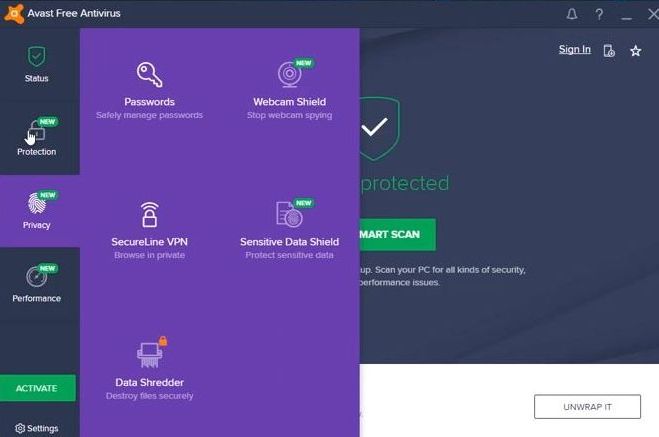
The short answer – no, it’s not the same. True, these two products do have similarities (and that’s one of the reasons why they’re often being compared to each other). However, they do have their differences. As we just learned from the previous section, both antiviruses have unique features that make them stand out.
Avast’s strongest suit is its advanced AI and machine learning approach. The company constantly updates the database, and, according to the experts, Avast blocks 1.5 billion attacks per month. Malwarebytes, in turn, heavily relies on zero-days detection and protection. It means it prevails at dealing with threats that aren’t included in any databases yet.
So, as you can see, a more detailed comparison of antiviruses proves that they are quite different. The approaches vary, and they both have their pros and cons. Before committing to any of these solutions, read our final verdict – it will help you to make a more weighted decision.
Pricing of Avast vs Malwarebytes
| Package | First-Year Price | Regular Price |
| Malwarebytes Premium | $39.99 | $39.99 |
| Avast Internet Security | $47.99 | $47.99 |
Using Malwarebytes and Avast at the same time
An important fact: Malwarebytes Free can work “hand-in-hand” with more traditional antivirus programs. As long as it’s not providing real-time protection, you can use the on-demand scanning feature to get rid of day-one threats. It is fully compatible with Bitdefender, Kaspersky, Norton, and, of course, Avast.
On the other hand, you can’t use Avast with other full-fledged antivirus products with real-time protection. If you own the free editions of Malwarebytes and Avast, it would be best to run them along with each other. That will give you the best of both worlds. Even if you own Malwarebytes Premium, you can still have it working side by side with another antivirus. Here’s how to do that:
- On the main dashboard, you’ll find three menus: Detection History, Scanner, and Real-Time Protection
- The Real-Time Protection menu includes four options
- It is highly recommended to turn them all off to avoid any potential conflicts
Some experts claim that you can leave the Ransomware, Exploit, Malware & PUP protection modules on, but we recommend against that. Malwarebytes’ standout feature is on-demand scanning (you can set up automated scans as well). Let Avast deal with real-time threats instead.
Avast or Malwarebytes for Mac: Which one is better

We’ve been mainly talking about the Microsoft Windows OS until now, so it’s time to discuss the Apple OS. Is Malwarebytes for Mac a more favorable pick, or should you go with Avast? We already mentioned that Avast free is compatible with all four major platforms, while Malwarebytes free only supports Win and iOS.
Both solutions are fully compatible with Mac when you switch to paid editions. Malwarebytes Premium offers a 14-day trial and requires macOS 10.11 or higher to run. Avast Premium provides a 60-day free trial and works flawlessly on macOS 10.10 (Yosemite).
Feature-wise, the Mac packages aren’t in any way different from the Windows packages. That means you’ll still get real-time protection with Avast Free Mac Security, while Malwarebytes will be limited to on-demand scanning. Therefore, for some basic entry-level protection, Avast malware protection will be a more reliable pick. In the most recent independent lab tests, it managed to detect and eliminate 99% of the planted threats.
Final Verdict: Malwarebytes vs Avast
This is it for our comparison! In our opinion, the Avast software is the better pick, as it’s more feature-packed and significantly stronger against malware and phishing. Plus, the free edition is quite effective against most modern-day threats, and the overall system impact is lower. For a regular modern user, it can be the starting point and provide decent protection before they upgrade to a paid package.
Even when you do switch to the higher tiers, Avast will still be a more favorable choice than Malwarebytes. It comes with more features, more extras, and is overall a more reliable antivirus. However, Malwarebytes is more affordable, and it’s available for Chromebooks. As mentioned, the best thing to do here would be to install the free editions of both products as they work flawlessly with each other.
Malwarebytes highlights:
- Can work with other antivirus products
- System impact is well below average
- Compatible with Windows, Mac, iOS, Android, and Chromebook
- Offers a decent free edition
- Lightning-fast scans
Avast highlights:
- Compatible with all modern platforms.
- Different levels of protection against malware.
- Effectively detects phishing sites.
- A strong security plug-in for browsers which automatically detects suspicious websites.
- New passive mode for running multiple security products in parallel.