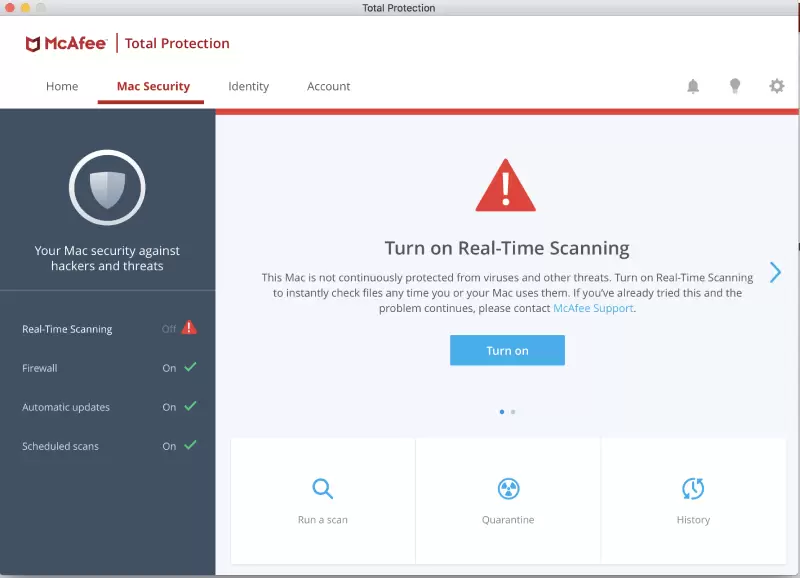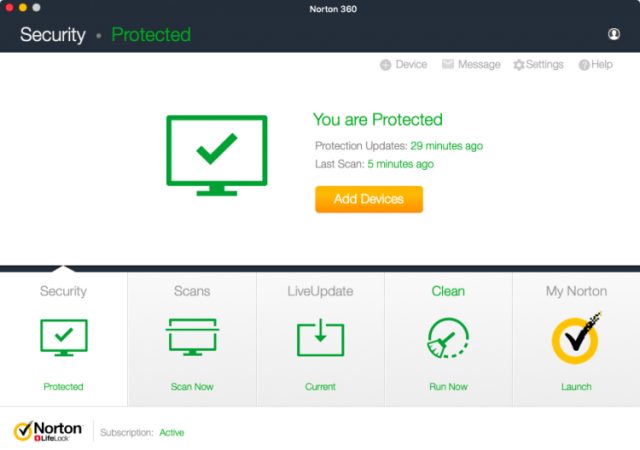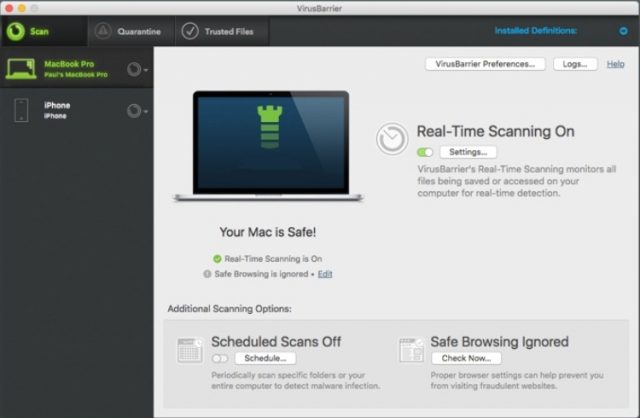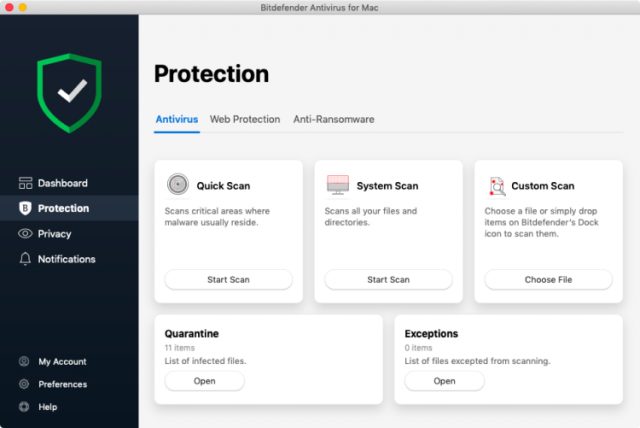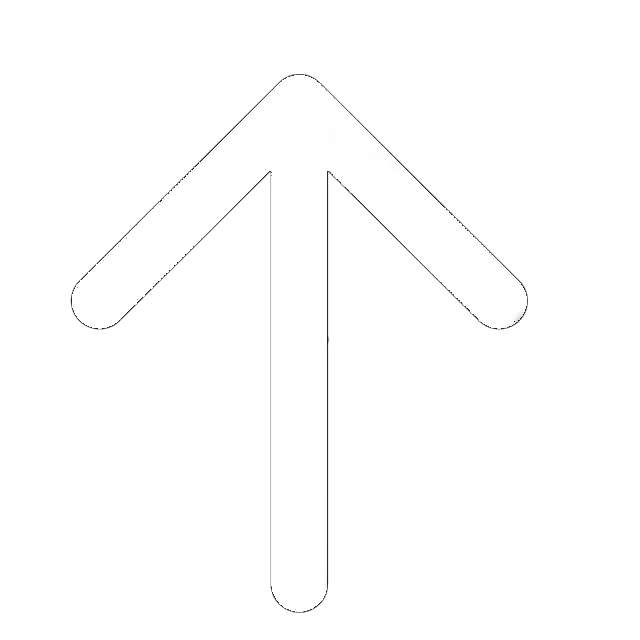It is an eternal battle, and you are probably a bit tired of hearing it, regardless of your opinion. Do you need virus protection on a Mac? Many think that Mac, as well as other Apple products, is like a fortress, secure and impossible to hijack from within or beyond the system. Others take additional steps to avoid repercussions like data breaches and hackers’ attacks.
As a matter of fact, no one can guarantee 100% security. Hackers adapt and change according to cyber security trends. They are constantly creeping in the shadows of the internet to get to your Apple product. And we are not really melodramatic when making such a statement. At the same time, software developers work hard towards the ultimate solutions for cyber security that will fit all users and provide them with the best options.
So, the short answer for “Do you need antivirus software on Mac in 2022” is both yes and no. Your final decision always depends on your financial situation, the activities you do, and other factors that may influence this choice.
Do You Really Need an Antivirus to Protect a Mac?

Mac systems have always been Apple’s pride as an independent platform with native programs and other means that separated it from the vast majority of threats and malware. Apple’s macOS still manages to deal with the majority of problems that Windows’ users cannot avoid without having decent AV software. However, some aspects of Mac security are changing due to the trends overall.
You may think that the positive tendency is still at peak: well, both yes and no. On the contrary, for the past several years, Mac users became targeted by hackers and other Mac malware more frequently. Hackers develop new ways to get to your data and cyber environment. That’s why some macOS threats became a problem even for Windows PCs and other operating system users.
One of the major problems for Apple’s Mac users is the accessibility of the product. More and more users choose Mac as their working station, and more operations happen every day on this platform. Apple’s and Mac’s popularity equals more chances for hackers to profit from larger audiences.
The accessibility and affordability are rather mutually exclusive aspects that mean that still Apple products are targeted to the wealthier segment of the population. Hackers’ only goal is to develop malware that will gain from PC users, and Apple’s Mac users become attractive to criminals.
Therefore, it is a matter of your convenience to prevent the potentially unwanted intrusion into your Apple account privacy. The question is: how to find a suitable solution for your Mac and what exactly do you need? That’s where professionals step into the spotlight and help you out.
Mac’s Built-In Malware Detection
MacOS built-in security system is considered to make its best to protect you from the common threats. Apple’s security components are composed of several security features that together serve as antivirus of its own. Needless to say that these security features are constantly running on the background and require scheduled updates when asked by a system.
- Gatekeeper is a feature that keeps your system clean from any malware attempts to install potentially unwanted applications. The software that lacks digital approval by the Mac system will be blocked by Gatekeeper, disabling it from installing itself and accessing settings without authorization. In other words, Gatekeeper recognizes each program that makes brute attempts to access your admin settings.
- Malware removal tool feature allows you to detect and remove the malware. The infection will be remediated, and you will be able to review the threat before deleting it from the system.
- XProtect is a feature that recognizes and detects malware before it will try to install it. You need it for recognizing malware software signatures and always updates its databases for new infections and strains. This feature requires separate updates asked by a system.
Still, Mac security may have vulnerabilities that allow some malware to infect the system. When having an antivirus on Mac, you may earn more than lose.
How Does macOS Protect Your Computer?
Apple is one of the leading brands that go beyond their possibilities to create a cure for attacks and malware without adding any additional layers of security. Such attempts are more than appreciated and rewarded among professionals. At the moment, Mac without antivirus software will deal with most of the threats based on signature definition detection and digital license for applications.
At the same time, newer models of Mac come with Apple T2 chip. T2 chip provides the baseline for Apple Touch ID, secure boot, and encrypted storage capabilities and features. In other words, T2 chip is an independent Apple solution for built-in encryption security and familiar security tools.
Along with security tools, Apple creates a safer environment with App Store when disabling programs that are not officially licensed. You are more than welcome to work with the Mac App Store, where App Store Review guarantees the authenticity and security of the applications you choose for your Mac. Gatekeeper blocks these attempts and disables programs to get access to your settings if you find yourself trapped with download and installation of unknown software.
Moreover, such a feature as Apple’s FileVault full-disk encryption (FileVault 2) makes it impossible for hackers or designed software to steal your data and user credentials. Your entire drive is encrypted with XTS-AES 128 mode along with Secure Enclave (a secure coprocessor). At the same time, Mac’s native browser Safari comes with necessary extensions like Tracking Preventions, iCloud Keychain syncs, and password managers.
That seems impressive, you will say. We would agree with you and still look up to some aspects that you need to exclude unwanted consequences.
Vulnerabilities in Apple’s Systems
Last year was kind of crazy, without even mentioning this one we live in. If we will look back in the past, the most dangerous year for Apple’s macOS was back in 2015. According to the Malwarebytes Mac report, 2019 brought to life many vulnerabilities and malware threats into the spotlight, demanding the immediate solution and threatening the data integrity of millions of users.
Some of Apple’s and Mac vulnerabilities are associated with the upgrade of the system itself. It is a natural process, and it is impossible to blame or imagine the large upgrade without something going west. Still, it is preferable to avoid the unwanted consequences of unlucky launches. MacOS Mojave had various security flaws that have proven that some of the updates are vulnerable.
For instance, updating your Mac to Catalina, it counted almost 50 vulnerabilities reported since its upgrade. Many of them were associated specifically with security. Some of these security vulnerabilities allowed the automated data exchange, possibility of remote attack and memory leaks, AirDrop transfers with unexpected acceptance.
Although Mac’s Gatekeeper and XProtect sometimes are not able to stop junk software from automatic installation, which became the latest threat. Back in 2019, OSX/Linker malware exploited the zero-day flaw in Gatekeeper, but the problem was patched only after the problem emerged.
Therefore, your system requires constant checks and updates, lack of third party software intrusion, and careful consideration of your online behavior. Even the slightest mistake or flaw may cost you a fortune and end up with malware installed as your regular Mac app.
How Will You Know that MacOS is Infected?
It is quite easy to recognize when something goes off the rails, and you need antivirus software to protect your Mac. The signs with Mac are similar to those Windows PCs users experience. Still, some known malware software is designed to operate in stealth mode with minimum visible impact.
On the other hand, you know you are in trouble when processing power diminishes, the programs open or crush randomly, the browser or other apps are unresponsive, or they start running on their own. It is an obvious indication that your Apple product caught the malicious software, and it messes up with your Mac processes and may earn access to your data.
Most threats come from online browsing and unprotected web connections, although Mac manages to block them before they affect it. You should double-check what networks you are joining, what websites you track, and how your CPU behaves when it happens. The glitches and other almost invisible hints may be the clue; for instance, your Mac becomes hot too soon after the start.
Other threats like adware change your browser behavior and distort webpages display. Do you notice some inadequate ads where they shouldn’t be? You better make sure and run a check for pesky adware.
Other threats monitor your online behavior and may target you by sending emails, showing ads, or forcefully transfer you to pages you didn’t intend to open. Other signs may be brute attempts to trick you into downloading and installing the programs like legit antivirus software and warn that your Mac was infected. Good try, malware, but don’t trust these banners and follow the Mac App Store.
Which Mac Security Software Should You Install?
What should you do if you decide to give an AV solution a chance and protect your Mac from malware?
First of all, trust only official web pages and security products with certificates that offer something to Mac. Don’t allow hackers to tick you and force you to download uncertified malicious software. Only official pages and Apple App Store can provide you with all necessary information and insights on suite, subscription options, and features that the product has to offer.
Here’s a top-five software options you might consider before doing your research and making a final decision. All security solutions mentioned in the list are high-quality and certified products designed for macOS. Some of the list’s solutions may be available through Mac App Store, but they often come as separate products with free trial versions.
McAfee Antivirus – Best Antivirus on Mac
McAfee for Mac is one of the most ambitious brands on the market that competes with the legends and often proves to have its well-deserved sports on the top lists. It has a firewall, phishing protection, malicious URL blocking, and various scans for your convenience. It offers great online browsing coverage and impressive malware protection rates among professional reviews.
The only disadvantage that McAfee has is the lack of independent lab tests. Still, we would recommend checking it out.
Norton Antivirus – Top-Notch Security Features
Norton is one of those titans of the AV solutions that you know and may love. Various scan options, high-quality online browsing protection, and many other additional features that enable you to be in control of your macOS security. It does include such features like parental control and dark web monitoring.
For more details, it is better to consult with existing plans and choose the most appropriate one.
TotalAV Antivirus – Fights All Known Malware
TotalAV doesn’t fall behind its competitors and provides high scores in browsing protection and known malware removal. At the same time, it claims to boost your Mac memory and enhance its performance. We wouldn’t consider it to be the primary goal of the AV solution since macOS systems manage to keep themselves functional without additional help.
Parental control features and firewalls are the nice bonuses to the packages for a considerable price.
Intego Antivirus – Effective Virus Protection
Intego shows decent scores in malware detection and removal with features of real-time protection and a full-featured firewall. However, we should admit that the antivirus for Mac should recognize perfectly as macOS-specific and Windows-specific threats equally well. Reportedly, Intego struggles with this aspect at this point in its journey.
However, the list of online browsing protection features is more than appealing to give it a try.
Bitdefender Antivirus – Windows PCs Threats Fighter
Bitdefender is somehow more associated as a Windows solution, but its Mac version is not disappointing either. It has helpful features of file backup from ransomware, various independent lab tests, and autopilot mode. At the same time, it includes VPN and ad trackers blocks.
It can fight against Mac malware and Windows-specific threats equally well. A pitfall for high-quality experience is somehow confusing subscription aspects.
Final Verdict
Mac may be one of the best purchases of your life, and we congratulate you on your macOS experience. For a long time, Apple created a unique fortress of the operating system that stood steadily against the outer world threats. The cyber security and online environment is a constantly changing aspect that requires double of our attentiveness and carefulness.
Although Mac takes its well-deserved spot for developers’ responsiveness and responsibility to fix vulnerabilities, we all understand the seriousness of data breaches and information leaks. At the moment, we don’t have the luxury to give hackers even the slightest chance to get into our personal space. A Mac antivirus software is rather a requirement and additional reason not to worry about the malintent from unprotected platforms and apps.
We highly recommend being a responsible user and double-check the advice on online behavior, purchasing software and security products from Apple’s Mac App Store, and other recommendations regarding cyber security. At the same time, we highly encourage our readers to learn more about Mac threats, the potential of antivirus software, and their benefits for your macOS. To name a few sources: professional reviews, official developers’ websites, everything, and more that will provide you with helpful tips and information on choosing the right AV software that will fit your needs and suitable antivirus for the Mac.