Best Free Antivirus for Windows 10 at a Glance
Everyone knows that choosing the best antivirus for your Windows OS is quite a challenge. Despite the ever-rising popularity of macOS, Windows is still the most prevalent desktop OS in the world. That means it’s also more vulnerable to cyberattacks than any other platform. The good news is – Win 10 is significantly more secure than Win 7 or Vista. On the downside, the emerging threats are deadlier than ever, and the built-in Windows Defender is not a 100% effective solution.
We’ll talk about the Windows Defender in more detail later in this review. But first, let us take a good look at the top 10 free antivirus products available on the market right now. Next, we’ll check out 3 additional programs that take a slightly different approach to dealing with malware. Last but not least, at the very bottom, you’ll find a guide on how to choose the right free antivirus.
A free antivirus won’t be as feature-packed or as reliable as a paid program. But as a starting point, it will serve you well. Yet, which is the best free antivirus for Windows 10? Is it Kaspersky Security Cloud, Panda, or maybe Avast free? Every single one of the following 10 antiviruses has its pros and cons.
So, make sure to carefully go over our list and pay extra attention to “we like” and “we don’t like.” That will help you to compare the various products quickly and decide which is the most suitable pick for you. Without further ado, let’s get right to the best third-party security apps for keeping you safe.
Here are Top-10 of the best free antivirus solutions for Windows devices:
- Bitdefender Antivirus Free Edition
- PC Matic Home Free
- Avast Free Antivirus
- Total AV Free Edition
- AVG AntiVirus Free
- Sophos Home Free
- Avira Free Antivirus
- Kaspersky Security Cloud Free
- Panda Free Antivirus
- Malwarebytes Anti-Malware Free
The Best Free Antivirus Software
1. Bitdefender Antivirus Free Edition – comprehensive ransomware protection
- Shares the same antivirus engine as the paid tiers
- Above-average performance in third-party lab tests
- Effective against phishing, ransomware, and spyware
- Low system impact, fast, thorough scans
- Not as feature-packed as some of the rivals
- Scan scheduling is not available
As far as the most reliable, easy-to-use, and feature-packed antivirus software goes, Bitdefender is always in the top-5. The free edition, in turn, is secure against all known threats. It comes with a user-friendly interface and doesn’t put a lot of strain on the CPU. While it’s not as impressive in independent lab tests as Kaspersky or Norton, it’s still among the most reliable antivirus solutions.
The Bitdefender antivirus protects over 500 million users around the world. And, statistically, a significant number of new users upgrade to one of the paid packages after using the free edition. The fast, thorough, low-impact scans are probably this software’s biggest selling point. Manual/scheduled scans aren’t an option with Bitdefender antivirus free, but, you can still use quick and fast scans.
A quick note: while the CPU impact is low, the engine requires a lot of RAM to run in the background (up to 700MB). Plus, it conflicts with certain apps, which is very rare among modern antivirus suites. Bitdefender Antivirus free edition doesn’t have a long list of extra features, but it makes up for that with strong, reliable protection.
SUMMARY
As an essential, entry-level free antivirus, Bitdefender is an excellent choice. It doesn’t have any obvious weak sides and proves to be effective against most online threats. Thanks to the powerful antivirus core, it detects and eliminates malware better than most competing products. It’s not very feature-packed, though, but, for a free program, that’s more than understandable.
2. PC Matic Home Free
- Rather an optimization tool than an antivirus
- Whitelist-based approach
- Very low system impact
- User-friendly
- Highly automated
- Doesn’t fix any issues – only runs scans
- An above-average number of false positives
- The dashboard is a bit cumbersome
It is the most unusual solution on today’s list. While other companies focus on creating the most advanced antivirus engines, PC Matic takes a different approach. What we have here is an optimization tool that frees up hard drive space, boosts up system startup, improves overall OS performance, and updates the drivers.
Antivirus protection is just an integral part of this suite, but not the most important one. The main dashboard is full of menus, buttons, and settings, and that can be quite intimidating at first. However, the software is quite user-friendly, and most of the operations are done automatically – you won’t even have to do anything manually.
PC Matic Home Free is a somewhat limited product, with access only to a select few features. In terms of antivirus protection, all a user can do is run a full scan of the system. However, the program won’t be able to fix any of the problems before you upgrade to the paid edition of the software. The good news is – it is available on Windows, macOS, and Android.
SUMMARY
PC Pitstop created one of the most versatile and comprehensive optimization suites on the market. As mentioned, it’s not an antivirus app but more of an “all inclusive” type of product that protects against malware, among other things. If this sounds like a good deal to you, then PC Matic Home Free should be on your list of must-tries. If not, you’ll be better off with a more traditional program.
3. Avast Free Antivirus – Leading malware detection
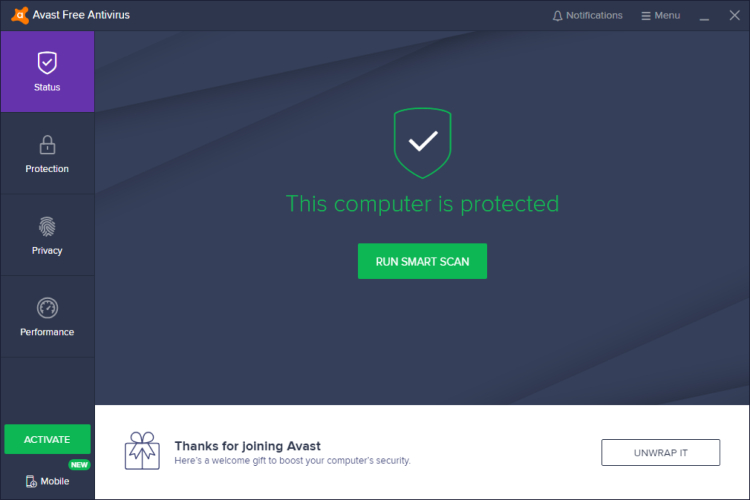
- Good performance in third-party lab tests
- Includes a password manager
- Malicious URL Protection
- One of the most user-friendly antivirus products on the market
- Ad-supported
- The password manager is rather limited
- Gathers information about the users
The Avast Free Antivirus is well-known and respected for its easy navigation, straightforward dashboard, and long list of extras. Users that aren’t looking for the most reliable antivirus protection, but rather an all-around solid program, usually pick Avast. The company has been around for 30+ years and is currently protecting 400+ million devices globally.
Independent testers speak highly of its antivirus core (which is the same as in the paid editions). Plus, Avast officially supports Win7, even though Microsoft has stopped updating this OS. Along with the powerful antivirus engine, Avast Free also includes a highly secure browser, a scanner, a password manager, anti-spyware, an anti-rootkit, and more extras.
True, it’s supported by ads, and you will see pop-ups from time to time; thankfully, they aren’t very annoying. The mobile platforms get the Behavioral Shield, which keeps tabs on apps and warns the user of any suspicious activity. All-in-all, this is an excellent free product that is low-impact, friendly, decent against all known threats, and easy to install. As a means of basic protection, this software is ahead of the competition.
SUMMARY
The free edition of the Avast antivirus offers a very compelling deal. On the one hand, you get a reliable antivirus engine with well-above-average test results. On the other hand, you get a highly generous list of additional features that can’t be found in most rivaling products. Avast Free is fast, user-friendly, mostly automated, and strong against malware.
4. Total AV Free Edition
- Available on all four major platforms
- Incredibly low system impact
- Includes optimization tools
- No real-time protection
- Very few extras
- No third-party test results
TotalAV is one of the “youngest” antivirus products on the market. And, while it does lag behind the leaders in terms of the feature set and comprehensive anti-malware protection, it’s still a reliable program. As for the free version, it’s excellent at detecting threats and warning the user. Unfortunately, it doesn’t provide real-time protection, which is a huge con.
The free edition is automatically activated when you download the installation file from the official website. It includes basic protection against adware, spyware, and Trojans, full scans, and an optimization tool. It can be used to get rid of junk on the hard drive, boost startup time, and improve OS performance. Like with most similar products, you can take advantage of a 30-day free trial.
The lack of anti-ransomware modules is another fact that sets TotalAV back. We also have to mention that it hasn’t been tested by any third party yet, meaning we can only rely on our evaluation. The system impact is very low, though – you’ll be able to run this software even on an outdated device.
SUMMARY
It is a limited product, in every sense of the word. The lack of real-time protection and anti-ransomware tools means you won’t be fully protected while using TotalAV. But, it achieved above-average results in in-house tests. Plus, the optimization tools are capable of boosting the operating system. As a brick-strong anti-malware solution, TotalAV is not a good pick. As a temporary solution, it might be a reasonable choice.
5. AVG AntiVirus Free
- Performs equally well in all tests
- Industry-leading malware detection
- Protection against zero-day threats
- Thorough scans against spyware and ransomware
- Initial scans take a very long to complete
- No browser extensions are available
- A modest set of extras
AVG is one of the obvious leaders among providers of free antivirus solutions. The most recent edition boasts impressive malware detection rates, offers excellent anti-phishing protection, and is very easy to use. The on-demand scans, in turn, do an excellent job of finding and eliminating hard-to-detect malicious software. Mostly, we’re talking about ransomware, spyware, and some advanced types of adware.
Zero-day threat protection is a part of the AVG Antivirus Free Edition as well. It blocks suspicious/potentially dangerous files/apps from launching. Next, it sends these potential threats to the company’s database, where the specialists analyze it deeply and thoroughly. Once they find a solution, the antivirus automatically downloads it and deals with the malware.
Just like Avast, AVG carries on supporting Windows 7. The list of extra features includes also a data shredder. In this regard, AVG antivirus free is not as generous as Avast, though. Plus, initial scans take forever to complete. So, if you want to get rid of junk/boost OS performance, you’ll have to upgrade to a paid package. Despite all that, AVG Free is a superb solution, one that will keep your device well-protected.
SUMMARY
While it does lack some useful extras, the AVG antivirus is among the apparent leaders, thanks to its adequate anti-malware protection. Available for Win, Mac, iOS, and Android, it’s not only suitable for basic protection but also handles zero-day attacks and launches thorough scans. If you want a VPN, password manager, or firewall, you’ll have to switch to Avast. But, as a standalone free antivirus, AVG is a can’t-go-wrong-with choice.
6. Sophos Home Free – Extra security for the average user
- Steady performance in our in-house tests
- Solid anti-phishing protection
- Includes remote management features
- Parental web filtering
- Protects up to three devices at once
- Full scans take longer to complete than usual
- Free support is not on par with the rivals
Sophos is mostly a business product, an antivirus solution that provides internet security for enterprises. However, it’s qualified to protect home users as well and covers three devices at a time. Remote security management is a part of the deal, which, again, is a business feature, but can be useful for you. For example, you can install the software on, say, your parents’ computer and remote-control everything.
The real-time engine keeps Trojans, viruses, and worms at bay. The anti-phishing and anti-malicious URL modules are almost as good as the leading antivirus programs. The list of additional features includes parental web filtering. It’s rather limited but will be enough for controlling what your kids can watch and for how long.
Sadly, there aren’t many independent lab test results available on the market, which raises some doubts about this product’s real-world efficiency. On the other hand, our team of experts ran a series of extensive tests, and Sophos performed nicely.
SUMMARY
As a business solution, Sophos is an obvious pick. Home users are also more than welcome to download the Sophos Home Free software and test-run it on their devices. Strong protection against phishing and malicious URLs, along with remote management, make it a product worth your while. Parental controls and protection for three devices are even more reasons to consider it.
7. Avira Free Antivirus
- Good performance in lab tests
- Same protection modules as in the paid editions
- Includes a limited VPN
- Comes bundled with a password manager
- Slow on-demand scans
- False positives, faulty real-time protection
- The mobile version is ad-supported
Avira is another big name in the antivirus industry. It’s been around since 1986, and the 2020 edition is better and more capable than ever. Avira Free Antivirus performs impressively in independent lab tests, but the on-demand scans take very long to complete. The biggest downside of this software – it has an above-average number of false positives, which can be quite frustrating and confusing.
Furthermore, during a scan, the antivirus engine missed several malicious EXE files planted by our team of experts. The list of additional features isn’t very exciting, but it’s still better than many rivaling products. With Avira Free, you’ll get a standard password manager, along with a VPN. The Virtual Private Network is, of course, limited (500MB per month), but it will be enough for some urgent tasks.
We recommend only activating the VPN when shopping or banking online. It’s clear that Avira’s focus is on protection against malware; sadly, it’s not on par with the leaders like Kaspersky, Avast, and Bitdefender. Plus, the mobile version is fully supported by ads, and the pop-ups can, at times, be a bit too much.
SUMMARY
Avira doesn’t have any outstanding features that make it, well, stand out among rivaling programs. It’s pretty good in independent lab tests, but the faulty real-time engine, slow scans, and ad-heavy mobile edition are rather big cons. The VPN, password manager, and extensions for Chrome and Firefox take some of that back and make Avira a considerable choice, though.
8. Kaspersky Security Cloud Free – Arguably, the best free antivirus
- Leading scores in independent lab tests
- Brick-strong malware protection
- Perfect anti-phishing protection
- User-friendly interface
- Compatible with all four leading platforms
- Lacks direct customer support
- Allegedly, spies on users
In many ways, Kaspersky is the best free antivirus on the market. It provides superb protection not only against malware but also phishing and malicious URLs. Kaspersky is fully compatible with Windows, macOS, Android, and iOS. On top of that, it offers free editions of Safe Kids (parental controls), Secure Connection (VPN), and Password Manager.
All these tools are highly useful and will add to your security. True, they are rather limited, but we still recommend downloading and installing all three, especially the Virtual Private Network. System impact is moderate, and owners of modern devices won’t even feel Kaspersky Free working in the background. Direct technical support isn’t available, but that’s the most significant con of this product.
Now, while Kaspersky is, indeed, an incredible antivirus product, we still have to mention the recent controversy that it was involved in. Currently, their products are banned in the States, the UK, and the Netherlands. There isn’t any actual proof of the company’s ties to the Russian government agencies, though, as they still have all their rights reserved. So, it’s up to you to decide whether you want to use this near-perfect solution or not.
SUMMARY
If you’re looking for a reliable free antivirus, you might as well pick Kaspersky. It provides full-scale protection against malware, along with a generous list of extra features. Leading security for free – that’s what this product has to offer. It’s not clear whether the Russian tech giant is spying for the Kremlin or not. Still, the independent lab scores are as objective as they can be. So, they make Kaspersky a strong contestant for the title of the best free antivirus.
9. The Panda Antivirus
- Includes a VPN and a firewall
- Compatible with Win, Mac, Android
- Cloud-based, low-system impact
- Advanced USB protection
- Lacks direct customer support
- Allegedly, spies on users
Just like the Panda VPN, the antivirus is very user-oriented and comes with a bright and friendly interface. With it, you’ll get full compatibility with Win, Mac, and Android, along with a generous list of extras. The free VPN has a 150MB/day limit, which is the best offer on today’s list. The firewall, in turn, seeks out vulnerabilities in the network and patches everything up.
It is a mostly cloud-based program, meaning the impact on system performance is next to none. Add advanced USB protection, and you’ll instantly understand why the Panda Free antivirus is so popular these days. It scans every single external device before it can cause any harm and proves to be quite effective against these types of threats.
As for the downsides, anti-malware protection is in no way on par with the leaders. It’s not horrible but simply can’t compete with the top-ranking antivirus products. Another fact: real-time protection is only functional on Microsoft Windows – you won’t get it on the macOS or any Android device. Last but not least, Panda Free Antivirus doesn’t provide anti-phishing protection (it used to in the previous versions).
SUMMARY
Most users choose Panda over similar software because of the friendly interface and the extra features. The VPN, firewall, and cloud-based approach sure do deserve our praise. The lack of real-time protection on most platforms, along with the poor performance in third-party tests, however, makes it a less favorable choice.
10. Malwarebytes Anti-Malware Free – Virus-removal for Windows 10
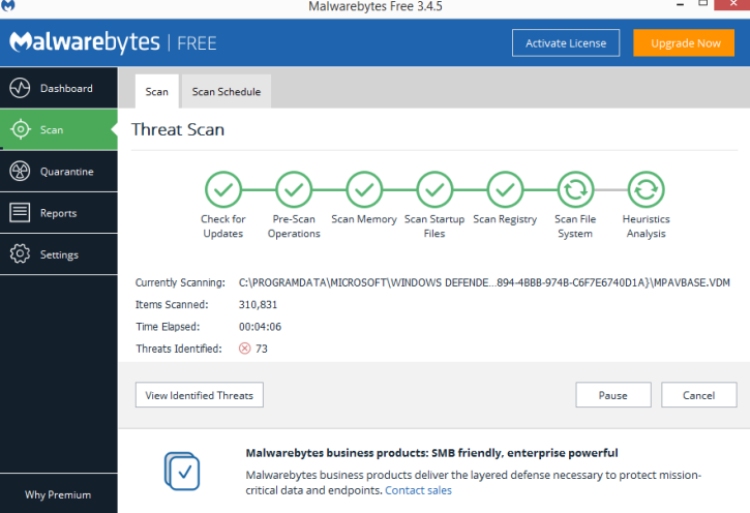
- Comprehensive virus-removal security tools
- Anti-ransomware protection
- Excellent anti-exploit and anti-phishing protection
- Unique Chameleon technology
- No real-time protection
- Works more as a 2nd-level layer of defense
Number ten on our list is Malwarebyte’s free antivirus solution. It’s famous for the company’s trademark virus-removal software that can detect and eliminate even the most advanced types of viruses. The automatic scans take care of malware, while the anti-ransomware module keeps the hackers from encrypting data on your device.
In turn, the anti-phishing protection helps you stay away from malicious websites that want to steal your logins-passwords. The antivirus also includes anti-exploit protection: it detects vulnerabilities in the OS and the network and patches everything up. The Chameleon technology allows Malwarebytes Anti-Malware Free to self-install even on an infected system.
That way, it can implement the virus-removal tools and heal a deeply “overrun” device. The free Chrome browser extension is also a nice touch. It’s not all bright and beautiful, though: you won’t get real-time protection unless you upgrade to one of the paid packages.
SUMMARY
To a certain extent, the Malwarebytes free antivirus software is a second-opinion type of software. It is highly effective as a tool for removing brand-new virus threats, but it won’t be able to protect in real time. Use it only as a second layer of defense – that’s the best application for this program.
What About Microsoft Windows Defender?
- Comes as an integral part of the Windows OS
- Vastly improved over the previous versions
- Average system impact
- Relatively decent performance
- Not the best protection against malware
- Below-average anti-phishing protection
- No scheduled scans
It is the most “free” antivirus on the market, as it’s included in Windows 10 and automatically launches with the system. According to statistics, a considerable number of users around the globe believe that Defender is as reliable as, say, Bitdefender or Kaspersky. But, that’s far from the truth, and if you’re looking for brick-strong protection, Microsoft’s program shouldn’t be on your list of must-haves (more in our article).
While many respected experts in the field now include the Defender in their top-10 lists, it’s still not as good as its rivals. On its own, this antivirus is a disaster waiting to happen. Many third-party free alternatives will do a better job of securing your operating system. In terms of anti-phishing and anti-ransomware protection, this program leaves a lot to be desired.
The list of available features isn’t at all impressive, either. The overall system impact is low, but scans take a very long time; plus, you can’t schedule any scans. A quick note: this software is not available on Windows 7 OS. The older OS is still relying on Security Essentials for protection, and it’s an even worse choice than the Defender.
SUMMARY
The latest Windows Defender is a significant improvement over the older editions. It is built into Windows 10, has a low impact on performance, and a friendly interface. However, it’s not the best free security solution in 2020. Compared to every single antivirus product on today’s list, it’s a worse choice in terms of anti-malware protection.
Other Good Free Antiviruses
That’s it for our list of the best free antivirus software. There’s enough to pick from – go over the top 10 once again to find the one that fits you best. But, before we move on to our short guide, let’s take a quick look at a couple of additional free products. As mentioned in the intro, these are a bit different from the more traditional solutions. Our team of experts has tested all three programs thoroughly.
Adaware Antivirus Free
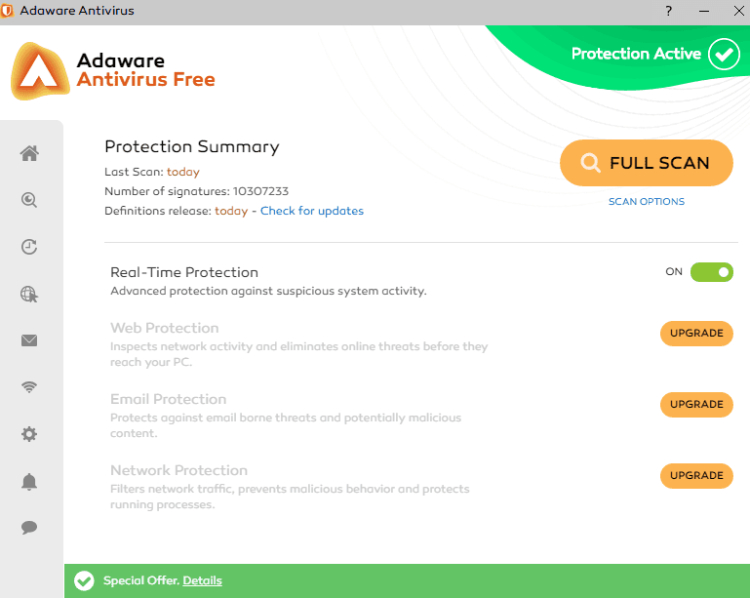
With mixed lab test results and a lack of proper anti-phishing protection, it is clear why Adaware Free isn’t in the top 10. On the bright side, it does provide real-time, 24/7 protection against all known viruses and even spyware. Recently, the software was redesigned, and now the main dashboard looks a lot more user-friendly and intuitive.
The bad news is – with this new design, the company (formerly known as Lavasoft) decided to drop some extras. In the various menus, you’ll find dozens of features, modules, and settings. However, you won’t be able to access them until you upgrade to a paid edition. Overall, Adaware Antivirus Free is a decent product and can serve you as a starting point. Still, its anti-malware protection leaves a lot to be desired, not to mention the list of features is modest.
Check Point ZoneAlarm Free Antivirus+
ZoneAlarm’s biggest selling point is its antivirus engine. The company officially licensed it from Kaspersky, one of the obvious leaders in the industry. Plus, instead of regular antivirus protection, Check Point ZoneAlarm Free Antivirus+ users also get a solid firewall for extra security. It’s a two-way firewall, something that we don’t see in many free antivirus solutions.
Sadly, this antivirus fails to provide comprehensive protection for a modern-day desktop/mobile device. The free edition lacks real-time cloud protection, network scanning, and web and email protection. Anti-phishing modules aren’t available either. That means you’ll constantly be running the risk of being infected by a virus, Trojan, key logger, or ransomware software, to name a few.
The lack of proper independent lab test results is another reason to reconsider using this software as your antivirus protection. As for our in-house tests, we have to say that ZoneAlarm’s results weren’t nearly as impressive as the rivals.
Qihoo 360 Total Security
It is a Chinese company that specializes in mobile app stores, browsers, and, of course, security solutions. Similarly to ZoneAlarm, it “borrowed” the antivirus engine from more advanced and popular programs. Qihoo 360 Total Security is running on the same engine as Avira and Bitdefender. Sadly, third-party lab tests prove to be less effective against modern-day threats.
The anti-malware and anti-phishing tests perform poorly – the results are not nearly as good as you’d expect them to be. Its negative effect on the system is also higher than with Bitdefender and Avira. 360 Total Security impressed us with a vulnerability scanner, tune-up and cleanup tools for OS optimization, and more. Regardless, the below-average performance in lab tests prevents us from recommending this antivirus.
First of all, pay extra attention to the brand: say, Kaspersky, Bitdefender, Norton, or any other name from today’s list. The reason – while there are dozens of free antivirus products on the market, some of them aren’t particularly user-oriented. We’re talking about software that is ad-supported and/or collects user information without asking for permission to share it with third parties.
Secondly, make sure that it’s a 100% free edition, not a free trial. The trial will end in 30 days and automatically charge you for a subscription. And please, keep in mind that free software can never be as effective against modern-day threats as a full-fledged commercial product.
As a rule, if you’re only using a desktop PC/mobile device for browsing the Web or word processing, a free antivirus should suffice. But, if there’s sensitive info, we highly recommend upgrading to a paid program.
Free Malware, Spyware, and Adware Protection
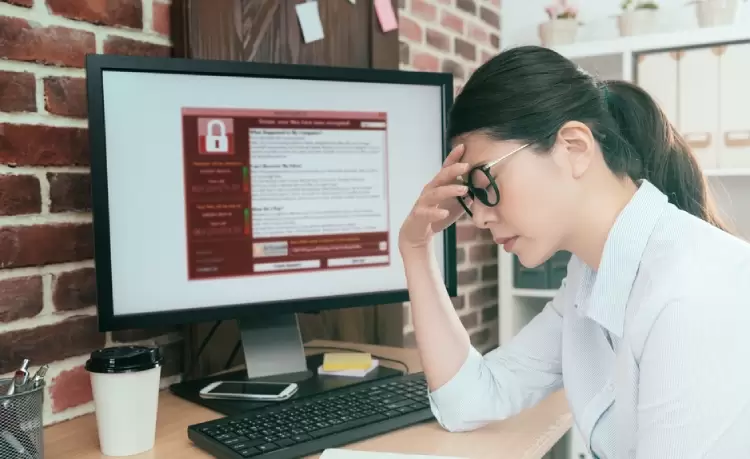
Anti-malware protection is always the most critical job of any antivirus. However, while most free products come packed with “offline protection,” some of them lack real-time protection. That means they’re dealing with the infection after it takes over the operating system. However, they must eliminate the threat before it can cause any harm.
The so-called “zero-day” attacks are also a huge concern in 2020. We use this term to describe brand-new threats that aren’t included in any antivirus databases. Along with the more “traditional” malware, these days, spyware, adware, ransomware, keylogging, and webcam hijacking are a big threat as well.
Spyware refers to malicious software that infects the OS without the user’s knowledge and starts to spy on their actions. The most common use of spyware is login-password theft. Hackers also use it to steal sensitive/corporate data and demand a ransom.
Adware is not nearly as dangerous as other types of malware. But, it’s the most frustrating one, as it “bombards” the user with ad pop-ups, which are known to slow down performance quite a bit. While adware isn’t technically harmful, in some cases, it is bundled with viruses that are capable of paralyzing the system.
Ransomware encrypts essential files/folders/apps and demands a ransom. Unless you pay it and get the encryption code, you won’t be able to access any of the locked-down data. Sadly, most free antivirus products don’t include protection against this threat. The most generous ones do provide entry-level anti-ransomware protection, though.
A keylogger is a software that records your keystrokes and thus steals passwords and logins. Webcam hijackers get access to the webcam and watch the user’s activity in real life. Finally, phishing attacks lure you into fake copies of legit websites, and when you share your credentials, steal your money or data.
Useful Additional Features
A password manager, file shredder, automatic updates, and cleanup tools are some of the most useful extras. Password managers sync and link logins-passwords from every single account you own; plus, they help to come up with hard-to-track combinations. Shredders, in turn, are suitable for the permanent elimination of unwanted files.
Automatic updates are self-explanatory: the antivirus autonomously finds, downloads, and installs the latest updates. Cleanup tools are meant to boost overall OS performance, speed up the startup time, and get rid of junk on the drives. And let’s not forget about Virtual Private Networks.
With this technology, you can mask your online activity, thus protecting yourself from prying eyes. While an unlimited VPN is mostly only available with a paid product, many modern-day free antivirus suites include a limited VPN. Users get up to 200MB of traffic per day, which is more than enough for protecting online banking and shopping. For torrenting and streaming, this data cap will be a real issue – keep that in mind.
These are some of the most common and most effective extra features available with free antiviruses. As we learned from today’s list, there aren’t 100% good or bad options – it all depends on your priorities and current needs.
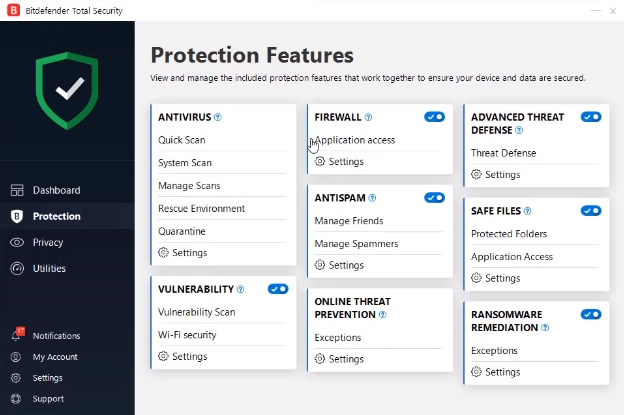
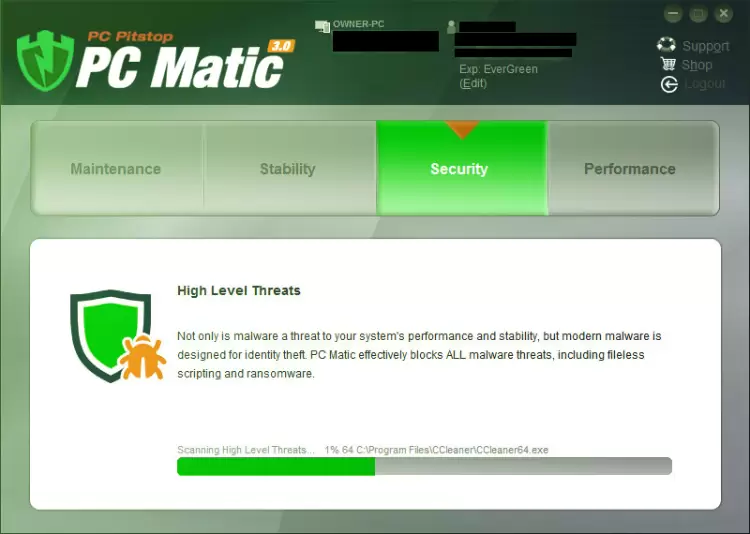


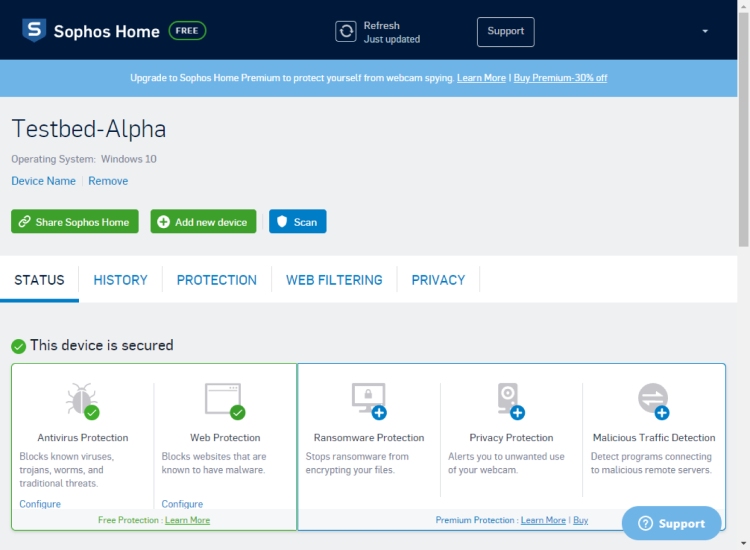
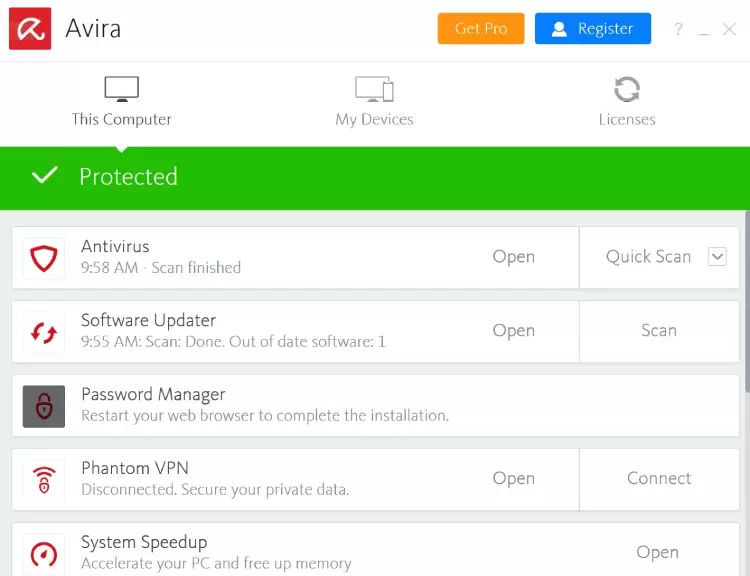
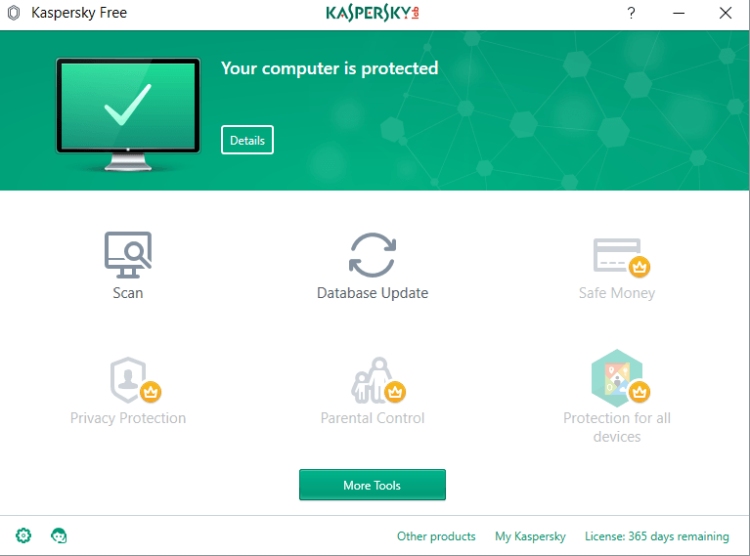
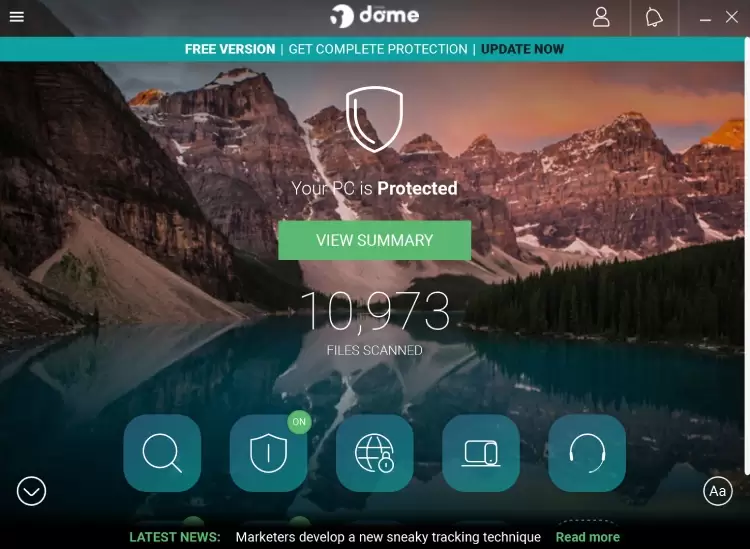
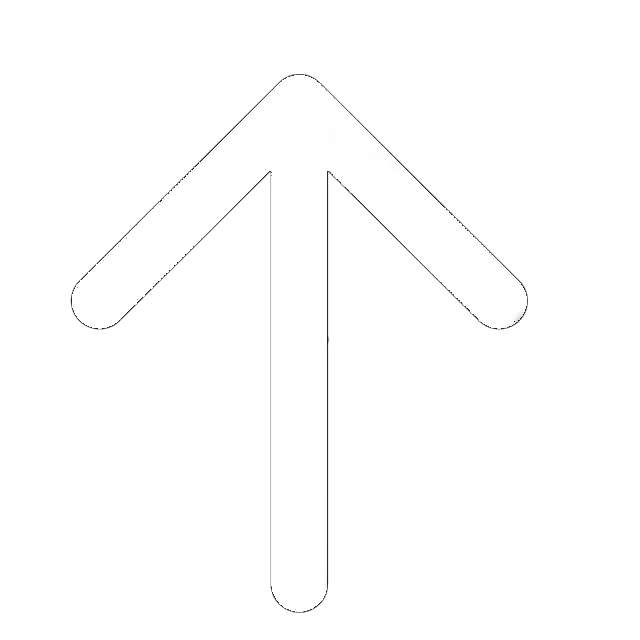
Kaspersky does not spy on people . no conclusive proof has been offered and no one making the accusations has been willing to speak up in public. Know the facts before you say anyone is spying . MacAfee is the worst software ever and the government still uses it. intel has wrecked MacAfee .
Thanks a lot for your articles! Very easy to understand and usable practically indeed.
Kaspersky Free Edition has been a great free antivirus for me for years. I tried a lot of free antiviruses, but this one copes best with phishing and trojans on the computer. Classics than never fades… ?
I do not understand why TotalAV is constantly in the first places. It does not support Linux, so to some extent it is completely useless. There are much better offers with the same features and bonuses that work on any system and support an unlimited number of devices.