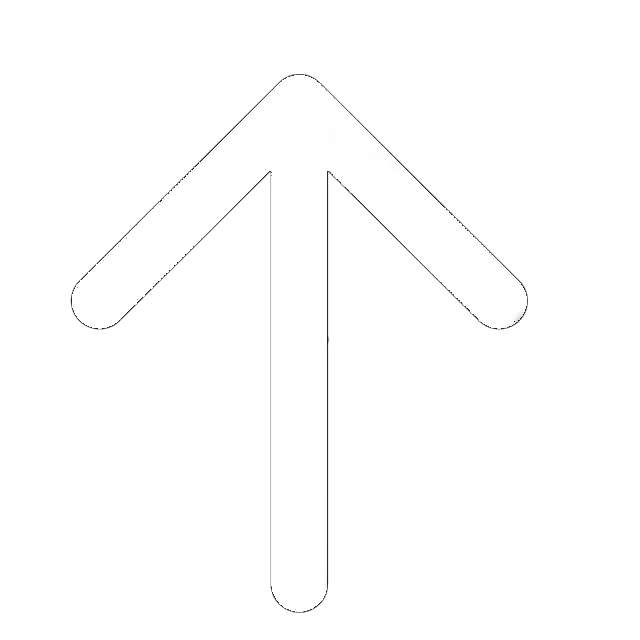Cleaner One Pro is a program that works as per its intended purpose. Trend Micro equipped it with features that run automatically to enhance your PC’s performance. This means you won’t needlessly call IT every time to fix performance problems.
Cleaner One Pro has cleaning tools that will securely erase sensitive files, browser history, tracking cookies, and passwords. Nevertheless, there won’t be accidental deletion of your important files since the program allows you to choose which junk files to delete. You can also fix and clean up your registry. This feature prevents the decrease in the performance of your PC caused by error messages from invalid entries.
Furthermore, Trend Micro designed the Cleaner One Pro software to be compatible with the Trend Micro antivirus. That means there won’t be conflicts in operation when these two programs run simultaneously. Your system won’t experience any crashes or slow down.
Pros and Cons
- It has a centralized management of tools on the dashboard, which makes it convenient to use.
- You will experience minimal impact from the software’s activities. It means that notifications or something else will not disrupt you while working on your computer. The automated cleaning and optimization will discreetly run in the background.
- The Cleaner One Pro has comprehensive functionality and several tools that effectively provide a wide range of benefits needed for boosting your computer’s performance.
- It’s effortless to uninstall the program from your computer.
- The software has a very competitive price for what you get.
- A simpler offline installer will make things easier.
- Needs more security features.
- Needs constant updates every few months.
Cleaning Features: Get Rid of Duplicate Files
The cleaning features of Cleaner One Pro are those, which ensure optimization of your device.
- Junk File Cleaner – this tool provides quick scan features which enable deletion of temporary files, hidden files from uninstalled apps, and trash on external hard drives
- Large File Scanner – it allows you to detect large files taking up more storage on your disk. Files are filtered and managed by their size, date, name, and type. For those files you need, you can lock and protect them from accidental deletion.
- Disk Map – this feature gives you detailed information using an interactive and visual map. It analyzes your storage and provides a color-coded breakdown of all folders that are on your disk. With this tool, you can easily manage and navigate through your files and folders by size.
- Duplicate Files – helps you to find and filter duplicate files in just a single click. Using this feature, you can remove similar photos and dual music files.
- Registry Cleaner – automatically scans your Windows Registry to find residual items and errors that emanate from invalid entries. These will be cleaned or defragmented to create space.
Optimization Features for Storage Space
Optimization features are intended to enhance your devices’ performance. Let’s review them in detail.
- Startup Manager – helps to review, configure, and control programs that are activated when Windows starts running. Usually, when programs are installed, they add themselves to Windows startup items. With too many startup programs, your operating system may take longer to boot up. Trend Micro Cleaner One was designed to disable startup programs that you don’t need. This will improve the bootup speed of your PC.
- Registry – finds and removes invalid registry entries that may be leftover. It helps to keep your system secured, stable, and efficient. When your computer RAM is overloaded with cache files and invalid registry entries, it will struggle to process and complete tasks.
- Disk Defragmentation – Cleaner One Pro enables you to control your disk space fully. You can defragment your hard drive whenever there is a need. By regularly defragmenting your disk, you will be creating space and improving the organization of files. Your PC can perform efficiently with just a few tweaks.
Application Management
Trend Micro incorporated an advanced feature of application management on the Cleaner One Pro software. This feature can be used to organize apps by their names, dates, or sizes, giving you the privilege of arranging apps in a way that’s easy to navigate.
The application manager will also enable you to remove programs that you don’t need. You can delete these programs in batches, hence saving time. Getting rid of unwanted apps and irrelevant data is essential since it will free up your computer’s RAM and disk space. By so doing, the performance of your PC will be enhanced.
With the Cleaner One Pro, the management of your browser extensions is relatively easier and faster. Everything is centralized on a single dashboard. That means you don’t need to stress, digging into hidden corners of the interface.
In a business setup, application management will save you from headaches of not finding what you need when you need it. Thus your productivity will be improved.
Cleaner One Pro Pricing
| Package | Price for 1 Device | Price for 10 Devices |
|---|---|---|
| Cleaner One Pro for Windows | $9.99 | $39.99 |
| Cleaner One Pro for Mac | $9.99 | $39.99 |
Cleaner One for Windows
The Cleaner One for Windows is compatible with all versions of the Windows operating system. Trend Micro designed it with a minimalistic dashboard. Thus, you just need one click to manage your computer health.
The cleaning features will allow you to find and erase duplicate files, manage your apps, and manage your registry entries. Additionally, it will help you to stabilize the system by optimizing disk space usage.
With the Disk Map feature, you can visually navigate through your folders and files. It makes Cleaner One software easier to use.
Cleaner One for Mac
The Cleaner One Pro for Mac has a really appealing interface. You only need one click to fix most of your computer problems. The cleaning features are the same with Cleaner One Windows features. That means you can easily scan to find what’s taking up your disk space. Freeing your disk space and optimizing your PC won’t take much time.
In addition to the App Manager, Trend Micro added a Toolbar in the Mac version. This monitors your Memory, Network, and CPU usages while removing Junk files whenever you click the button. The program also comes with a file shredder for enhanced privacy.
It is worth noting that over the past years, Cleaner One Pro for Mac has been regularly included in the top 10 best programs of this type for Macs (for example, in the top lists of PCmag, Techradar, and other reputable sources).
Interface
Cleaner One Pro has a minimalist interface that is very easy to navigate. The interface allows you to check your system status and run a scan from just one click from the dashboard.
All the cleaning and optimization features are visibly displayed on the dashboard. Additionally, Trend Micro used an elegant theme that makes it enjoyable and easy to use. Furthermore, there are no shouting colors and abnormal font sizes used in the design. Everything is placed accordingly.
If you configure automatic scanning schedules, you may not need to access the interface. The program will run in the background without disturbing your activities on the computer.
Final Verdict
The purpose of the Cleaner One Pro is to clean computers from junk files, irrelevant data, and unwanted apps. Suffice to say; this program is true to its claims. The software as a whole is light and does not weigh on your system, making it compatible with various OS. Although the company made sure that the available tools are effective, Cleaner One Pro could use more features, especially on security.