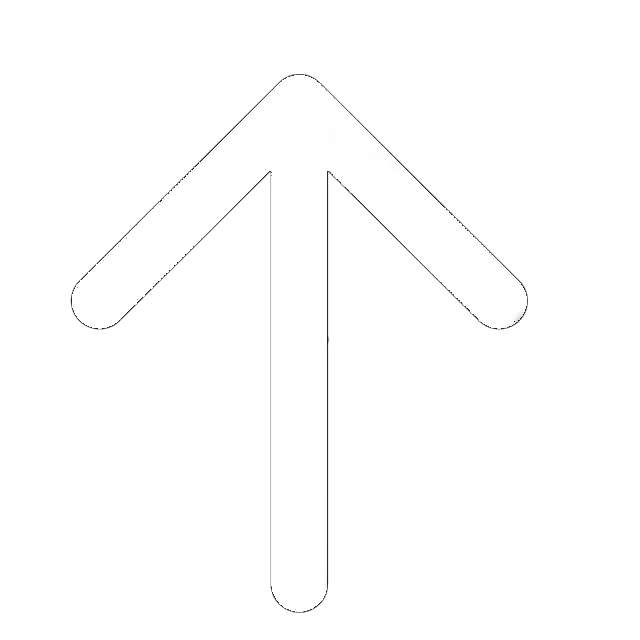If you’re an active antivirus user, then you’ve come across the “IDP.Generic” definition once or twice. It’s widely used by modern-day security suites and indicates that the (potentially) malicious code was detected/blocked by the Identity Protection module.
In this post, we’ll talk about this threat’s definition in more detail and share a practical guide on avoiding it for good. Let’s get right to it!
What is IDP.Generic Malware and Why it is Dangerous
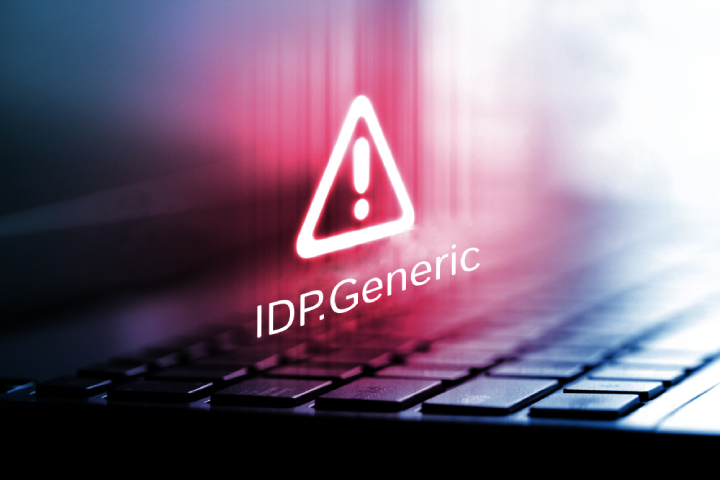
This is a somewhat generalized term that is used to describe a wide range of infections. A lot of times, antivirus solutions tag video-game files as IDP generic, and that’s a case of a false positive. That can make it impossible to launch the game’s .exe until you include it in the exclusions. This applies to all applications with harmless and legit files identified as an IDP generic threat by the security product.
So, what happens next? The security tool either deletes or quarantines whatever it flags, depending on the settings. Unfortunately, that means critical system files or sensitive data can also be tagged and eliminated before the user can do anything about that. Even the best antivirus programs are known to do this. In particular, Avast often defines the game files as IDP.Generic, thus, users may need to know how to temporarily disable Avast. At the same time, not all suspicious files are false positives.
It’s not rare for hackers/criminals to make malware look like a totally harmless file/app.
They do an excellent job of masking the malicious code and giving it an almost identical name. So, yes, an IDP Generic virus can be quite vicious and hard to detect with a naked eye. If you’re dealing with a similar situation, we recommend running a full scan of the system using different antivirus products. Simultaneously, if you have a separate file and want to save money, you can use one of the best free online virus scanners.
Also, make sure that you’ve downloaded all the latest updates. If nothing changes after that, go ahead and remove all those files.
IDP.Generic malware threat summary table with characteristics
| Name | IDP.Generic Trojan |
|---|---|
| Threat type | Online banking malware, advanced spyware, password-/login-stealing virus, Trojan |
| Signs and symptoms | These threats are specifically designed to infect the OS and stay undetected. Don’t expect any apparent signs or symptoms |
| Damage | This virus steals online banking credentials, logins, passwords, and user ID |
| Distribution | Social media, email attachments, online ads, cracked software |
| Detection names | Depends on the antivirus malware running the scan |
| Removal of malware | Run a full security scan, preferably with more than one antivirus program. |
| Additional info | Leading antivirus products regularly update their databases. So, make sure to check back regularly to learn the new IDP.Generic names |
How does IDP.Generic Malware Get Installed?
Now that we know the answer to the question – what is IDP.Generic – it’s time to talk about how it infiltrates the OS. Non-official websites/stores, suspicious download sources, “cracks” for apps, spamming campaigns, and Trojans are the most effective methods of spreading this malware. In many ways, this Trojan uses the same distribution techniques as the CryptoLocker.
Speaking of spam, it is usually done through emails with malicious attachments: Microsoft Office documents, .exe files, Java scripts, PDFs, and ZIP or RAR archives. And the second you open any of these files, they immediately start downloading and installing malicious apps. Free “cracks” for software trick the user into believing that they’re bypassing restrictions and outsmarting the activation process.
However, they actually download malware to infect the system. Shady stores and free download websites work almost the same way, and only the Best Malware Removal Software will be able to block these threats.
How to avoid IDP.Generic malware?
So, the biggest question is – how can regular users protect themselves from this threat? What are the most effective ways to do that? First of all, only download apps and updates from sources that you can trust. We’re talking about legit websites (like the actual developer of the software) and using direct links for downloads. Don’t fall into the temptation to install a “100% Free” application that will, most likely, turn out to be a Trojan or something worse.
And then some websites allow watching, streaming, and downloading movies/series. They can also be a source of infection. You probably asked “What is FMovies and is it safe.” So, as one can get such malware on similar sites, the answer is “Yes”.
Now, make sure that you’re running the latest (updated) versions of your software. For that, use implemented tools created and provided by the developer. Next, don’t ever open email attachments from unknown sources.
The cybercriminals try to make these types of emails look as “official” as possible, but the experts recommend deleting them. Last but not least, use well-known and trusted antivirus software and run full scans. The Best Anti-Tracking Software can sometimes be even more effective against this threat than a traditional antivirus program.
IDP.Generic Malware Removal Guide Manual and Automatic
There are two ways to get rid of IDP.Generic: manual and automatic. We have to say, however, that the manual approach is rather complicated and requires some skills. Besides, no matter how good you are at this, you’ll never be as thorough and efficient as an antivirus. That’s precisely why we recommend the automatic malware removal method.
How to use an Antivirus to Remove IDP.Generic Malware?
It’s simple, really: all you’ll have to do is run a full scan (not a quick scan, but a full one) and wait for the antivirus to do the rest. On average, it’ll take the software up to an hour or even more to complete the check. As we mentioned in the beginning, run an additional scan using a different antivirus solution to make sure that you are, indeed, dealing with IDP.Generic. After that, just order the program to remove it.
Compare the most effecient antiviruses and pick the one that you like:
Still, we recommend the Total AV and PC Matic software for the best protection. One can check our Total AV and PC Matic reviews before making the choice.
How to remove malware by yourself?
The removal of the IDP.generic or any similar malicious software requires some effort and skills from the user. If you are not tech-savvy enough, it may be better to use the first variant involving Total Av antivirus. It is our recommendation.
At the same time, we designed a separate guide for you to get rid of the IDP. generic malware type. Before we start, one should understand that it will require you to identify the malicious program and delete it by the Task Manager using the Safe Mode.
How to remove IDP.Generic malware by yourself from Win 7-8
Before all, one should use a Task Manager and check the running programs.
1. To do so, type in the search panel “Task Manager”, open the app, and look for suspicious processes. In particular, check their name. Next, find the “Startup” category. Check the list for the same virus.
2. Moreover, you should install an Autorun app to access registries and use it in later stages.
3. Next, you will need to start Windows using Safe Mode. Push “Start button” and “Restart” the Computer. While the computer is restarting, press the F8 key. Do it repeatedly and wait when the Windows Advanced Options menu appears.
4. After it, select “Safe Mode with Networking” from the available options.
5. Launch the Autorun app after extracting it from the archive.
6. Enter “Hide Empty Locations” and “Hide Windows Entries” settings. Uncheck the particular categories. And “refresh’ the Autoruns page.
7. Next, you will see the number of applications provided, define the malware file to be deleted. Pick it and click “Delete.”
Now, your computer is free from viruses; still, it is better to install an antivirus, like Total Av, to decrease the chances of malware infections.
How to remove IDP.Generic malware by yourself from Win 10
1. To delete IDP. Generic malware from the Win 10, you should use a similar approach as the one described above.
2. Open Task Manager, identify the suspicious software lead, remember its name.
3. Download the Autorun app so that you can use it later for the removal.
4. For Windows 10, there is a different way to enter the Safe Mode on the computer.
5. Pick the “Windows” button, “Restart” the computer and hold the “Shift” on the keyboard. The next step is to select “Troubleshooting” and then pick “Advanced Options”.
6. After it, the Startup Options should be picked. Lastly, the menu will appear, where you should select “Restart” at the bottom of the page. As soon as you pick it, press the F5 button. It will launch the “Safe Mode with Networking”.
7. Next, launch Autorun, and identify the malicious programs.
8. Again, uncheck “Hide Empty Locations” and “Hide Windows Entries” settings and “refresh’ the Autoruns page.
9. You will have a list of the applications, pick the malicious software, and click “Delete”.
As soon as you delete the program, your computer will get rid of IDP.Generic. However, it doesn’t mean such a situation won’t repeat. In this regard, the antivirus solution, in particular, Total AV, can be an option, as it has real-time protection and effective additional features. Read our TotalAV review for more.
IDP.Generic Summary
Although IDP Generic is the universal term for defining the possible threat, it can actually be a trojan. Thus, users should know how to delete this malware. At the same time, sometimes, IDP. Generic can be a false-positive and requires no deletion. Thus, we recommend using the right antivirus solution and being aware of the cybersecurity rules to avoid viruses.