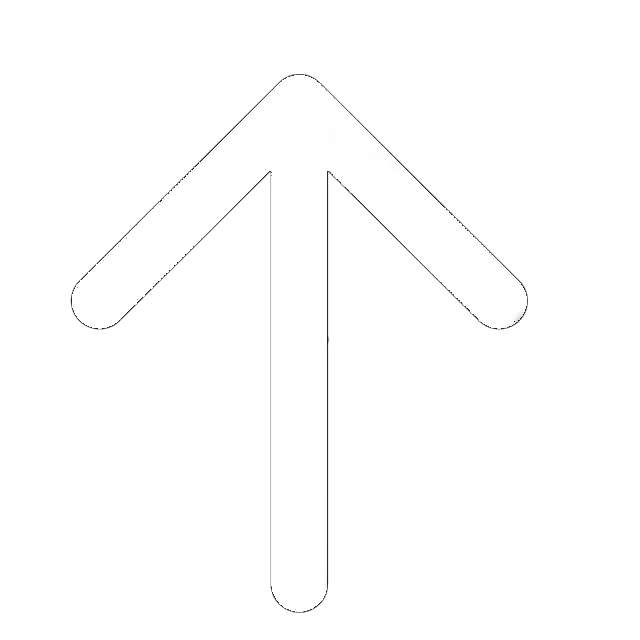PC Matic antivirus is one of the leading products on the market that gained its popularity due to optimization tools. Specifically, the American antivirus offers such options as Patch Management and Driver Updater. PC Matic proved to be a powerful software that can boost the performance of your system in a few clicks and offers two excellent features – Patch Management and Driver Updater.
PC Matic Patch Management
Patch Management is a vital and useful option; using it, you can enhance the functionality of the software and cybersecurity. In other words, Patch Management allows you to stay in control of system software, updating it whenever you need it. The term “patch management” presupposes an entire preventative process against cyber attacks. A scheduled process ensures your cyber safety considerably.
PC Matic’s Patch Management works in such a way that you can detect the potentially malicious system updates and get rid of these in a few moments. Patch Management from PC Matic has several advantages for your system:
- Decreases the risk of cyber attacks
- The latest patches ensure adequate functionality of all the IT assets
- Patch Management option corresponds to the industry standards
PC Matic Driver Updater
A driver is essential software that makes for a bridge between your PC and devices or hardware. If there is no driver, the hardware you want to connect to your PC will work poorly. So, you need a driver to connect a printer to a computer, for instance.
It is crucial, however, to update the computer’s drivers regularly. Updating the driver, you will improve the overall speed of your PC device, resolve some technical problems if there are any, and also enhance functionality.
Every time the hardware producer releases a new item, it happens so that this item is incompatible with some other products available on the market. As a solution, the producers use updated drivers so that these can fix some bugs. Nonetheless, not many manufacturers think about the auto-update option that can update drivers.
While you can easily update some drivers remotely, many drivers require repacking. For instance, using PC Matic PRO Driver Management, users can repack and then test every driver. In such a way, the computer owner can be calm as to the functionality of the drivers and be sure that they still can download the drivers and install them remotely.
PC Matic Driver Updater also comes with Driver Alert function. The feature improves your system’s performance and stability overall utilizing keeping the driver current. Interestingly, if you are an unlicensed user, you are free to use Free Driver Alert scans (up to three).
Bottom Line
PC Matic offers solutions that considerably enhance the overall performance of your PC. Using Patch Management, you can shut down potentially malicious system updates before this damage the system, and Driver Updater is an essential feature that will maintain the sustainability of the drivers. These two features that will be useful for the average users, business people, and IT specialists who appreciate a quality product.