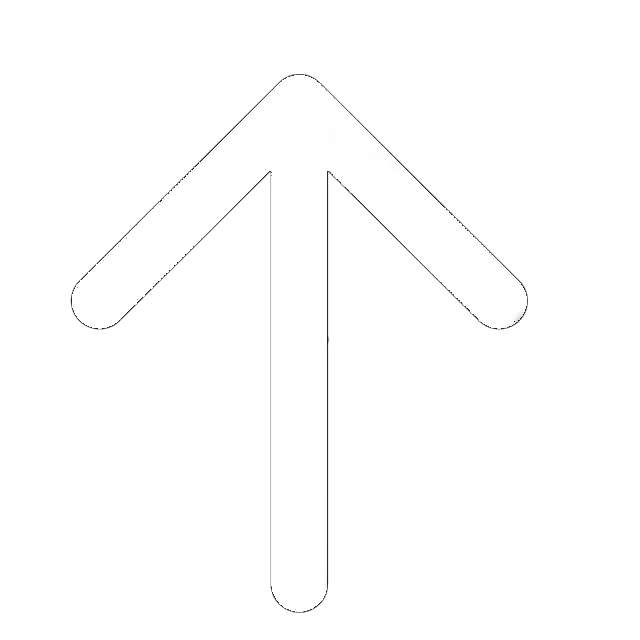To put it simply, a Trojan (or a Trojan Horse) is a specific type of software/code that masks itself to look harmless and to take control over a user’s device. A Trojan is capable of stealing data, putting additional strain on the CPU, disrupting the computer’s most basic operations, or damaging the network. Again, a Trojan is very good at tricking the users into thinking that it’s just an MP3 song, a video, or a .txt file. Once you click on it, the malware takes over, and there’s little you can do to stop it. A Trojan is a self-sustained program, meaning it’s capable of inflicting damage without any control from the outside.
Trojan Virus vs. Trojan Malware – What’s the Difference?
We just called it a Trojan, Trojan virus/horse, and Trojan malware – what’s the correct term to use? Here’s the thing: Viruses don’t need the user to launch them; Trojans do. That is why the correct term is “Trojan” or “Trojan malware.” Still, people on the Internet use all these terms interchangeably and confuse each other. It is essential to know how this software works so that you can protect yourself from it.
How Do Trojans Work?
The most common example of a hidden Trojan is an email from what seems like a legitimate sender. Once you click on the attachment and open it, the malware automatically installs and runs itself. Next, it spreads all over your hard drive and infects/damages as many files as it can. If you want to avoid trojans you can just choose one of our top free antiviruses.
The Most Common and Dangerous Types of Trojan Malware
Let us take a quick look at the common types of Trojans and what they are capable of.
- Backdoor Trojan
Just as the name suggests, this malware creates “backdoors” that the hacker uses later to access your device and control it. If you fail at deleting the malware ASAP, the hacker will be able to do whatever he/she wants! - Fake AV Trojan
This one makes you think that it’s actually an antivirus but makes you pay (with money) for detecting/getting rid of potential threats. Most of the time, these threats are fake and are there just for creating activity. - Game-Thief Trojan
These days, game accounts can cost a lot, especially if the owners have unique skins/weapons on them. This Trojan seeks and steals account information as soon as you install it. - Mailfinder Trojan
Mailfinder does precisely that – finds passwords to email addresses and robs them. - Trojan-Spy
These programs can spy on you for days, tracking the apps you run, taking screenshots, and recording your keystrokes. Trojan-Spy is considered to be one of the deadliest and most dangerous malware on the Internet. - DDoS Attack Trojan
AKA the Distributed Denial of Service Trojan, this malware attacks a network by overwhelming it with traffic. As a result, the Network breaks down. The cybercriminals use devices of other users to “siege” a sophisticated Network, like that of a police station, a government facility, or a bank. - Infostealer Trojan
Much like the other Trojans on our list, the Infostealer has only one task: to steal precious date from your computer/laptop/mobile device. - Downloader Trojan
As soon as the Downloader infects your device, it starts to download/ install more sophisticated malware in order to take over completely. Sometimes, it installs adware that can have an even bigger negative impact. - “Ransom” Trojan
The Ransom Trojan is a blackmailer. It demands a ransom to give you back control of your device. Yes, you can only get rid of it by paying the hacker. If you don’t, the malware will block specific programs, make your CPU work slower, or even completely paralyze the device. - RAT (Remote Access Trojan)
This malware gives the hacker total control over a computer/gadget. It creates a remote network connection so that the attacker can download and install whatever he/she pleases. Spying is another common use for it. - SMS Trojan
Exclusive to mobile devices, the SMS Trojan is known for sending and intercepting messages you send through your phone/tablet. Furthermore, it tends to send texts to premium-rate numbers and make you pay for that. - Trojan Banker
As you’ve probably guessed from the name, the Banker is only interested in your financial accounts. It watches your every activity online closely and finds a way to steal the passwords/logins. - Rootkit Trojan
These types of Trojans hide the activity of malware so that it can run on your computer without being noticed. - Trojan IM
If you’re a fan of instant messaging, the IM Trojan will make sure to steal your passwords and logins. - Trojan-Dropper
Even the best antiviruses aren’t always capable of detecting the Droppers. Hackers use them to install their malware or to hide their activity (yes, just like with Rootkit Trojans).
Is There a Way to Identify a Trojan?
As we mentioned earlier, a Trojan can mask itself to look like a video game, an MP3/WAV file, or even an ad. Thus, there isn’t a way to identify one unless you’re an expert in the field. In recent years, cybercriminals have come up with some clever ways of tricking the users into launching their malware. Be careful with clicking on files that you downloaded from the internet and always check them with your antivirus.
Real-World Examples of Trojan Attacks
- Emotet. This Trojan is known for stealing financial data. After years of inactivity, it resurfaced in late 2017. During that period, the antivirus detection rate of Emotet was increased by 2K percent.
- ZeuS/Zbot. This is another bank-oriented Trojan. Active since 2011, it’s capable of recording your keystrokes (for example when you’re logging into your email, or worse – your bank account) and using it to steal your money, data, and credentials.
- Rakhni. This Trojan has been a known threat since 2013. These days, it’s implanting crypto jackers and uses computers/mobile devices of other people to mine cryptocurrency. In late 2017/early 2018, coin-mining activity had an even more impressive increase – up to 34 percent!
How Can a Trojan Horse Damage a Mobile Gadget?
Trojans are equally dangerous for desktop computers, tablets, and mobile phones. They use the same tricks with email attachments; plus, if you’re not careful, you’ll end up downloading fake apps that look like the real thing (usually, they can be found on pirate websites). These apps are known to steal data/info from a phone and even send premium SMS messages to make quick money. The Switcher is a Trojan that targets Android devices. It’s capable of making a tablet/phone attack the router(s) of its Wi-Fi network. That gives the hackers an opportunity to redirect traffic on those devices and inflict a substantial amount of damage.
What Can You Do to Protect Your Device from Trojans?
- First of all, you’ll need to install an antivirus package and run regular scans. Or, schedule automatic scans.
- Secondly, use firewalls to improve your security further.
- Updating your OS is another crucial step towards improving the protection of your device. Hackers excel at finding “holes” in older versions of Mac, Win, and other systems. But, it will take them time to crack the newer versions. Updating other software (including drivers and direct X) is also a must.
- Make sure to use long, sophisticated passwords. Unfortunately, most users go with something very basic and easy, like “1234” or “password” – don’t do that.
- Make a habit of constantly backing up the most critical data.
- As we said earlier, always check email attachments with an antivirus.
And now lets us take a look at things that you should not do:
- Never visit any unsafe/potentially dangerous websites. Modern-day antiviruses usually warn the users about shady sites.
- Never open links in emails unless you’re 100% sure the sender is someone you can trust.
- Don’t download/install any files unless you’ve checked them with an antivirus (for example, Total AV or Avast).
- Don’t ever go for free programs/apps on websites you don’t fully trust.
What is Trojan: Video Tutorial