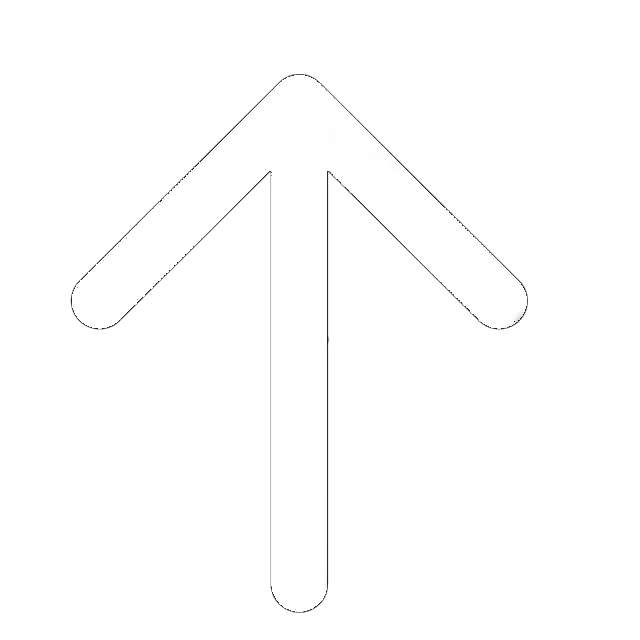Ad-Aware highlights:
- Offers a free baseline real-time monitoring antivirus
- Compatible with Windows 7 and higher
- Requires less than 1% of CPU to perform the scans
- Users can install other antiviruses along with Adaware if they choose the compatible mode
- Monitors registry to spot modifications
- Detects and blocks malware before it has any chance to run
- Offers a sandbox to run infected files without any harm to the system
Spybot highlights:
- Offers a long list of additional features
- The free version is limited but still useful
- Affordable, especially the entry-level package
- Compatible with Windows XP up to Windows 10
- Supports both 32- and 64-bit systems