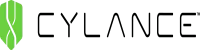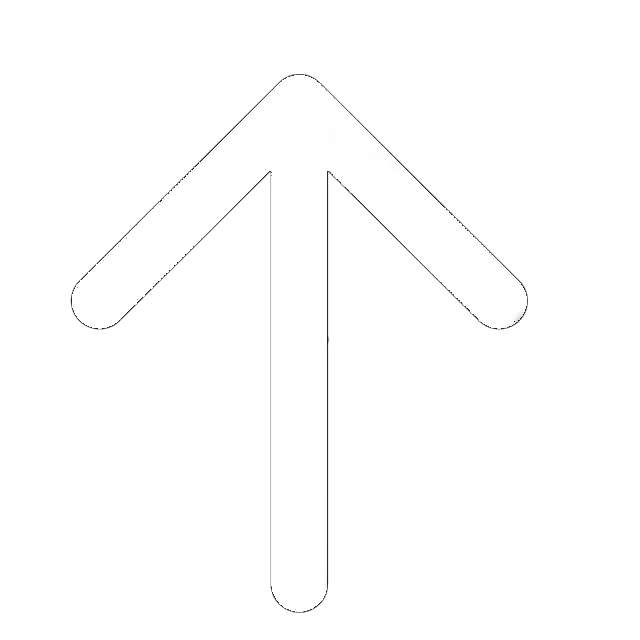Lightweight, AI-based Antivirus to Block Even Undiscovered Threats
Cylance Smart Antivirus is a lightweight antivirus solution, based on artificial intelligence, created by Cylance Inc. Recently, Blackberry acquired it for $ 1.4 billion. The program does not detect threats by traditional file signature. Instead, it uses an AI-based mechanism to identify threats immediately.
This approach significantly reduces all the impact on the performance of your system. For example, Smart Antivirus does not need to download a massive amount of files regularly or load a hard drive to perform a full system scan. It doesn’t even have a Scan button: all you have to do is keep the program turned on, let it scan executable files as they are accessed or launched, and any threats get blocked before they can do any damage to your data or hardware.
Another significant advantage of the AI approach is that, at least theoretically, it should be able to detect completely new and undetected threats better. While other programs alike are waiting for updates to their definitions, which may appear only after the threat is recognized, for those who have been infected, it’s too late. In essence, Cylance Smart Antivirus strives to be smart enough to identify new threats as soon as they appear.
Cylance Pros and Cons
Overall, the pros of this antivirus outweighed the cons. Notably, the pros concern many aspects of the program, from user experience to algorithms used and the relevant and up-to-date threat prevention. The massive advantage that the antivirus has is the implementation of AI technology into most of the security processes. However, there are still some areas for improvement in this antivirus. They are mostly about difficulties in interaction that the user may face in setting the program up. Also, there are certain concerns about its effectiveness with USB drives.
- Easy to install – it requires minimal participation of the user
- Extremely lightweight antivirus
- Automatic updates without user’s interruption
- No management stress with decent security assurance
- Little administrative time
- Good at detecting newest threats
- Cloud-based technology
- Machine-learning solutions
- Difficulties in setup
- Blocks files and apps you use daily
- Product upgrades can seem chaotic
- Mediocre USB control
Security Features – Smart Antivirus Review
The only Smart Antivirus tool is its scanning engine, which uses artificial intelligence to look for threats to your system. To check this, we used several malware types, rootkits, and the EICAR test file on a Windows virtual machine. As soon as we added their catalogs, they appeared in the Smart Antivirus online panel. It works the same way with zero-day threats. We used simulated malware that gave root-rights. Again, the AI component noticed suspicious activity and successfully blocked the start of the process, which proves the efficiency of the Cylance Smart Antivirus is essentially an endpoint-oriented program.
It may surprise users who are more familiar with traditional antivirus software. It does not have a traditional user interface. After clicking on the program icon to open it, you will realize that it is already running in the background without overloading your system. The program runs in the background and the notification area. By right-clicking on the icon and selecting an item from the context menu, you can disable it. Nonetheless, the unusual interface may appear complicated to some users, as it works in a different way than you are used to. In fact, this is an issue that serves as both a pro and a con for the antivirus.
Also, the pop-up client provides basic information about analyzed files and whether any detection events were logged. Regardless of whether you use Windows or macOS, information is easily accessible through an online panel.
Malware Protection
To check how well an antivirus handles malware, we usually resort to AV-Comparatives, AV-Test, and other testing authoritative labs to help us along with our tests. But this is not an option in this case because Cylance has not been tested in any of the major laboratories for several years – the last tests were in 2015.
Our small-scale tests cannot compete with the best laboratories, but we planted the virtual machine with 20 virus samples and decided to find out how Cylance Smart Antivirus will work. The results were impressive, as all 20 were locked before they could work (the real ransomware samples could not encrypt a single file).
The only little problem was one false-positive result from our program. It was a surprise, because it is a small, simple application that does nothing even a little dangerous, and was never flagged by any other antivirus that we reviewed. But this was the only file in which we had a problem, and as soon as we restored it from quarantine, we could run the file as usual.
As a final test, we launched our malware simulator in a system with Cylance protection and waited for what would happen. Since this was a custom code, Smart Antivirus would never have seen it, which would have made it a more interesting behavior test. The results were a bit disappointing, as our simulator allowed us to run it to the end, encrypting thousands of test files.
Ransomware Protection
Another critical parameter of any antivirus is the way it handles ransomware and prevents hackers from obtaining sensitive data. Again, Cylance does not work the same way as most of the antiviruses. That’s why it is difficult to compare their functionality and performance. Nonetheless, the antivirus does a great job working with both online ransomware and the files that get into the computer before they can launch or disrupt your work with the computer.
As we already established, the antivirus constantly works in the background, so the best thing about it is that you do not even notice the attacks that it blocks. In turn, ransomware is a special type of malware that requires financial ransom from victims, threatening to publish, delete, or block access to critical personal data. The consequences of a ransomware attack can be catastrophic and difficult to handle after infecting your computer. In this regard, the Cylance strategy is preventing the attacks rather than dealing with the consequences. Just as with malware protection testing, we launched a ransomware simulator with Cylance in the background, and it managed to prevent all the simulated attacks before we as users had to interact with the ransomware.
Therefore, we can claim that the ransomware protection is substantial and up-to-date. The user does not have to perform any additional actions to ensure their safety from ransomware.
Phishing Protection
This antivirus also shows efficiency in the work with your personal data and phishing protection. Phishing is one of the most dangerous phenomena faced by Internet users. Phishing is the receipt of sensitive personal information, such as logins, passwords, credit card numbers, numbers with unlimited mobile tariffs, and so on. You can manage these with Cylance without worrying about your password manager or other types of sensitive data leakage.
Phishing can make you a victim of cybercriminals, and lead you to losing your money. For that reason, Cylance protection pays close attention to phishing. Usually, a user and be lured by messages from a fake proxy or institution. Attackers are asked to provide them with the necessary data, which is supposedly necessary to restore access under threat of a fine or for other reasons. The message contains a link that mimics the original. Most often, criminals impersonate large banks and payment systems. It is important to remember that no organizations, especially banks, ever ask to provide confidential information by email. Nonetheless, it provides outstanding protection for websites and services you use on a regular basis and daily operations.
Independent Lab Tests
One of the few issues with Cylance is that it has little data in the testing in independent laboratories. Nonetheless, independent laboratories did run tests with this antivirus. The methods applied included malware simulation and observation of the results of the antivirus. In the testing, the main aim was to determine the effectiveness of the promised AI technology and machine learning that compensate for the heavy-weight package of divided features in other antiviruses.
The tests generally show that the antivirus blocks over 90% of attacks and threats from downloaded files on the computer, pop-up messages in the browser, and suspicious links in emails. However, there were a number of false-positive reports about the sites that are commonly safe for the user. Nonetheless, the results of the few laboratory tests there are as of today are satisfactory, regarding the promise of the developer that results will only improve as it learns, regarding both blocking threats and decreasing the number of false-positive reports.
Ease of Use
The usability of the antivirus became a controversial point that weighed both as a pro and as a con. Essentially, the antivirus is extremely easy to use, as it barely requires the involvement of the user, always running in the background. The concerns about the usability of the product are determined by its difference from most of the antivirus regarding its interface and actions that the user can take. For example, there is no separate scan option, which can be performed at any time the user wants. Instead, the lion’s share of the control over the program is on the antivirus and alerts. Thus, updates of the scanning agent occur silently and unhindered in the background, without creating a lot of pop-ups. For some users, it is a plus, and for others, it may signify malfunctions. The antivirus does not alert the user if it is unnecessary.
Therefore, most users will not even notice that the program is installed and scans the system in real-time. Thanks to this feature, it is ideal for use in a multi-user environment, for example, for home use by the entire family. Besides, another usability feature is automatic and silent antivirus updates, which also completes without the participation of the user. In any case, you can set up the antivirus the way you want, as the interface is intuitive. The issue is that it differs from the interface of a traditional antivirus solution.
Cylance Smart Antivirus for Home
Another difference between Cylance and other antiviruses is the variety of plans that it offers. The main difference is that the suit of features does not change according to the priciness of plans. All the features are already in the suite for one user. Unfortunately, there is no free plan of the antivirus because its features and functions go in one piece. In this case, you can purchase the package you are interested in and get your money back within a month, if you do not plan on continuing using it.
Thus, the first option you can choose is Cylance Smart Antivirus for Home. Essentially, it has all the functions we already reviewed. It uses AI and does not overload your system. The Home version is designed and supports one device, so it is an optimal choice for personal computers and data protection. It supports Windows and macOS platforms, so you will be able to enjoy its benefits with any computer. The plan for Home is available as a year subscription. It costs $29.00 a year, and the refund period is the first month of use. After the trial period, you can stick to the program for a year.
Cylance Antivirus for Business
If you need to maintain the security of more than one computer, there are Cylance plans for business or family. There are two multi-platform plans you can choose from 5 devices and 10 devices. The set of features in these plans is the same as in the Home suit for home. So it is only a matter of the number of devices supported.
Compared to a single-device plan, multiple-device plans are cheaper. The plans for 5 and 10 computers cost $39.99 and $49.99 per year respectively. A great team of support representatives goes along each of the mentioned antivirus plans.
Customer Support
Customer support service in Cylance is another pro. The department has proven extremely helpful. After we sent a test request to the support service about real-time detection in the system, the support department reacted and responded within two hours. They demonstrated a high level of professionalism regarding the fact that they solved our issue and followed it up with the report about the problem.
Cylance also offers a comprehensive online information library that includes useful information for solving common and complex problems. Everything is presented in a clear and intelligible manner. It is easy to navigate and find the answer to the question you have. There is also phone support and a community forum where users can help each other. Thus, if you need help with an issue you have, there are many options you can choose from to get it, which is also an important feature of a software service as a whole.
You can contact Cylance Customer Support via the following numbers:
- 1-888-850-2735 (gen)
- 1-866-699-9689 (sup)
Cylance Setup
Installation and setup of the program take several steps. First, choose your preferred plan and issue the cash. You need to provide your billing data and credentials. Log in to the Smart Antivirus web console after you create a Cylance account, you can log in to the Smart Antivirus web console with program management functions. Then, you need to add the device you want to protect your account, and Smart Antivirus clients for Windows and Mac will appear on the website.
There are simple basic requirements from the hardware in this antivirus. We downloaded and installed the Windows assembly in just a few seconds. By modern standards, it turned out to be relatively light: Smart Antivirus required less than 180 MB of disk space, and for its two background processes, it usually required less than 60 MB of RAM. Thus, whatever capacity your computer has, it will work well.
Of course, there is a reason for this lack of resources: Smart Antivirus is only for antiviruses, and it is a cloud-based service. So, there is a good reason it is even lighter than most applications.
There is no URL filtering, for example, no spam blocking, no special bank protection, no password manager, no file shredder, or any other additional security features that you will often see in other packages. Smart Antivirus is designed to be a real instant install tool, and ideally, after you install it, you will never look at the program interface again. This philosophy is not universally accepted, but there is no doubt that it simplifies life, and after installation, you can continue using your computer life as usual.