Is MacKeeper Antivirus Good?
Allegedly, the former owner of the MacKeeper brand, ZeoBit, was fooling users to pay for fixes they didn’t need. And, since this app is known to cause severe problems for a Mac device, you’re probably wondering: is MacKeeper a virus? The answer is no, Kromtech MacKeeper is not malicious anymore. Sadly, that doesn’t mean it’s not confusing or frustrating in terms of usability.
Of all the available features, only a selected few have a value. So, while the price for this product is reasonable since most of the features/tools have no practical use, you’ll be overpaying if you go with MacKeeper. We are against using this software. The new company is doing its best to improve the stained reputation, but, you’ll still be better off without its product.
That doesn’t mean Mac devices don’t need anti-malware protection in 2022: they need it more than ever. If you don’t want to rely on a solution that used to be a scam and is average at best in performance, take a look at the leaders of the industry. There are several top-notch antivirus products for Mac (the best antivirus for Mac here) that will make sure your OS is well-protected.
Pros and Cons
- Affordable starting price-tags
- Over 1.4 million users around the world
- Some optimization tools are worth your attention
- Decent customer service
- Several tools/features aren’t useful at all
- The memory cleaner is known to slow down performance
- Average results in third-party antivirus lab tests
- Not the best reputation among regular users
MacKeeper Features
Reliability and Security
While there are almost no virus threats for Apple devices, Trojans, adware, and ransomware are still capable of infecting the Mac OS. They mask themselves as music files, .dmg game launchers, etc. Therefore, while technically, no “antivirus” is needed for a Mac, without anti-malware protection, you’ll be in great danger. So, how good is MacKeeper against modern-day online threats – it is capable of keeping the Trojans and other malware at bay?
Sadly, there are no current lab test results available to evaluate this software. AV-Comparatives conducted the most recent tests in 2015, and for this industry, that is a very long time ago. Back then, it did not pass the test because of the reason we mentioned above. MacKeeper was tricking the users by saying that their devices were infected, but that wasn’t true.
On the other hand, the antivirus did show a solid detection rate: up to 98% of the test malware files were dealt with.
Is MacKeeper safe, you might ask? While it’s not the worst anti-malware product on the market, it still lags behind the leaders (Kaspersky, Avast, AVG, and others). During this MacKeeper review, we tried to find other third-party test results but
Our Search Wasn’t Successful
What is MacKeeper all about? According to the official statement, MacKeeper is a combination of 17 powerful tools and apps for keeping the system safe and optimized, making it top antivirus. The question is – what value do they have, and will a regular user need every single one of them? It’s important to note that most of these apps are almost exact copies of the ones that are built into the Mac OS.
The list includes File Finder, Data Encryptor, Update Tracker, Disk Usage, and more. Most users are perfectly happy with what the standard apps have to offer. And for them, there’s no reason to pay for the fancy versions of the same thing.
True, it’s more convenient to have all these tools inside one little app, but that’s the only pro compared to what the system has to offer.
Now, that we’ve got the basic features out of the way, let’s focus more on the tools that might prove to be useful:
- The Track My Mac app is pretty decent and will help you locate a stolen Mac. There is a reliable tracker built into Mac OS, called Find My Mac, though.
- Internet Security sounds important. But, since viruses aren’t a problem with Mac, and there’s phishing protection in most browsers, it’s somewhat irrelevant. If it’s security that you’re after, we highly recommend going for an anti-malware product with an emphasis on protection.
- Adware Cleaner is an app that’s supposed to locate and eliminate malicious software that “attacks” the user with apps. It’s a little bit ironic to see a product that was accused of scamming its users to provide an app against ads. As long as you stay away from pirated content, no adware will make its way into your OS.
- Memory Cleaner, in turn, is said to unload the RAM and speed up the computer’s performance. During our test, we concluded that unless you have only 4GB of RAM and like to keep your Google Chrome filled with many tabs, this tool is worthless.
- Geek On Demand gets the user in contact with a support agent. We’re not really sure why you should use this feature when you have the free Apple Support at your disposal.
- Smart Uninstaller is an excellent tool for complete removal of apps and files. Dragging them to the Trash won’t remove them for good – Smart Uninstaller will. For wiping out things you won’t ever need, and deleting useless stuff (like old programs and extensions), this is a solid tool.
- Files Recovery does precisely that – attempts to recover deleted files. While it’s not perfect and won’t be able to bring most deleted stuff back to life, it’s still a useful feature.
- Fast Cleanup is for freeing up hard drive space and boosting overall OS performance. Logs, caches, languages that you don’t use – this app takes care of it all.
- Duplicates Finder. Another self-explanatory app: it’s good at locating duplicates of files on your system and getting rid of them. Don’t worry: the original files won’t be touched.
- Shredder is similar to the Smart Uninstaller. If you’ve got files that need to be deleted permanently, use this tool to make them non-recoverable.
While you won’t be using these tools daily, they are still quite decent and carry a specific value.
MacKeeper Packages and Pricing
The pricing policy is a bit odd, but, it offers the potential customers a choice between four subscription plans:
- Basic: 1-Month Plan, $14.95 a month
- Standard: 6-Month Plan, $9.9 a month ($59.64 once you subscribe)
- Premium: 12-Months Plan, $4.21 a month ($95.40 for the whole thing)
Users that are ready to commit would probably go with MacKeeper Premium, as it offers the best price and lasts for one full year. Plus, with it, you’ll get access to the Apple Support Professionals that can help you fix whatever trouble you have with the Mac device. Please be advised that with Basic, you won’t get anti-theft tracking, 24/7 expert support, and security updates. This is the most stripped-down version available.cheap www.gpfactoryrolex.com is loaded with strength, vivid. we sell high quality replica audemars piguet iced out at the best price online.
If you’re looking for an alternative to MacKeeper, there’s a similar product on the market called Intego. First of all, it offers better prices; second, it’s more reliable and has a perfect reputation. For instance, Intego has been around for more than two decades. This is an excellent pick for essential Mac protection against all kinds of malware. More in our Intego review.
MacKeeper Additional Features
ID Theft Guard
Identity theft is an emerging threat. But even basic antivirus products can deal with it. Good news: the MacKeeper users can take advantage of the ID Theft Guard and stay secure and private. This tool will let you know which passwords are weak and needs to be changed. Plus, whenever your data goes public, the staff will send out an alert.
Statistically, most online users create multiple accounts for social media, video games, and shopping. And, these accounts hold sensitive info (payment details, credit card numbers, names, and emails). Sadly, the majority don’t even try to come up with hard-to-crack passwords. To check your data for breaches, you need to add an email address for ID Theft Guard to check.
During the sign-up procedure, MacKeeper asks to provide an email; you can always add new ones. This module is a part of the MacKeeper antivirus and can only be accessed through its interface.
StopAD
StopAD feature does exactly what the name suggests. It stops annoying ads from “attacking” you when surfing the web. Ad trackers are another thing that StopAD deals with, but let’s clarify. Trackers follow the user’s habits and show ads depending on his/her needs/preferences. StopAD is a browser extension for your Mac computer and doesn’t have any impact on system performance.
Available both for Safari and Google Chrome (for Mac), it can also be found in the MacKeeper interface. It’s located in the bottom left corner. By clicking the “Open” button, you’ll access a menu that allows enabling/disabling the extensions. That’s pretty much all you need to know about this feature.
MacKeeper Customer Support
If you’re still planning on purchasing this product, then you probably should learn about its customer service. We always include discussions of support into our reviews. While the Live Chat is available to everyone, Premium subscribers will get access to Apple Support Professionals – they will make sure that the user’s problem is fixed.
There’s also a remote support tool available on the official website. With it, support agents can take control over your Mac device and fix any flaws remotely. It will be like they arrived at your home and did everything hands-on. Overall, customer support is solid, and you get 24/7 phone/email along with the live chat. Too bad all the other aspects of Kromtech MacKeeper aren’t nearly as decent.
Contact Support Department via the following phone number and email:
- 1 (888) 572-5876
- [email protected]
How to Uninstall MacKeeper?
In the past, this software was extremely difficult to uninstall, and that brought a lot of negative attention to it. Thankfully, the most recent version isn’t nearly as hard to get rid of; you’ll even find a step-by-step guide on how to delete it on the official website. First of all, quit the MacKeeper app; secondly, drag it into the Trash on the desktop. A window will automatically appear on the screen: hit “Uninstall” and the system will do the rest.
This is important: as we learned during our MacKeeper review, every single file you encrypted with it won’t open after you uninstall the app. To access them, you’ll have to install MacKeeper once again and decrypt everything before getting rid of it once and for all. And don’t forget to restart the OS to complete the uninstallation of the antivirus.
Alternatives to MacKeeper
Looking for good alternatives to MacKeeper Antivirus? First check our the best antivirus overall. Also we can help you:
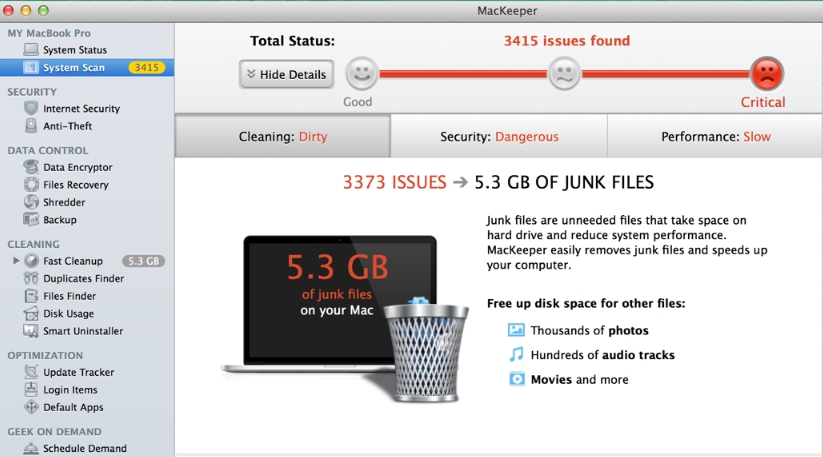
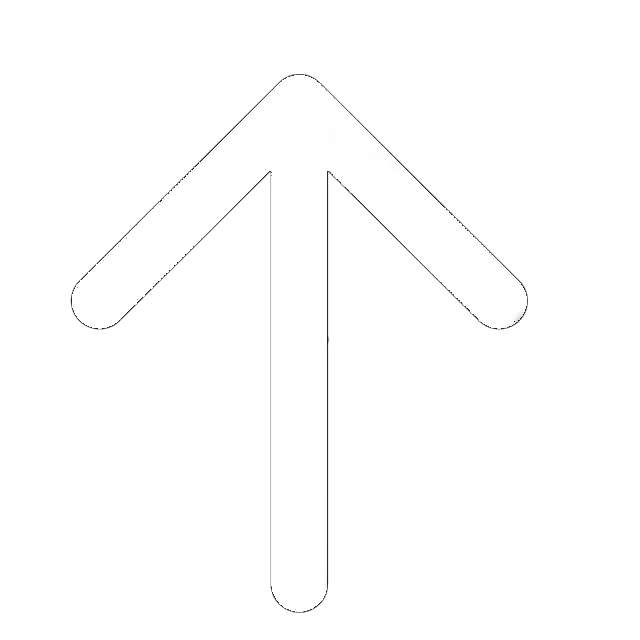
Is it a review of the old mackeeper app? Screenshots are made from outdated Mac OS X in 2010 year.
Hi Dany. Yes, this is even outdated MacKeeper (about 3-4 years ago). Vicky.
I’ve had loads of problems using and uninstalling MacKeeper couple of years ago and I was running fast as hell when anybody mentioned MacKeeper after that. It hurts just to write that name.. Thank you Jude, you really gave it a second chance. What I find disturbing is that MK is teaming up with other software companies in their search for the new market share, I’ve just got the newsletter from Skylum (Luminar app) where they list MacKeeper with a fantastic deal… I mean, a photo editing software affiliated with MK?! Where’s the connection? OK if they offer deals with other photography businesses or educators and what not, but I guess they want to earn money, and MK is maybe giving them a great deal there. Oh well, they’re both companies from Eastern Europe, even Clean My Mac is originating from there (me too btw) and they want to cooperate. I just don’t feel good about Skylum investing the profit from affiliation with MacKeeper into developing Luminar (which I really like and support)…
This turned out to be a horrible product that I’m sorry I purchased. It wasn’t on my MacBook very long and resuted in freezing my computer. I attempted to restart my computer over a three to four day period with no success. I then spent 4 to 5 hours with Apple Support having them look at the situation. MacKeeper used so much capacity it created this issue. This is an expensive lesson in getting sales pressure and being lied to about the program. DO NOT IN ANY CIRCUMSTANCE ADD THIS TO YOUR COMPUTER!
Rating 1/5
Hi Robert. I’m sorry about that. Could you please clarify the email you used in MacKeeper and I’ll investigate this issue. Feel free to contact me via [email protected]. Vicky.
MacKeeper is a hoax!!
Rating 1/5
Hi Karen! Why do you think so? Feel free to contact me if you have any questions via [email protected]. Vicky.