Malwarebytes Free & Premium: Is Malwarebytes Any Good?
As an additional layer of security for your OS, this is an excellent tool. However, as you’ll learn in our Malwarebytes review, it cannot fully replace an antivirus solution.
Still, you can use this lightweight software in combination with the main antivirus to make sure you are well protected. That’s because Malwarebytes wasn’t designed to compete with the likes of Kaspersky, Bitdefender, and Avast.
Instead of focusing on full, comprehensive protection against all kinds of malware, it targets the newest online threats. Yes, it is highly capable of detecting the most recent malware that even the best of all existing paid or free antiviruses won’t be able to flag.
So, is Malwarebytes good? The answer is yes, but only when joining forces with a more traditional antivirus solution.
In 2022, when new online threats emerge every single day, it is vital for the average user to stay protected. With Malwarebytes Premium, you will get protection against malware, ransomware attacks, automatic updates, and safe browsing. None of that is available with the free edition. Still, it would be a good idea to download it to your device and see how it works alongside the primary antivirus tool.
Malwarebytes Software: Pros and Cons
- Excellent at eliminating cutting-edge threats
- Decent anti-ransomware and anti-exploit protection
- Straightforward, easy to install, and to use
- Available as a free product
- Scans are fast and thorough
- Detection rates leave a lot to be desired
- The 1-device Premium subscription plan is expensive
- No real-time protection with Malwarebytes Free
- Only effective when used alongside more traditional antiviruses
- Above-average system impact
Highlights
- Can work with other antivirus products
- System impact is well below average
- Compatible with Windows, Mac, iOS, Android, and Chromebook
- Offers a decent free edition
- Lightning-fast scans
Features of Malwarebytes
Best for
- Users looking for an additional layer of defense
- People in search of a product to catch all the latest threats
- Fans of easy-to-use, friendly anti-malware software with light system impact
Reliability and Security
The latest AV-tests of Malwarebytes Premium showed that this antivirus got 4.5 points in Protection, 4 points in Performance, and 6 points in Usability. They were testing antivirus apps for Android – 200 in total. Malwarebytes blocked 87% of the threats, which is a decent result. However, 28 apps managed to block 100% of the test threats, which put Malwarebytes in the 58th place.
Our team of experts also ran a series of tests to determine how this product performs in the real world. First of all, we used the AMTSO tool. It checks antivirus products thoroughly, including their ability to protect against malware, phishing, dangerous apps, and more. This software failed at preventing any of those threats.
Then, we planted several infected zip archives, and Malwarebytes skipped right through them. For comparison, Windows Defender was quick to eliminate these zip files the second we activated it.
For the next test, our experts used Wicar that runs similar tests, but with a different approach. The only threat that this antivirus caught was a website containing trojans.
Finally, we launched a ransomware simulator: it was dealt with within a couple of seconds, but still managed to encrypt four files.
Summing up, real-time scanning is not this product’s strongest suit. For cleanup, it is an excellent tool, but you shouldn’t rely on its capabilities to protect you daily. While Malwarebytes paid edition is a capable product, it won’t be effective at protecting your system on its own. Although the official website claims that you won’t need another antivirus software with Malwarebytes Premium, we highly recommend using it alongside Kaspersky, Avast, or any other industry-leading “traditional” antivirus.
Scanning Options
You’ll find the Scan menu on the left side of the main dashboard. Overall, there are three scan types available, and we tested them all for our Malwarebytes review. If you want the antivirus to run a quick scan and check the most vulnerable/commonly infected areas, go with the Threat Scan. The list of checked hotspots includes Registry, critical files, memory, and, of course, startup programs.
It took Malwarebytes 2 minutes to complete this scan. However, this isn’t the fastest way to scan your OS. The Hyper Scan takes +/- 10 seconds and only goes through the startup apps and memory. Don’t expect it to be as effective as the Threat Scan, though. Finally, there is the Custom scan which allows the users to hand-pick which files and folders should be scanned.
There aren’t nearly as many customization options as with Avira or Avast, but, for a regular user, that won’t make a difference. It’s important to note that Malwarebytes Free is only available for Windows and iOS. Furthermore, you won’t be able to schedule custom scans with it. On the other hand, to run quick scans on an iPad or an iPhone, it is still a good pick.
The only downside of the Malwarebytes scans – they tend to flag legit apps as potentially dangerous, but that doesn’t happen very often.
Malwarebytes Performance
Malwarebytes is one of the most lightweight anti-malware tools on the market. It has a 10% negative impact on system performance, and in this regard, it is only second to AVG Antivirus. The installation files need ~200MB of hard drive space, which is significantly less than most popular antivirus products, including Kaspersky and Bitdefender, require.
During a scan, this software takes a lot of computing power and tends to utilize 75-100% of the CPU. The good news is – it is willing to share, and you won’t feel your OS slowing down when running a scan and browsing the web, watching a movie, or doing something else.
Malwarebytes Additional Features
Malwarebytes Browser Guard
Scams, annoying ads, and trackers can turn your life into a disaster. The so-called “tech support scammers” (warning messages that your PC is infected) are also a significant threat. Thankfully, with the Browser Guard, you can get rid of all of that with one single click. It is a 100% free product, or, rather, a browser extension for Firefox and Google Chrome.
By blocking ad pop-ups, trackers, and scammers, it allows you to surf the web on the browser of your choice freely. According to the developer, with the Browser Guard, web pages will load up four times faster. That’s achieved by blocking ads/other unnecessary content and freeing up bandwidth.
Ease of Use
The download-installation procedure won’t take more than five minutes. It is very easy to find the free trial on the official website: you won’t even have to give your email address to get it. Or, you can click the “Buy Now” button and choose one of the available packages. At first, an average user might be a bit “intimidated” by the cluttered dashboard with dozens of menus, but the interface is actually very friendly.
The main screen is the same and doesn’t change depending on the version you choose. But, with the free edition, you won’t get Web, Malware, Ransomware, and Exploit protection (you’ll see “Premium Only” written next to these options). Besides, there will be a big white window in the middle saying that you’re running the Free edition.
Again, don’t let the abundance of menus and status details fool you: the UI is very friendly. The buttons on the left can be used to access the Dashboard, Scan, Quarantine, Reports, and Settings. Most users will only need to run scans every once in a while, and that’s it. In Quarantine, you’ll find blocked files that can be either eliminated or restored.
In the Settings menu, you can switch protection on/off, check the updates, and more. There are many advanced options there as well, and it would be wise to leave them in the default settings. Reports are self-explanatory; and when you hit Dashboard, you’ll go back to the Main menu.
Malwarebytes Pricing
As mentioned, the Free edition can only be installed on Windows and iOS. Malwarebytes Premium, in turn, is available for Win, Mac, iOS, Android, and Chrome OS. In addition, there are dedicated extensions for Firefox and Chrome (you’ll have to download them separately). With the Premium edition, you get a 14-day trial that allows you to use the full version on one single device.
Once those 14 days are over, the software will be automatically downgraded to the free version. It is only useful for getting rid of malware that has already found its way into your OS. Two weeks is enough time to compare Malwarebytes Free vs. Premium and decide whether you want to commit to a yearly plan or not. There’s also a 60-day Money-Back Guarantee. During those 60 days, the user can request a complete refund.
And now that we’ve got that out of the way, let us take a quick look at the available pricing plans with the Premium package:
- One-Year Plan: $39.99 (For 1 Device)
- One-Year Plan: $79.99 (For 5 Device)
You can purchase protection for up to ten devices – the more devices you choose, the bigger the discount will be. For example, one-year protection for ten devices will cost you only $129.99, which is a big pro of this anti-malware product.
Support and Customer Service
In terms of support, Malwarebytes leaves a lot to be desired. The official website does provide phone and live chat support; yet, our team was disappointed by their performance. Most of the time, no agents are available in the Chat, and you’ll have to “wait on the line” for some time. By clicking “Contact Support,” you can create a ticket describing your problem; as you can imagine, this approach isn’t particularly helpful either.
There’s also a forum, but most users don’t really like sorting through numerous topics when trying to find an answer to a specific question. Finally, there’s a user’s guide page, and you’ll find several videos there. They are quite alright, but, since the download-installation procedure is rather simple, these videos aren’t really that important.
Malwarebytes Alternatives & Competitors
Looking for good alternatives to Malwarebytes? We can help you:

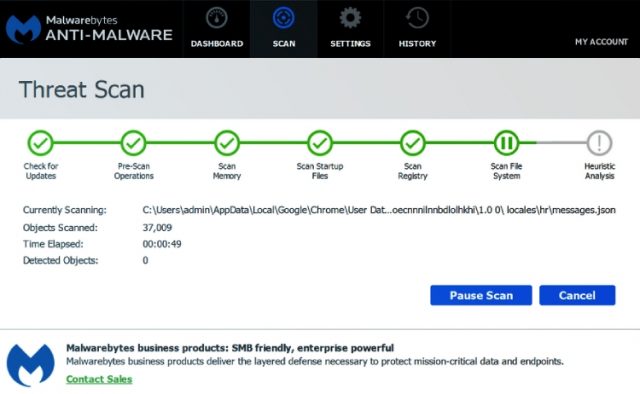
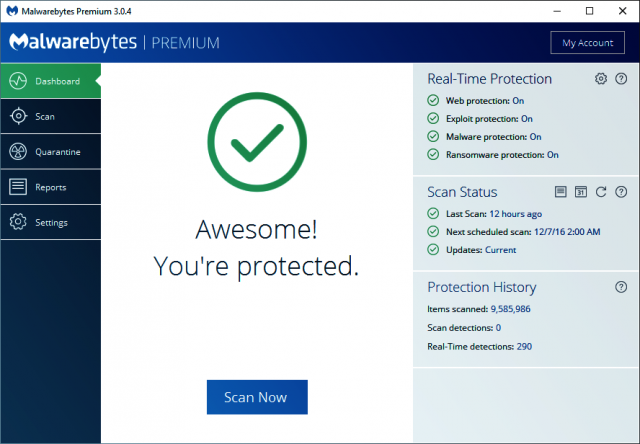
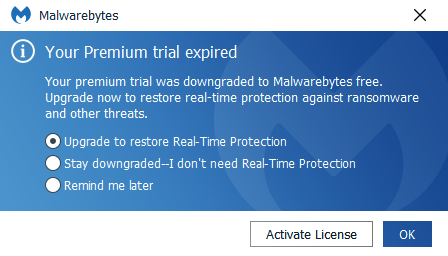
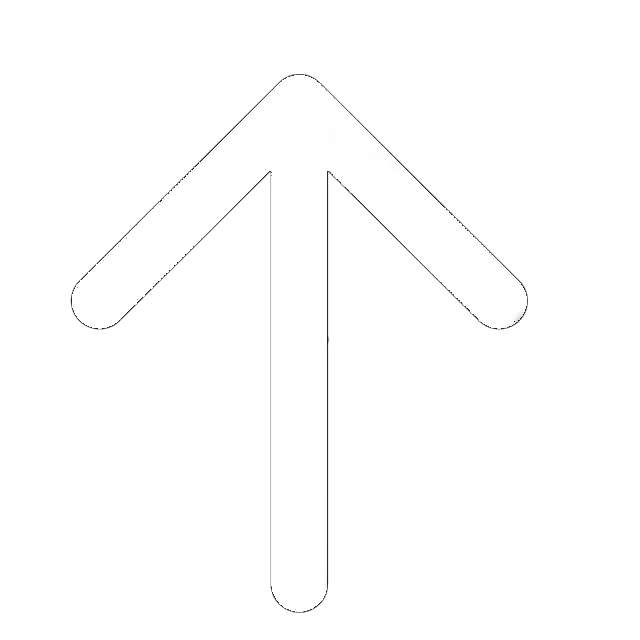
Malwarebytes seems to do a decent job, but God help you if you have a problem with it. Their Tech Support is truly terrible. I have been fighting a problem with Malwarebytes interfering with my back-ups on a WIN-10 machine for a month.
I bought Malware bytes a few weeks ago. It blocked my Total AV then the virus threats got worse. I uninstalled MB yesterday and got Total AV back, now it the way it was b4 I bought MB. I still need something to remove the chromium virus, but MB won’t do that. I demanded a refund, but I won’t hold my breath.
i am currently using a paid one and i think its the best antivirus yet
When Norton failed to protect me from a nasty virus that virtually wrecked my PC, It was suggested that Malwarebytes was capable of fixing the problem. So I downloaded the free version, and by the time it was finished it had found and quarantined multiple viruses, and my PC ran great! Now I run free MSE , good for basic coverage, and Malwarebytes Premium for the nasty new stuff always showing up. it has never let me down, even on a computer that is connecting to websites and using servers world wide. Plus it doesn’t use excessive HD space, my machine runs top speed all the time even when scanning, 40 bucks a year for premium is well worth it, but I recommend you use it with MicroSoft Essentials.
Rating 5/5
I noticed this – I have full powered SSD WinX, good gfx card, fast PC, lots of ram (64gb)…. But when Malwarebytes is started – system is slown down for maybe 30-40% (!). When I right-click on icon bottom right and DISABLE IT – immediately system speeds up to nearly normal. Just one more thing – disabling iCloudPhotos app (for iPhone) – also takes too much HD and CPU…
Rating 5/5
Took 3 hours and didn’t even get halfway through. Had to disable it with task manager and now it’s not doing anything. Can’t rate 0 stars so 1 will have to do.
Rating 1/5