Trend Micro: Is Trend Micro any Good?
Trend Micro is a comprehensive platform designed to protect all critical items and systems of the enterprise’s local network. Using classic agent technology to protect physical servers, virtual servers running Hyper-V and Xen hypervisors, as well as the ability to protect virtual servers and workstations running VMware ESXi hypervisors using agentless technology, allows you to build server and workstation protection enterprises most optimally in terms of the level of protection and the hardware resources that are spent on it. It is a security solution invented to protect the entire network that the business or organization can use to enhance the security of data, files, and essential information, as well as secure all the transactions performed via the network. For that reason, Trend Micro is an optimal solution for businesses and networks that must be protected from hacks and leakages.
Trend Micro stands out of the crowd thanks to its state-of-the-art antivirus and antimalware protection. It uses innovative solutions, including machine learning, to make its products as flawless as possible. It is a Japanese provider of top-notch antivirus products. Operating from 1988, TrendMicro offers superb anti-malware protection alongside with a bunch of useful extras and gets about 165 revenue yearly. The only thing that prevents it from being the best-in-class is its impact on the system.
Pros and Cons
- Top-notch antivirus protection
- Multi-layered ransomware protection
- Average price
- Useful extra features a Mute Mode available
- It is resource-consuming
- No built-in firewall
Though Trend Micro is not entirely flawless, it has a lot to be loved for. Its effectiveness is proved by numerous tests conducted by trustworthy AV laboratories. If you appreciate reliability and a solid approach, this antivirus is worth considering. Check our comprehensive Trend Micro review for details.
Highlights
- Compatible with all Windows versions (Vista through Win 10), Android, and iOS
- Offers extensions for all popular web-browsers
- An anti-spam filter
- Multi-layered ransomware protection
- Anti-phishing protection
- Mute Mode allows to disable notifications during gaming or watching movies
Trend Micro Features: How Does Trend Micro SecureAnywhere Work?
Trend Micro has an extensive list of features that will ensure the comprehensive security of a network or a working station. In fact, some features cover most of the security tasks for a good antivirus and comfortable work with the computer it is installed on.
Malware Protection
Trend Micro is a great solution in terms of malware protection. It has several features that provide comprehensive and holistic malware protection due to background scanning and checking every file that enters the user’s computer. Its malware protection capacities are distributed to the separate features that unite in the simple fact that the computer is protected. The features that constitute the security are real-time scanning that prevents and blocks even zero-day attacks. Then, there is an automated scanning for viruses that block threats before they get into the computer. The next ones are anti-spyware and anti-worm features that ensure your data stays with you.
Working as a complex solution, the features above secure all the facets of your user experience and provide enhanced protection from most of the attacks. The malware protection feature is constantly updated, so you do not have to worry about the new viruses. Trend Micro can handle that, even if your work with the computer requires visiting questionable sites from time to time.
Ransomware Protection
Ransomware is the kind of malware that interferes with the proper functioning of a computer by its actions and requires money to restore normal access to information. The ransomware virus is perhaps one of the easiest types of malware to get into a computer. It is due to their wide distribution and accessibility to the unprotected users. This type of malware is widespread and unpleasant, which is why Trend Micro developers paid extremely close attention to the functionality of the software so that you do not fall victim to such a threat.
Also, ransomware is not always aimed at a personal computer. Since the task of a cybercriminal is to extract financial benefits, it makes sense for them to attack small and medium-sized companies: they are more solvent than a home user, and also, an encrypted accounting database is a much more powerful incentive to pay ransoms than an archive of personal photos. Trend Micro developers took this idea into account, which makes every aspect of security work well.
Phishing Protection
Phishing is a type of online fraud that involves stealing confidential user data. Cybercriminals trick users into revealing their data, such as phone numbers, bank card numbers and secret codes, usernames, and passwords of email and social network accounts. To do this, users are offered a certain service or opportunity that lures them to such actions. The interest of attackers can steal any other confidential information. Fraudsters steal your user data under various plausible pretexts: checking authorization on the site, the need to unsubscribe from spam in email, paying for a purchase at a bargain price, or a big discount need to install a new application. Trend Micro considers all the online threats and secures your computer, connection, and personal data before you even interact with any attack.
Firewall and Identity Shield
These are features that also empower both malware protection and phishing protection. Trend Micro performs the function of checking and filtering data coming from the Internet. Depending on the settings, the firewall may skip or block them (for example, if it detects “worms,” viruses, and hacker attacks). Here are the things Trend Micro firewall and identity shield will protect your computer from:
- Backdoor access: A backdoor refers to security vulnerabilities or errors that allow unauthorized control of a program during operation. Even entire operating systems, such as Windows, can have backdoors, and an experienced hacker knows how to use them.
- Remote access hacks: Remote Desktop allows you to connect to your computer and manage it from another location via the Internet. However, hackers can crack the login, access your computer, and steal your files.
- Email attacks: This type of attack targets a person to whom an attacker sends thousands of emails to clog your mailbox. Email spam is a fairly popular type of attack. Although most spam is just annoying, some messages may contain viruses.
Trend Micro Pay Guard
Online shopping and other financial transactions are a common practice to most of the computer users today. However, not all the shopping sites are equally trustworthy, so there is a Trend Micro Pay Guard to secure all your transactions. It is a feature that your money and billing data are safe, whatever online shop you visit. Here is how it works: you need to set the default browser, and the antivirus automatically connects this feature to it. With Pay Guard, you can perform shopping or online banking operations in the default browser. Also, Trend Micro creates a desktop shortcut to the default browser. Via that shortcut, you obtain all the security precautions and notifications regarding banking operations or any other transactions from the saved cards or accounts.
Password Manager
In the modern world of social networks, a variety of thematic forums and resources, the question of how to safely store passwords on mobile devices is quite relevant. Trend Micro Password Manager comes to the rescue, the main purpose of which is the safety and security of your data. Here is how it helps:
- It is not recommended to use the same password on different sites; therefore, for all social networks, financial programs, thematic forums, and frequently visited sites, it is necessary to create a unique password. Password Manager can generate and save one for you.
- It generates passwords that consist up to 20 characters, as such a password will be difficult to crack for any hacker;
- One password must contain a variety of characters and letters from different registers – Password Manager will create maximum security for an important password;
- Many services often get broken into, and along with the hacked site, the data of users who are registered on it also fall into the hands of hackers. Hence, you need to update your password, and Trend Micro Password Manager will do it for you.
Other features
Other features in Trend Micro will just make your user experience better. For example, for people into gaming, there is a Gaming Mode. When you are in the middle of an important game, the antivirus will not distract you with notifications or interaction requests and will save it for the time you quit the game. For people with children, it has a parental control mode that secures the transactions and filters content that is not for kids. For mobile devices, there is a smartphone optimizer that cleans trash files and manages the battery use.
Another feature for your online security is the Safe Browser feature that scans sites for threats and blocks all the attack attempts. Finally, there is a VPN service that goes along with Trend Micro. You can change your virtual location and anonymize your IP, which also makes surfing the internet a lot safer.
Lab Test Results
According to tests by AV-Comparatives, Trend Micro turns out to be among the outsiders. In terms of detection, the percentage is at the AVG level, although 95-98% is not so bad (not every day there are 160 thousand viruses). Still, nevertheless, this value is higher among top competitors. At the same time, AV-tests gave TrendMicro 18 out 18 in April 2020, that is incredible.
Proactive antivirus protection Trend Micro is pretty strong. Despite the mediocre result in the synthetic tests, in the checks for launching real threats, this antivirus looks very reliable. Also, the activation of Trend Micro is fully automatic, which can also be one of its advantages. When testing for phishing, the antivirus could have done better, as it blocked only half of the dangerous sites. But the main problem with Trend Micro is a different thing. Surprisingly, the antivirus turned out to be powerless against all test keyloggers, and some of the features seemed missing for a minute. Nonetheless, it showed decent protection levels with the announced features.
Performance
Trend Micro has a powerful engine, so the performance of the antivirus is overall quite decent. Regarding the set of features it has and the approach to security of the developers, the anti-virus performs at an outstanding level. However, the thing worth mentioning here is the load it adds to the system. With all the features running and the regular scans being performed, the antivirus may slow your computer down. It is not that critical, yet the difference is noticeable. To avoid overload, you can adjust the processes manually to reduce the load on your RAM. Apart from that, the processes in Trend Micro go smoothly, and you do not have to worry about the security of your data, device, and network.
Trend Micro Pricing and Packages
| Package | Price |
|---|---|
| Trend Micro Antivirus+ Security | $29.95 per year |
| Trend Micro Internet Security | $39.95 per year |
| Trend Micro Maximum Security (+macOS and iOS) | $39.95 per year |
Free and Trial Version
If you are still undecided about purchasing the whole thing, you can try any plan. Each package goes with a two-week free period, so you can test it and see what it can do. Unlike most of the other providers, you can choose the plan you want to go with. Usually, a company offers the most expensive all-inclusive options that may be enjoyable but unnecessary to a common computer user.
Trend Micro Antivirus+ Security
The first paid plan to talk about is the cheapest one, Trend Micro Antivirus+ Security. This is a basic plan that covers common security needs. The price for Trend Micro Antivirus+ Security is $29.95 per year. With this package, you get malware and ransomware protection and email security. All the plans, including this, are powered with advanced AI learning and go with Trend Micro Pay Guard. As for a basic plan, it has a lot of advantages and an extensive number of features. However, it works only on one device, and you can only install it on Windows OS. However, if it is your PC you need to secure, this plan is a good choice.
Trend Micro Internet Security
A bigger package in this line is Trend Micro Internet Security. It is a multi-platform plan that will cost you $39.95 per year. Compared to the previous package, this one supports 2 devices at the same time. The bad news is, they all have to be Windows PCs. As for the features in this plan, their list is longer. Just like Antivirus+ Security, it contains ransomware and malware protection, Pay Guard, and AI learning. However, there are also parental control, social media security, and system optimization features. This plan will be perfect for a family regarding the number of devices and parental control in it.
Trend Micro Maximum Security
Finally, there is the most expensive and extensive plan, which is Trend Micro Maximum Security. Naturally, it has all the features that the previous plans have with a little improvement. The additional features in this plan are password manager and mobile devices security. Now, it costs just like Trend Micro Internet Security, $39.95 per year. However, the most important thing about this package is the devices it supports. You can run this plan on macOS, Windows, iOS, and Android. So, if there are several gears on different platforms you need to secure, this plan is the only option.
Trend Micro for Mac
This is the plan included in the most expensive package, Maximum Security. This plan supports diverse platforms, and macOS is one of them. Along with the antivirus for Mac, you get ransomware protection, email and social media security, parental control features, Pay Guard, and AI learning, and all the other features that Trend Micro can offer. Essentially, this may be the only antivirus your Mac may need, as it supports multiple platforms at once, including iOS. Hence, it is worth trying, especially if several devices need protection.
Trend Micro Free Tools
There are several separate Trend Micro tools you can use for free. On the company’s website, they are grouped by categories, so it will be easy to find what you are looking for. The categories are anti-ransomware, mobile, and threat prevention, so let’s take a look at them.
- Crypto Ransomware File Decryptor Tool. If your software or data is “arrested” by a hacker, this tool will help you to decrypt it without paying anything to the hackers so that you can have access to the files back.
- Ransom Buster. Roughly, it is an additional layer of security for your PC. It protects all the important files on your computer from any type of ransomware.
- Mobile Security for iPhone, iPod Touch, and iPad and Mobile Security for Android are extensions for mobile devices. It protects your gear from phishing and web threats.
- Password Manager. It keeps all your passwords in one place, makes sure you update them on time, and offers you strong passwords to not jeopardize your data.
- ID Security. It monitors your personal data and keeps your identity from being stolen.
WiFi Protection
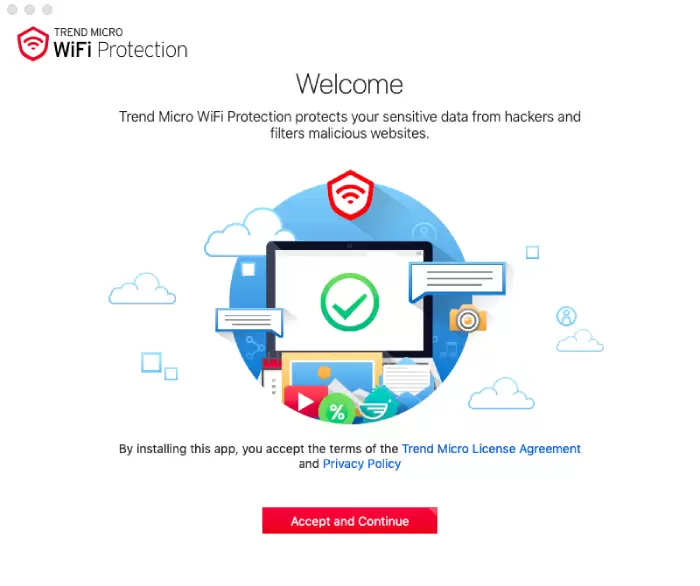 Trend Micro WiFi Protection is a separate product that will be quite useful for those who use public hotspots a lot. The subscription to the product will cost you $29.95 a year. The greatest benefit of this solution is that it turns any public network into a safe and stable connection. So, you can work in a coffee shop without any worries. Essentially, it is the same as an antivirus, as most of the threats come from the internet. It will give you full anonymity and unlimited protection wherever you are. Additionally, all the communications you make are encrypted, and the tool is activated once you connect to a public hotspot.
Trend Micro WiFi Protection is a separate product that will be quite useful for those who use public hotspots a lot. The subscription to the product will cost you $29.95 a year. The greatest benefit of this solution is that it turns any public network into a safe and stable connection. So, you can work in a coffee shop without any worries. Essentially, it is the same as an antivirus, as most of the threats come from the internet. It will give you full anonymity and unlimited protection wherever you are. Additionally, all the communications you make are encrypted, and the tool is activated once you connect to a public hotspot.
Mobile Apps
Apart from what goes into the extensive antivirus plan, there are separate mobile applications. Trend Micro has an app for iOS and android, which are downloadable via phones. For iPhone users, it is free – all it takes is installing the app from the App Store. As for Android devices, the subscription to the antivirus will cost you $19.95. Both apps have features tailored to mobile users’ needs. Their features include:
- Advanced security and privacy. It includes ransomware and malware protection of the network and file scans. Essentially, it makes sure all the files and interactions on your mobile device are clean.
- Performance improvement. The apps enhance your mobile device’s performance, cleaning the trash files, and optimizing battery use.
- Threats block. This feature stops all the threats before they taint your device. It uses Smart Protection Network and Mobile App Reputation technology to make sure your phone or tablet is perfectly safe, wherever you are.
Trend Micro for Business
There are comprehensive solutions for businesses of any size and scale. All solutions of this kind are cloud-based and designed specifically for handling a lot of important and sensitive data. Apart from all the local features, we have already discussed several options for an office- or business-wide solutions, such as Hybrid Cloud Security Solution, Network Defense Solution, User Protection Solution. All of them vary in the level of security and the approach to the exact aspect of the business that needs protection: data and files on office computers, networks that the organization uses, or the remote access to the sensitive data. The variety of solutions offers any business something it will benefit from. Besides, there is a separate support service for Trend Micro for Business clients.
Customer Support
The customer support service is very user-friendly in Trend Micro. It has multiple departments and offices for clients worldwide, so if you have an issue, you will easily find your way to the solution. The company has separate support departments for individual clients and business clients, which means you will not spend too much time waiting for the response. If you have an urgent problem, you can use an online chat with a support representative to help you. If the issue can wait, there is a contact form for it. Apart from interaction with the support team, Trend Micro offers a guide to the solutions on its website. All you need to do is search the plan and the product you use and see the most common problems and solutions.
Use the following phone numbers to contact TrendMicro Customer Support:
- 1 (800) 864-6027
- 1-877-275-8611 (premium)
TrendMicro Antivirus FAQ
The Verdict
Trend Micro is a powerful and versatile piece of antivirus software. It provides reliable and comprehensive protection to the device and secures the data and interactions of the user. Another plus is the variety of plans to choose from: they are classified by purpose and devices. Finally, there are many free tools it has that you can use without subscribing to the whole antivirus.


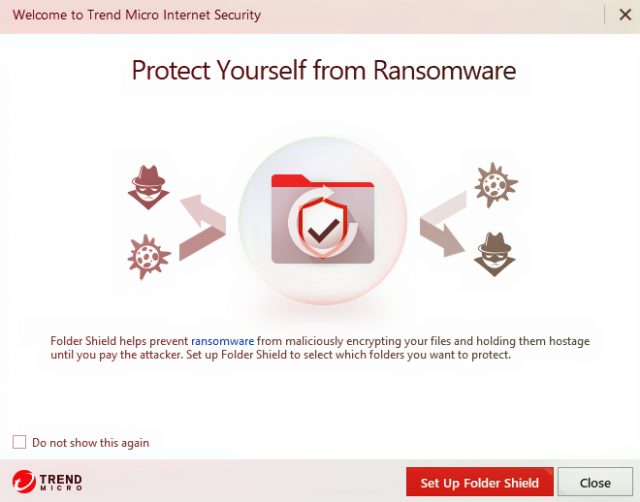
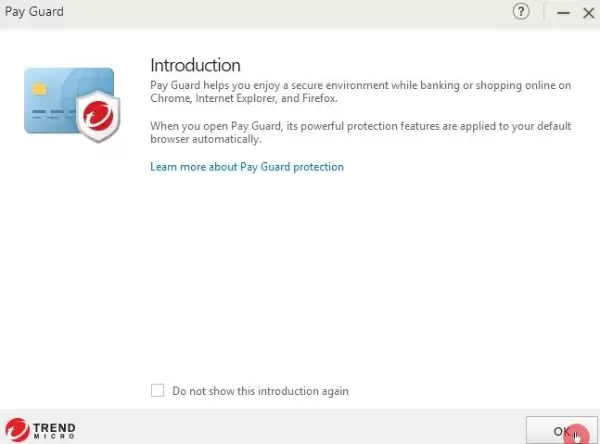
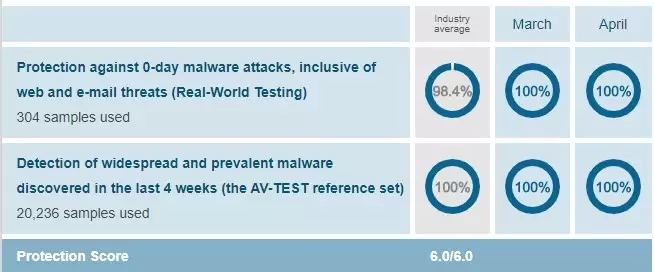



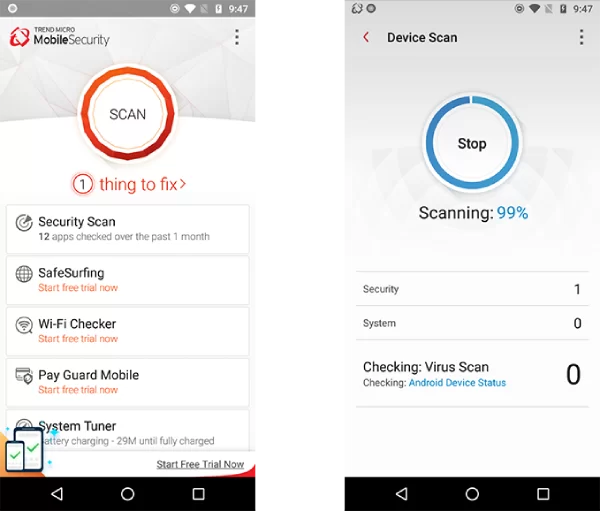
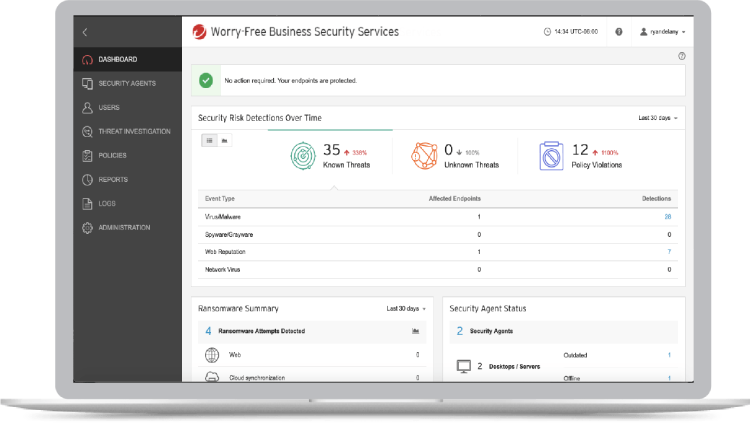
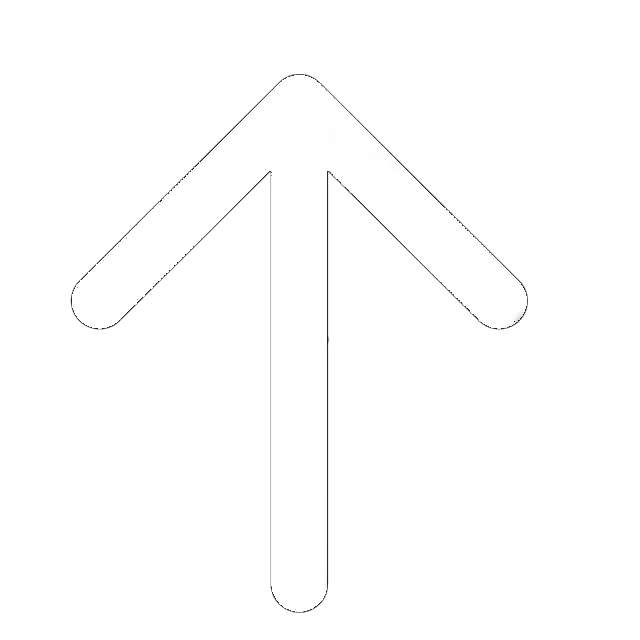
I have been using Trend Micro for the past 7 or 8 years now, I like it a lot, we haven’t had any viruses with any of the 3 PCs it is installed on. We get a lot of warnings when going on less than secure websites, all malware is stopped before it hits our PCs.
Rating 5/5